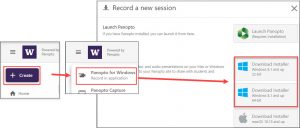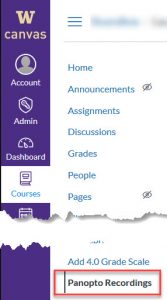Summer 2024
Panopto will release new functionality on June 27th.
- Improved folder drop-down menus and actions: Highly used folder functions, such as Rename, Move, Share, and Delete, will be accessible in a new drop-down menu without having to open the folder’s settings. Visit Panopto’s What’s New page for a full list of upcoming UI/UX changes.
- Arabic language support: Panopto has added language support for Arabic. Automatic Speech Recognition, Optical Character Recognition, search, automatic captioning, and translations will support Arabic.
- Accessibility improvements: Keyboard accessibility has been improved for video and folder settings menus. ARIA labels have also been added to the embed code to ensure screen readers can announce video titles and descriptions.
Mac Recorder Upgrade: Starting July 19, 2024, Panopto will require Panopto for Mac recorders to be upgraded to version 14.0.0. If you haven’t upgraded your Mac recorder since January 2024, upgrade it now. If you are using Panopto for Windows or remote recorders, you are not required to upgrade this summer.
Spring 2024
We are delaying implementing the retention policy until Panopto provides a way for creators to see which recordings will be deleted. We will send updates when we have more information about the timing.
Winter 2024
On January 4th at 7:00 PM, Panopto is releasing updates to their home page and folder pages. After the release, they will post information on their Release Notes forum. For a more in-depth review of the changes changes as well as what’s coming down the road, you can review Panopto’s December Customer Office Hours recording.
Fall 2023
Panopto Maintenance occurred on Wednesday, November 1st.
The retention policy was revised, and communications were sent out on December 5th.
Summer 2023
Panopto Maintenance: On Tuesday, July 11th, Panopto was offline for a few minutes for database maintenance.
Required Mac Upgrade: Starting on Thursday, July 20th, Panopto will require Panopto for Mac recorders to be upgraded to version 13.0.0 or above. If you haven’t upgraded your recorder since November 2022, now is the time to do it.
Notes:
- Panopto for Mac version 13.0 will require at least macOS 11. If you are using macOS 10.15 or older, you will also need to upgrade to macOS 11 or newer.
- If you use Panopto Capture on your Mac, you never have to upgrade.
Resources from Panopto:
- How to update a Mac recorder
- Learn which Panopto for Mac recorder version you have installed.
- Learn about supported versions of Panopto for Mac.
Spring 2023
Retention policy: On June 12, 2023 UW-IT will begin implementing the Panopto retention policy. For details, see our Retention Policy FAQs.
Google accounts: After March 22, 2023, you will no longer be able to sign in to Panopto and Canvas with a commercial Gmail account. If you want to access your recordings after that date or want to learn more about the transition, see our information page on IT Connect.
Fall 2022
Machine-generated captions on by default
Starting fall quarter 2022, newly created Panopto recordings will be automatically captioned using machine-generated captions. While helpful to many students, these captions do not meet minimum accuracy requirements and should not be used as a disability accommodation. Learn more on our Panopto Captions page.
Summer 2022
Mandatory Recorder Upgrade
As of Thursday, July 21, Panopto requires video creators to update Panopto for Windows to version 12.0.0 or above and Panopto for Mac to version 11.1.0 or above. If you use Panopto Capture, you don’t need to upgrade. For more information, see Panopto’s documentation:
- Panopto’s recorder upgrade policy
- How to update a Mac recorder
- How to update a Windows recorder
- Note: You may also access the Windows recorder download screen through the + or +Create button located in the upper left navigation section in Panopto.
June 25th release
Main Features
- New design: Panopto moved the Create button to the left, replaced some text with icons, and centralized the search bar on the main page.
- Improved post-editing speed: Creators can publish videos just seconds after completing their edits. Although the editing screen may take time to load.
- Smart chapters: Panopto automatically indexes videos with a table of contents by analyzing screen recordings, even for meeting recordings and Capture recordings where Panopto does not have access to directly index the slide deck.
- Archived recordings: Although UW does not currently automatically archive recordings, creators may archive their recordings if they are not using them. Viewers will be able to see archived and ready-to-view videos together in their search results. Archived recordings take a couple of days to restore.
- Caption editing: Creators can use “find and replace” to more easily fix their automatically generated captions.
- Caption language: Creators can switch languages where the incorrect base language was set on the automated captions.
- Caption end time: Captions that specify an end-time are now honored by Panopto’s viewer.
Important notes
- Caption your recordings: In a few clicks, automatically caption all of your recordings in a folder. For higher quality captions, take advantage of free captioning at the UW for course-related recordings that will be used frequently.
- Course copy: Panopto has a new way to copy your course recordings in Canvas. To learn more, visit the Copy Recordings page on IT Connect.
January 2022
- Video Reference Copies — Users can place a reference to a video within a new folder, so it can be distributed to a different audience. Reference copies allow some settings to be overridden and have a completely clean slate of student-contributed metadata.
- Discussion notifications — All users will receive a daily digest email of discussion comments and replies on their videos and comment threads. Users can manage their notifications preferences via a link in the notification email.
- Audio Descriptions — To improve accessibility, Panopto’s viewer interfaces will now automatically pause and read audio descriptions aloud, using machine speech synthesis. Audio descriptions can be uploaded or created in the Panopto editor.
- IE11 — Panopto dropped support for Internet Explorer 11 (IE11) on June 26th, 2021. Usage of IE 11 will be blocked with the January release. Once this change is applied, IE11 users who attempt to access Panopto will be prompted to upgrade to a modern browser.
Summer 2021
Mandatory recorder upgrade
June 26th release
Headline Features
- Multi-stream mobile and embed viewer — Viewers will get a fully interactive multi-stream experience that allows them to dynamically control which streams are displayed and to cycle through visual layouts. Linked Youtube videos are also now supported in this viewer, along with the full suite of features available in Panopto’s interactive desktop viewer.
- Discussion Moderation — Content creators can moderate discussions for both live webcasts and on-demand videos, controlling which discussion comments are visible to the full audience of viewers.
- Multi-stream preview in Capture — After recording a video with Capture, creators will now see all of their recorded streams in the preview viewer.
- Improved Sharing Experience — In response to usability feedback from users, Panopto made sharing recordings more intuitive.
- Table of Contents and Transcripts in share emails — When sharing videos, creators can choose to include the table of contents and transcript in the notification email, allowing the recipients to search or “read” the video without leaving their email inbox.
- Multi-language Search — Creators can specify the content language for each folder, enabling Panopto’s Smart Search and speech-to-text processing in multiple languages within the same site.
- Join or resume a session using Capture — Creators can now use Capture to create distributed recordings, joining an in-progress recording or resuming a previous recording, right from the video library.
- Improved clips ordering — Editors can now drag and drop clips to the desired location from the timeline in the editor.
- Mobile apps: Background/Reliable Upload & Share — Panopto’s mobile app now allows users to create recordings of unlimited duration and upload videos while the app is in the background. Users can also easily share videos from within the app.
Internet Explorer 11 update
- Effective June 26th, Internet Explorer 11 (IE11) will no longer be supported by Panopto. They will no longer fix any issues users experience while using Panopto on IE11. This allows Panopto to continue innovating on newer browser technology and prevents users from having a severely degraded experience. Anyone using IE11 will see a message in the Panopto viewer reminding them to upgrade to a modern browser.
- Usage of IE11 will be blocked in the December 2021 release. Once this change is applied, users who attempt to access Panopto using IE11 will be prompted to upgrade their browser.
Panopto Capture
Consider using Panopto Capture to record video, audio, and screens or applications. Rather than downloading and later updating the recorder, you can simply access Panopto Capture directly in a browser. Note that Panopto Capture is currently available only on Chrome, Chromium-based Edge, and Firefox.
When using Panopto Capture, if you begin recording within Canvas, the recording will be shared with your class automatically. Because the recording is shared with everyone who has access to the folder, you usually won’t need to share a recording from Capture. However, if you want to share your recording within Capture, be prepared to wait a while. For more information, see Panopto’s article on how to use Panopto Capture.
Reminders
- Log in: If you log directly in to Panopto, use uw.hosted.panopto.com.
- Caption your recordings: In a few clicks, automatically caption all of your recordings in a folder. For higher quality captions, take advantage of free captioning at the UW for course-related recordings that will be used frequently.
- Try the Panopto Zoom integration: The Panopto Zoom integration is available to all creators who opt in. This integration allows creators to automatically import all their Zoom recordings scheduled in Canvas and to specify Zoom meeting recordings to import into specific Panopto folders. Previously created Zoom cloud recordings will not be moved to Panopto automatically. See our Panopto Zoom Integration IT Connect page for more details.
April 2, 2021 update
Zoom integration
Tired of downloading recordings from Zoom and uploading them to Panopto? Opt in to the integration to automatically import recordings from Zoom to Panopto. The integration allows you to import all your Zoom recordings scheduled in Canvas and specify Zoom meeting recordings to import into specific Panopto folders. Previously created Zoom cloud recordings will not be moved to Panopto automatically. See our Panopto Zoom Integration IT Connect page for more details.
Reminders
- Logging in: If you log directly in to Panopto, use uw.hosted.panopto.com.
- Captioning: In a few clicks, automatically caption all of your recordings in a folder. For higher quality captions, take advantage of free captioning at the UW for course-related recordings that will be used frequently.
Free workshops: Take our Intro to Panopto workshops or drop in to have your questions answered during Panopto Office Hours or regular office hours. See the workshop registration page for details. More workshops and office hours will be added next quarter, so check back often.
December 19, 2020 update
Features
- Each source you use to create a recording (e.g., camera, screen, slides) generates a stream. You can now delete or replace video streams from within the video editor.
- Simplify the discovery of recorded content with Tags. Content creators add and manage video tags; viewers can search on tags and find similarly tagged videos with a single click.
December 2020 Updates and Reminders
Panopto Mobile
Based on feedback from UW students, Panopto has upgraded their mobile app. Now available in the App Store and Google Play.
uw.hosted.panopto.com
Reminder, if you log directly in to Panopto, use uw.hosted.panopto.com.
Zoom Integration
Tired of downloading recordings from Zoom and uploading them to Panopto? Join a pilot to try out automatic importing of recordings from Zoom to Panopto. See our Panopto Zoom Integration IT Connect page for more details.
Captioning
In a few clicks, automatically caption all of your recordings in a folder. For higher quality captions, take advantage of free captioning at the UW for course-related recordings that will be used frequently.
Free workshops
Take our Intro to Panopto workshops or drop in to have your questions answered during Panopto Office Hours. See the workshop registration page for details. More workshops and office hours will be added next quarter, so check back often.
August 15, 2020 downtime
On Saturday, August 15, Panopto made a number of updates to the Panopto Cloud infrastructure to improve performance and scalability. These updates required three hours of downtime starting at 6:00 pm PDT.
Scheduled recordings in fall 2020
The scheduling tool in Canvas will not be available in most classrooms during summer quarter. It will be available in August for the fall quarter courses scheduled in rooms with Panopto recorders.
Summer 2020 updates
Panopto Cloud Downtime
On Saturday, June 27, Panopto was upgraded to the latest cloud release and will be down from 6:00-9:00 pm.
Mandatory Client Upgrade
Panopto now requires Panopto for Windows recorders, Remote recorders, and Panopto for Mac recorders to be upgraded to version 7.1 or above. If you haven’t upgraded your recorder since November 2019, now is the time to do it. After this upgrade, Panopto will no longer support MacOS version 10.12 for viewing or recording. Please see “Panopto Viewing Requirements” for more information.
uw.hosted.panopto.edu
If you log directly in to Panopto, use uw.hosted.panopto.com as panopto.uw.edu will be retired.
2019 Survey report
Want to learn more about how Panopto helped UW students and instructors in 2019? Read our survey report.
Known issues
May 1, 2020: We have some new known issues and workarounds.
Are your students having troubles accessing your recordings in Canvas?
To access Panopto recordings linked or embedded in Canvas Pages or Modules, students must first click Panopto Recordings in the course navigation to establish their access to Panopto recordings.
Scheduled recordings update (March 25th)
Due to limited access to buildings and staff availability, we will be offering lecture capture in a limited number of buildings. Due to staffing levels, there may be no in-person support. If you are planning to record your lectures in a classroom this quarter, please email help@uw.edu to make arrangements. There are alternatives to classroom lecture capture that may be more convenient to use under current circumstances: Panopto recording on your computer, or using Zoom to record a lecture. More information about these resources is provided below:
- Create Panopto recordings on your computer
- Learn about Zoom
- Read about Zoom vs. Panopto
- Attend Learning Technology Office Hours and Panopto Office Hours: Bring your questions about using Canvas, Panopto, and Zoom and get answers to your technical and pedagogical questions via Zoom.
March 23rd
If you have scheduled recordings in Panopto for Spring Quarter, and you are not planning to come to campus to create your recordings, please remove them from the schedule. We want to get a more accurate count of the number of instructors who are planning to record in classrooms.
March 14th – 20th
Please do not schedule recordings during finals weeks. Most classrooms will be locked for cleaning. If you need assistance, contact help@uw.edu.
March 6th-13th
It’s one of this weeks! We unscheduled recordings because we were told that classrooms would be locked. However, we have since learned that this was not an official decision. They will only close if UW moves to a state of suspended operations. Assuming the situation does not change, you are able to reschedule your recordings through Canvas, and record in your classroom (without students) as you have previously done.
If we move to a state of suspended operations, we will post recording options for instructors who do not have the ability to record from home.
We apologize for the confusion. The situation has been changing very quickly, and there was some miscommunication as a result.
Note: If you work in the Foster School of Business or with EDGE, we are working with your IT Departments on scheduling recordings.
Winter 2020 upgrade
Panopto was updated on January 4th, 2020.
Headline Features:
- Embed player options — Users can customize the size of an embedded video, set options like auto play or start time, and modify the embedded video’s interactivity level.
- Recycle Bin — All users are able to access to the Recycle Bin feature, allowing them to view and restore their deleted videos. The Recycle Bin also shows who deleted the content and when it was deleted.
- PowerPoint and Keynote slides download — Recording creators may choose to make their PowerPoint or Keynote slide decks downloadable within the interactive viewer.
Policy for recordings scheduled during UW closures
If UW Seattle is closed due to winter weather or any other reason, all recordings scheduled (through Canvas and Panopto) during closure days will be canceled. UW Bothell and UW Tacoma will not currently be impacted by this policy. If you still wish to create a recording during closure periods, you may create a recording on your computer or device.
Captioning
Take advantage of free captioning at the UW! If you have a course-related recording (or multiple recordings) that will be used more than once by many people, make sure that the content is more accessible for everyone.
Summer 2019 upgrades
August 10, 2019 – Panopto Cloud Downtime
On Saturday, August 10, Panopto made a number of updates to the Panopto Cloud infrastructure to increase performance and scalability.
July 18, 2019 – Mandatory Recorder Upgrade
Panopto requires Panopto for Windows, Remote Recorders, and Panopto for Mac to be upgraded to version 6.0 or above. If you don’t upgrade your recorder, you will still be able to create recordings, but you won’t be able to upload them onto the server.
Please note:
Panopto for Windows 6.0 and Remote Recorder 6.0 requires:
- Windows 7, Windows 8.1 (Windows 8 will not be supported), and Windows 10.
- .Net 4.7.2 (installers will automatically install .Net 4.7.2 if needed).
Panopto for Mac 6.0 requires:
- MacOS 10.12, 10.13, and 10.14 (OSX 10.11 will not be supported).
To update your recorder
- Go to https://uw.hosted.panopto.com and log in.
- On the right side of the screen, under your name, click Download Panopto.
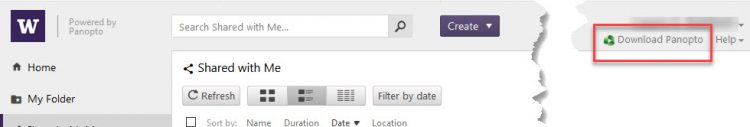
- When you click Download Panopto, you will see the Download & Record dialog box.
- To the right of Panopto, click the appropriate option for your operating system. The installer will download to your system. Open the installer and follow the instructions in the installer wizard.
If you haven’t already updated your recorder, after July 18th, when you open Panopto for Windows or Panopto for Mac, you will be prompted to update with the messages shown below. To update, you just need to click the button to download and install the latest version of the app.
Panopto for Windows Upgrade Prompt
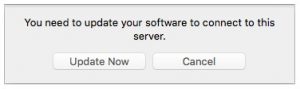
Panopto for Mac Upgrade Prompt
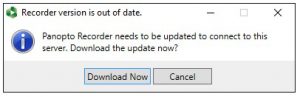
You will be unable to upload new recordings until you have upgraded.
For more information, see Panopto’s mandatory upgrade article.
June 22, 2019 – Panopto Cloud Downtime
On Saturday, June 22, from 6:00 pm – 9:00 pm, Panopto was upgraded to Panopto 7.0.
Main features:
- New video player — Users are able to access the table of contents, search within videos, participate in discussions, take notes, and rate videos on their mobile devices and within the embedded video player.
- Analytics improvements — Content creators can now see analytics for all their videos across the site and for specific folders or videos. In addition, creators can see per-user video completion percentages.
December 2018 upgrade and settings change
In order to better protect student privacy, to limit copyright infringement issues, and to avoid rising costs associated with public access to recordings, on December 14, 2018, UW-IT disabled the ability to invite people who are not current UW faculty, students or staff to view recordings. If you want to share a recording with someone outside the UW, see our updated Sharing FAQs for options. UW-IT will not change how current recordings are shared.
Panopto was upgraded to version 6.0 on December 15. Highlighted features include an improved navigation bar and visual analytics. For the full set of features, read Panopto’s 6.0 release notes.
Starting on December 17, creators may upload recordings into Panopto. When we launch this functionality, we will monitor but not restrict the number of uploads. For more information, see Panopto’s documentation on uploading recordings and uploadable file types.
Summer 2018 Updates
- August 24th settings change
- August 11th update
- July 28th database update
- June 9th upgrade to 5.7
- June 11th upgrade your recorder
August 24th settings change
Due to privacy requirements, viewing costs, and potential copyright issues, on August 24th, we removed the sharing option of “Anyone with the link.” You may still share your recording with anyone at the UW who has the link and “Specific People,” which includes your class list. For current recordings, the sharing option “Anyone with the link” will change to “Anyone at your organization.”
If you want to share your recording with people outside the UW, you may post your recordings on YouTube or another video-hosting site. If the public can view your recordings, make sure you’re not violating copyright law or FERPA and include captions.
***
August 11 update
On Saturday, August 11, Panopto made a number of updates to the Panopto Cloud infrastructure to increase performance and scalability.
July 28 database update
On Saturday, July 28, Panopto updated the Panopto Cloud databases.
5.7 upgrade
Panopto was upgraded to version 5.7 on June 9th.
Key Features
- New editor features — Within the HTML5-based video editor, you can now splice multiple videos together.
- Embed player quizzing — Panopto’s video quizzes now appear in the embedded player, when accessed from either a mobile device or a desktop browser. Prior to this release, quizzes could only be taken in the interactive player, on a desktop PC or Mac.
- Threaded discussions — When you reply to a comment, Panopto will automatically create a “thread”, or a visual grouping of the comment and its replies.
- Stream swap — In the interactive video player, you can now swap the position of primary and secondary video streams.
- Drag-and-drop folders — Moving folders is easier than ever. Panopto now supports the ability to drag and drop folders from one location to another.
For more details about what’s new in Panopto 5.7, check out the release notes. Note: Some of the new functionality requires an administrator account to use.
Settings Updates
Panopto 5.7 also introduces updates to several settings:
- Default homepage view — Our Panopto site’s homepage will prompt unauthenticated visitors to sign in rather than showing them public content.
- Permissions for video creators — Users in the Creator role will be able to create subfolders only.
Platform Support changes
With the release of Panopto 5.7, Panopto has also updated the list of unsupported platforms:
- Panopto VCMS and Viewer — No longer supports Internet Explorer version 10 and earlier
- Panopto for Windows — No longer supports Powerpoint 2007
- Panopto for Mac — No longer supports OSX 10.10
- Panopto for iOS — No longer supports iOS 8, 9, 10
- Panopto for Android — No longer supports Android 4 or 5
- Azure ACS — No longer supported for sign-in
The “Advanced Editor” is now unavailable.
Upgrade your recorder by June 11th, 2018
On June 11th, 2018, we will require all Panopto for Windows and Panopto for Mac Recorders to be updated to version 5.6 or above. If you haven’t upgraded your recorder since December 21st, 2017, we recommend updating it now.
To update your recorder
- Go to https://uw.hosted.panopto.com and log in.
- On the right side of the screen, under your name, click Download Panopto.
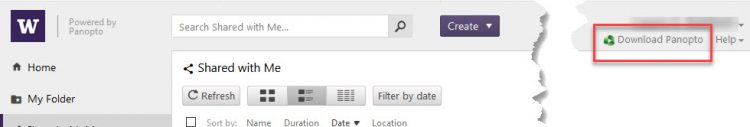
- When you click Download Panopto, you will see the Download & Record dialog box.
- To the right of Panopto, click the appropriate option for your operating system. The installer will download to your system. Open the installer and follow the instructions in the installer wizard.
If you haven’t already updated your recorder, after June 11th, when you open Panopto for Windows or Panopto for Mac, you will be prompted to update with the messages shown below. To update, you just need to click the button to download and install the latest version of the app.
Panopto for Windows Upgrade Prompt
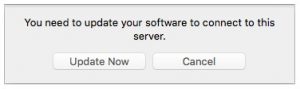
Panopto for Mac Upgrade Prompt
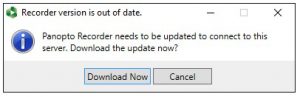
You will be unable to upload new recordings until you have upgraded.