- On This Page
- How do I change my profile picture?
- Can I customize the landing page?
- Can I use Canvas on a mobile device?
How do I change my profile picture?
Along with your profile picture, your user profile contains your name and contact information as well as tools to integrate information from external sites such as Google Apps or Facebook to your Canvas account.
To access your user profile, in the Global navigation, click your name or Settings.
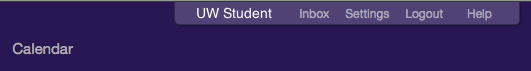
To change your name, language, or time zone, in the right sidebar, click Edit Settings.
To add or change your profile picture, follow these steps:
- StepsActions
- In the Global navigation, click your name. This takes you to your personal settings page.
- Click the grey silhouette (or picture you want to change).
- In the Select Profile Pic dialog box, click Upload a new Image.
- Click Choose File and select an image file on your computer.
- Click Choose.
- Click Add File. Once the image appears, click to select it.
- Click Select Image.
To add contacts, such as an additional e-mail address or another contact method (phone number, etc.), use the links under the Ways to Contact box (in the right sidebar of the Settings page).
You can integrate social networks with which you have accounts. A list of these available networks and services appears under Other Services, near the bottom of the Settings page, and includes:
- Google Docs
- Skype
- Delicious
- Diigo
Can I customize the landing page?
The landing page (or Dashboard) cannot be customized. However, it has useful information about what is happening in your Canvas courses:
- Recent Activity is your news feed, giving you updates on what’s going on in all of your courses.
- The sidebar has a To Do list that shows upcoming due dates for your courses.
- Coming up / Calendar shows upcoming events and assignments.
- Once your courses have begun, Recent Feedback lets you know about new grades or comments on your submitted assignments.
Can I use Canvas on a mobile device?
You can access Canvas through mobile browsers on the following supported platforms: iPhone/iPod Touch, Android, WebOS, Blackberry, Windows Phone, and most tablets.
- Canvas by Instructure – for Android devices
- Canvas for iOS – for iOS devices
