You can control when students can access or submit an assignment by locking an assignment. Lock an assignment to restrict students from accessing it until the date you set. Or, you can lock submissions to prevent students from submitting assignments after a date you set (e.g. the day after the due date). Note: these steps do not work for discussion assignments.
Lock an assignment:
- In the course navigation, click Assignments, then click on the name of the assignment.
- In the upper right-hand corner, click Edit and then scroll down to the Assign section.
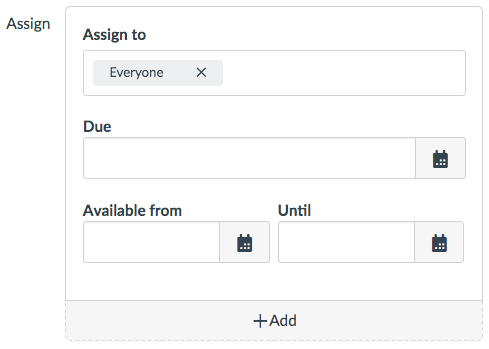
- Under Assign to, choose the section you wish to lock the assignment for. You can also leave it as Everyone.
- Under Available From, enter the earliest date students can access the assignment.
- Under Until, enter the latest date that students can access the assignment. Time of day is optional.
- Click Save or Save & Publish.
