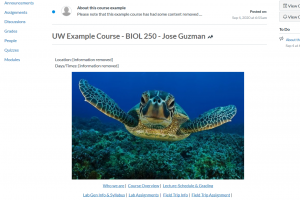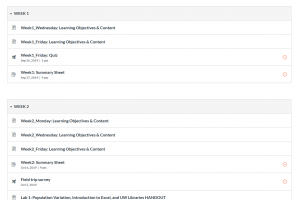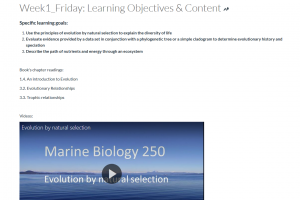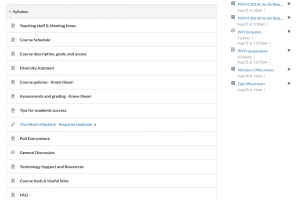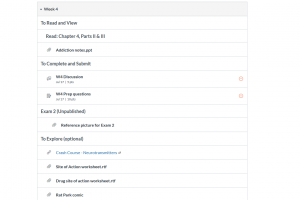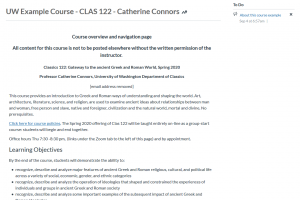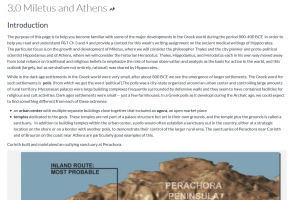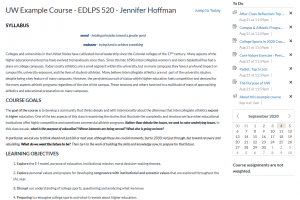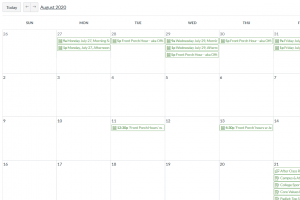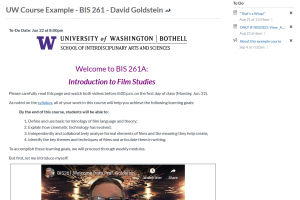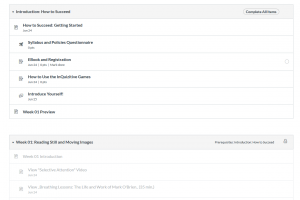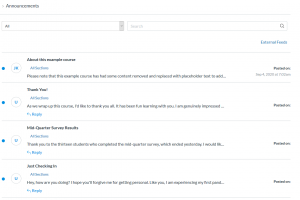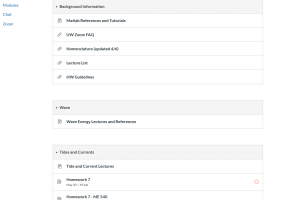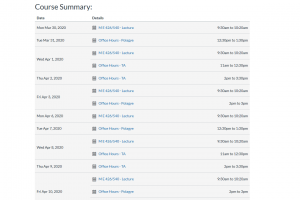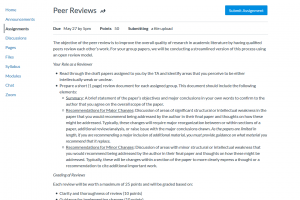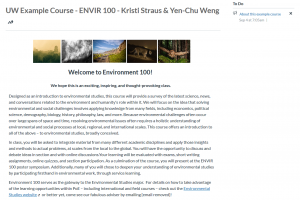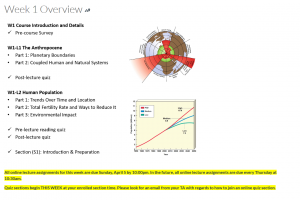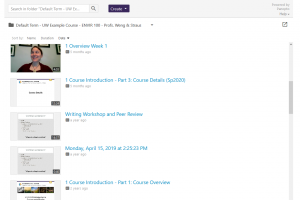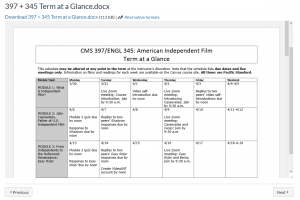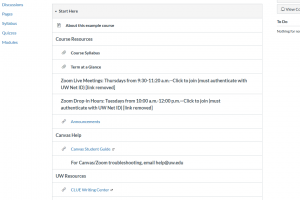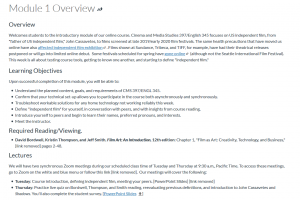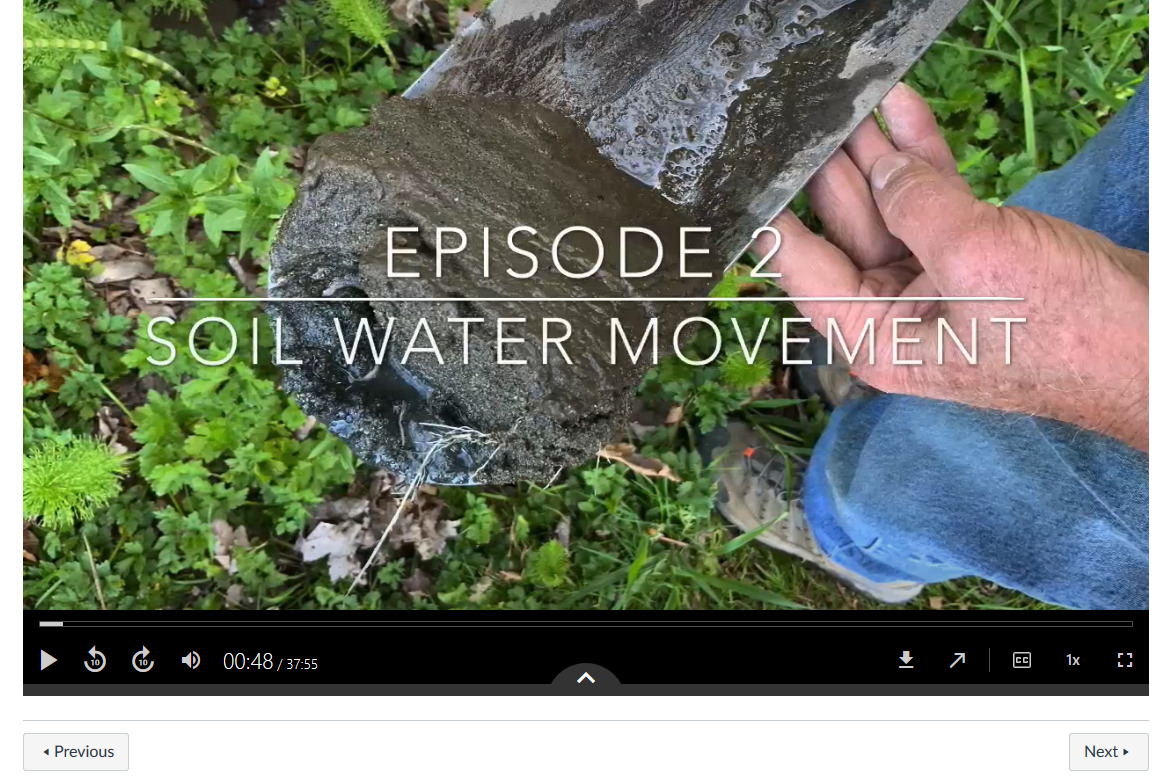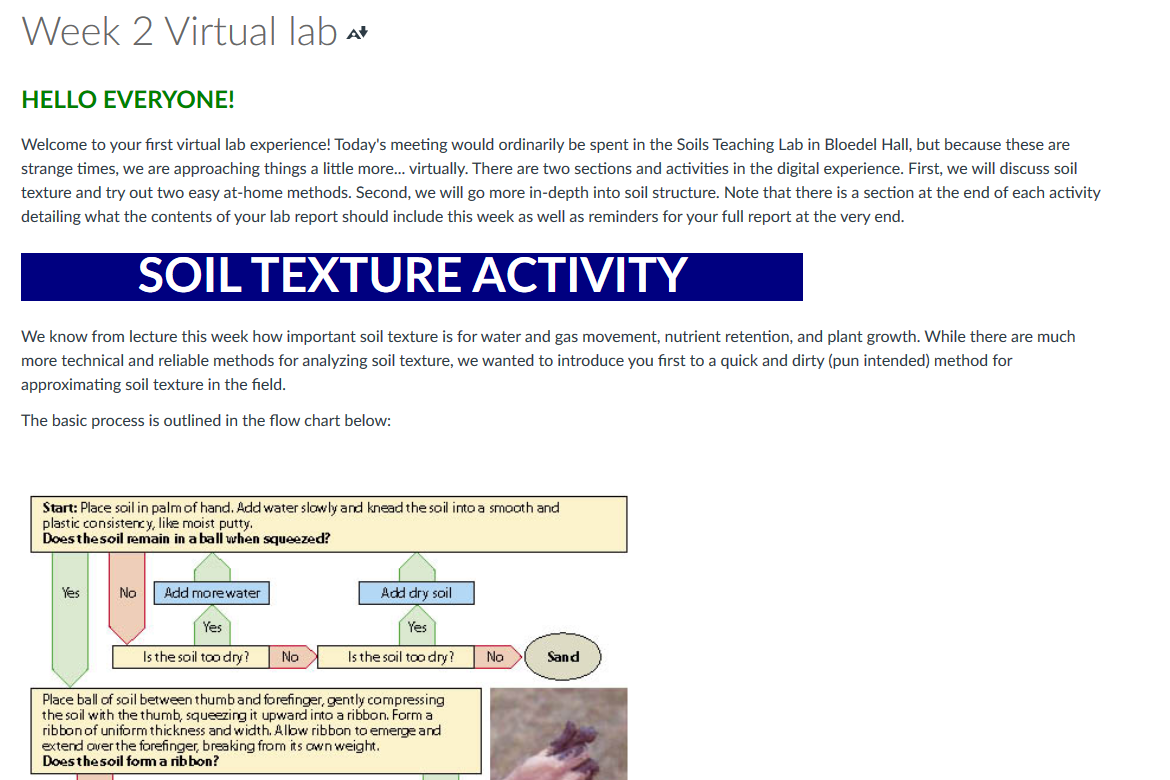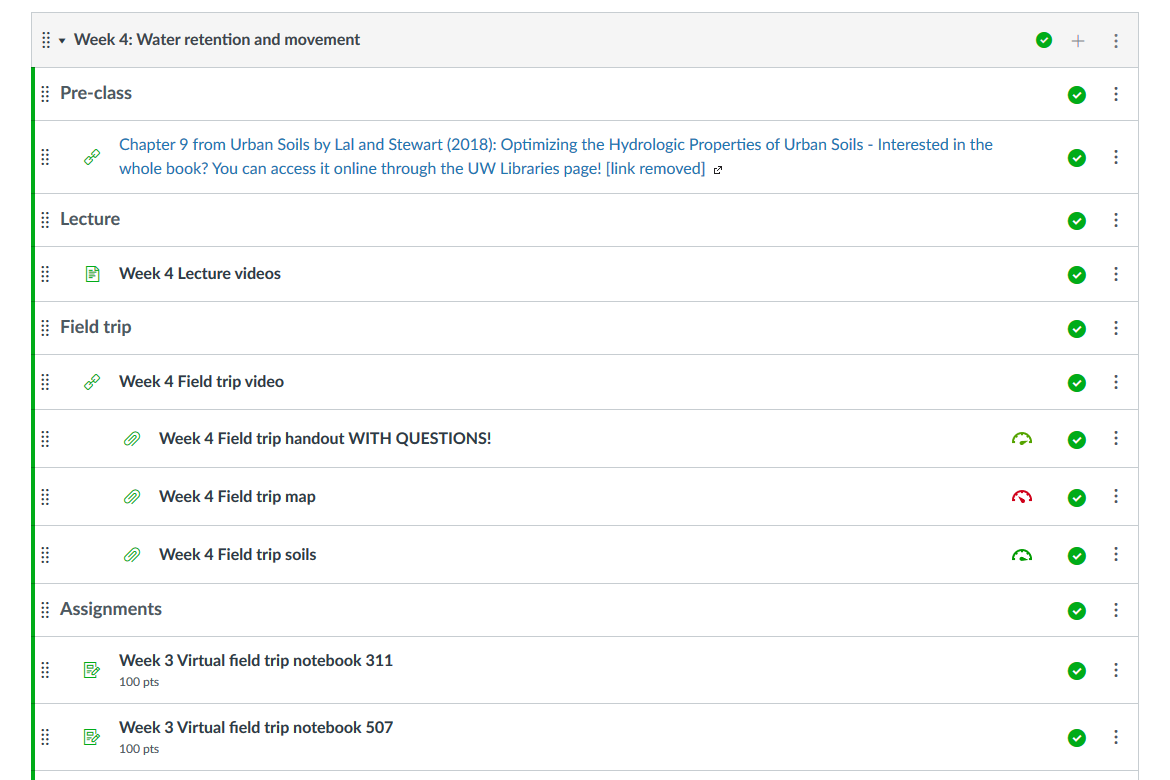The UW course examples below demonstrate a wide range of evidence-based, online teaching practices using UW-supported teaching and learning tools.
To address issues of privacy, accessibility, and copyright, we have removed some content from the courses and replaced with placeholder text. Such deletions include email addresses, Zoom links, certain types of files, and any student-submitted content, such as discussion posts or collaborations. Where possible, we used placeholder content to illustrate how the original content was incorporated in Canvas and other tools.
Special thanks to the instructors listed below for sharing their course designs with the UW community.
BIOL 250 – Marine Biology
José Guzmán, Assistant Teaching Professor, College of the Environment — School of Aquatic and Fishery Sciences
This example course illustrates the following:
- Modules with a weekly pattern provide clear, consistent structure
- Short, pre-recorded, captioned lectures in Panopto
- Pre-class quizzes for self-assessment
- Learning objectives for each lesson
View the course example in Canvas: BIOL 250
PSYCH 202 – Biopsychology
Ann Culligan, Associate Teaching Professor, Department of Psychology
This example course illustrates the following:
- Modules with a weekly pattern provide clear, consistent structure (Read, Submit, Explore)
- Extensive “Syllabus” Module to highlight course resources
- External multimedia resources as optional materials to explore
View the course example in Canvas: PSYCH 202 (UW NetID required)
CLAS 122 – Gateway to the Ancient Greco-Roman World
Catherine M. Connors, Professor, Classics (Adjunct in Gender, Women and Sexuality Studies)
This example course illustrates the following:
- Fully asynchronous course design (no live class sessions)
- Home page with course details, policies, and schedule overview
- Introductory survey to get to know students
- Frequent low-stakes assessments
- Collaborative student project: “Virtual museum”
View the course example in Canvas: CLAS 122 (UW NetID required)
EDLPS 520 – Education as a Moral Endeavor
Jennifer Hoffman, Associate Professor, College of Education
This example course illustrates the following:
- Simplified syllabus with clear goals and learning objectives
- Canvas Calendar events complementing the course schedule
- Structured activities for breakout rooms
View the course example in Canvas: EDLPS 520
BIS 261 – Introduction to Film Studies
David S. Goldstein, Teaching Professor, School of Interdisciplinary Arts & Sciences
This example course illustrates the following:
- Instructor presence, transparency, acknowledgement of the challenges at hand
- Communication through Canvas Announcements
- Use of external resource to support students as online learners
- Course tour video
- Introduction and Preview pages in Modules to keep students on track
View the course example in Canvas: BIS 261
M E 426/540 – Renewable Energy II
Brian Polagye, Associate Professor, Mechanical Engineering
This example course illustrates the following:
- Well-organized modules for course resources and assignments
- Background Information module with course resources and expectations
- Announcements and discussion boards for communication with students
- Syllabus page using built-in Canvas Syllabus tool
View the course example in Canvas: M E 426/540
ENVIR 100 – Introduction To Environmental Studies
Kristi Straus, Associate Teaching Professor, Environmental Studies
Yen-Chu Weng, Assistant Teaching Professor, Environmental Studies
This example course illustrates the following:
- Home page information for how to navigate course
- Weekly Overview pages, including short introductory videos from the instructors
- Thorough Course Resources module with course policies, instructional team, and discussion boards for student questions
- Panopto recordings for weekly overviews and lectures
- Detailed modules to organize resources and assessments
View the course example in Canvas: ENVIR 100 (UW NetID required)
CMS 397/ENGL 345 – American Independent Film
Kimberlee Gillis-Bridges, Teaching Professor, Department of English
This example course illustrates the following:
- “Term at a Glance” document for quick reference of schedule and due dates
- Start Here Module full of essentials and resources
- Overview pages provide consistent structure that is mirrored in the Modules
- Multiple channels of communication, including a weekly check-in discussion board
View the course example in Canvas: CMS 397/ENGL 345
ESRM 311 – Soils and Land Use
Brittany Johnson, Assistant Professor, College of the Environment – Environmental and Forest Sciences
Daníel Vogt, Associate Professor, College of the Environment – Environmental and Forest Sciences
This example course illustrates the following:
- Clearly structured Modules using text headers
- Virtual labs
- Group projects using collaborative Google Slides
- Creative and fun options to engage students (virtual happy hour, good news and humor board for happy stories and memes)
- Instructor presence through participation in the final project
View the course example in Canvas: ESRM 311 (UW NetID required)