Instructors who teach in a classroom with an automated Panopto recorder can set up their Panopto recordings for live streaming by scheduling them in Canvas. Why choose to live stream (aka webcast) your lectures via Panopto? Ease of use, primarily. With the click of a button, you can schedule all your class recordings for the entire quarter.
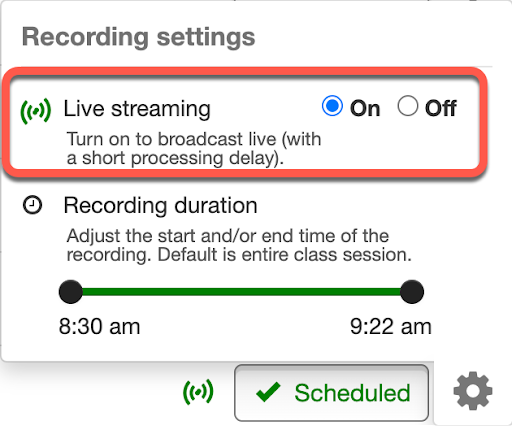
Once scheduled, students can find the link to the streaming content in the Panopto Recordings tab in Canvas. They can access the webcast when it has started. You may also log directly into Panopto and create a link to your webcast in advance.
You can also schedule a webcast on your Windows computer and schedule a webcast on your Mac. However, you may find it easier to use Zoom.
Why might you choose not to live stream?
The biggest downside to streaming Panopto is the time delay, which UW-IT is unable to control or improve. The time delay varies based on the viewer’s internet connection and the content you are streaming. UW-IT has received reports of delays of one minute and longer. If your content includes significant interactivity, use Zoom which does not have the time delays. Zoom recordings can be moved automatically into Panopto if you want to keep them longer than Zoom allows. Learn more about the features of Zoom and Panopto.
One instructor’s experience
Lauren Graham, assistant teaching professor in psychology, uses Panopto webcasting extensively for teaching her large lecture courses. Here’s what works for Professor Graham:
- She requires students to attend her classes in real time, either in person or online. “Live stream allows me to give credit for synchronous participation, without requiring students to be in person.”
- She uses Poll Everywhere to keep her students engaged and to make sure they’re understanding the lecture. Because of the time delay, she recommends pacing the timing of the polls and keeping the polls open longer to give extra time for results to come in.
- She is fortunate to have a team of TAs who watch the discussion in Panopto and bring up questions/issues in class. She relies on this team to bridge what is happening online and what is going on in the classroom. “I wouldn’t feel as comfortable running the live stream if I didn’t have TAs.”
- The remote teaching team also uses a Slack channel to get in touch with people in the classroom. They can quickly communicate, “Hey you know you forgot to turn your mic on or something like that.”
- Students participating online can use Panopto discussions to comment on the course, ask questions, and point out technical issues to TAs. Note: These discussions are available in the recording so students who view the recordings later can see them.
In conclusion, if you teach in a classroom with an automated Panopto recorder and have the support of TAs who can help you monitor class discussions in Panopto, and want the simplicity of one-click scheduling for the quarter, webcasting/live streaming may be an option for you.
