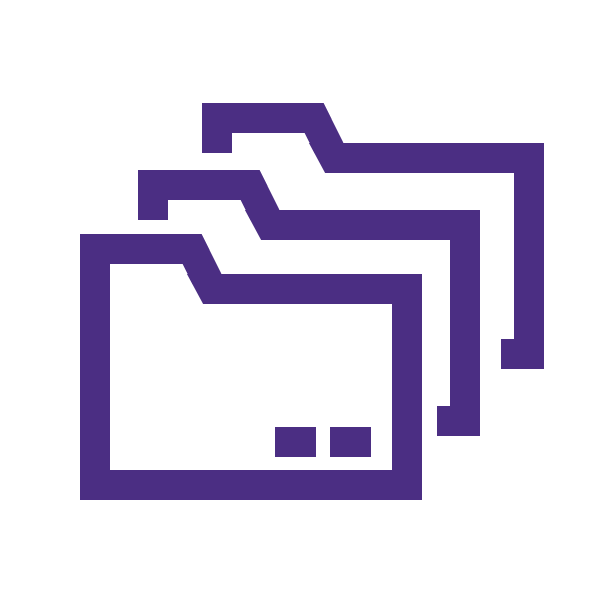Overview
Content created within either UW Google or UW Microsoft can be migrated to other accounts and/or platforms, either UW-sponsored or personal. Whether you are a graduating student or employee about to separate from UW, or a department that wants to move all its content to a different platform, the information on these pages will guide you through the process.
Service Design & Guides
When you depart the UW, your UW Google and UW Office 365 accounts, email, and data will be deleted. Before separating from the UW, take time to migrate content from UW Google and UW Office 365 to other accounts and/or platforms.
- Expiration of access to IT services
- UW Google Account & Data Deletion
- UW Office 365 Account & Data Deletion
- Graduating Students: Preserve your UW Work
- Retiree Guide
- File Ownership and Preserving Data – Google Drive
- File Ownership and Preserving Data – Microsoft OneDrive for Business
Important Details
Depending on the platform where your content is currently hosted, the files may or may not be a simple matter of copying/pasting or downloading/uploading to the new location. It is important to review the originating and destination platforms’ vendor documentation before starting any migration process, especially when moving from one flavor (UW Google, for example) to another (UW Microsoft).
Please consult with your local IT and/or administrative personnel before initiating a move that involves more than just a personal account’s worth of content or one with extensive dependencies or permissions.
Migrate content
Migration Tools
The tools on this list have been validated by UW-IT as options for migrating most* UW Google and UW Microsoft content. Some are straightforward and offer a streamlined process for individuals to use, while others require a higher level of technical proficiency to ensure data integrity post-migration. As with any technology related changes, it is best to consult with your local IT/Administrative personnel before undertaking a migration if you are not already familiar with the process.
Mover.io is a web-based app that offers free migration service for cloud storage data. The service was acquired by Microsoft and has a familiar file structure interface that makes moving content from one platform to another relatively easy. The service does not work with Google Shared Drives or Microsoft SharePoint sites.
ShareGate offers a migration tool that will transfer large amounts of data from one cloud solution to another. While there is a seven-day free trial, the service is fee-based, but it does provide a streamlined migration experience for those working with high amounts of data and/or complex permissions schema. Additionally, the service does not work with Google Shared Drives.
Google Takeout, also known as Download Your Data, is Google’s service for downloading all content from its cloud platform. The service is intended for users to download to a storage device, not a direct transfer to another cloud platform. It is important to know ahead of time what file format you will need the content in before proceeding as Google will default to what it believes is common, not necessarily what is standardized across varying platforms.
The process involves following the vendor’s instructions on how to download content from one location and then in turn uploading it to another. Regardless of what platform the content is housed in, it is important to:
- Verify the download destination has enough space not only for the compressed content, but also for extraction in order to view and/or use the content
- Know the destination platform’s native file formats to ensure downloaded content is readable in the new location; some platforms will require specifying the file type for each kind of content, and/or a conversion step prior to uploading
| Example Scenarios |
Mover.io | ShareGate | Google Takeout | Manual Download |
| Google Drive -> OneDrive for Business | x | x | x | x |
| Google Drive -> SharePoint Online | x | x | x | |
| Google Shared Drive -> OneDrive for Business | x | |||
| Google Shared Drive -> Microsoft SharePoint | x |
*Some content will not migrate natively from one platform to another. For example, Google Sites content does not have a direct equivalent to other cloud platforms and will need to be recreated rather than migrated. More information on other caveats such as this will be provided on the related product migration pages below.
Support
If you need further assistance, please contact UW-IT at help@uw.edu or 206-221-5000.