- Overview
- UW Microsoft Service Level Offerings
- General Microsoft 365 Education Licensing Information
- UW Affiliations
- Resources
- Support
Overview
The information on this page is a general overview of the Microsoft service levels available here at the UW. Please note that this page does not maintain a comprehensive listing of every product or feature included in the service level offerings. If you need more details specific to your situation, please reach out to your local UW-IT support staff or submit a request to help@uw.edu.
UW Microsoft Service Level Offerings
The UW Microsoft service levels for UW Office 365 accounts are as follows:
The UW Microsoft Advanced service level
- Current Staff and Faculty
- Admin UW NetIDs
- Personal UW NetIDs enabled via Provisioning Request Tool
- UW Medicine Workforce Members
- Clinical Shared UW NetIDs
The UW Microsoft Student service level
- All students
- Departmental, Course, and Student Activity Office Shared UW NetIDs
The UW Microsoft Minimal service level
- Temp UW NetIDs
The service level assigned to your UW NetID is based on your affiliation with the UW. Please see the UW Affiliations section on this page for more information.
Table of key differences between UW Microsoft service levels:
|
Feature |
UW Microsoft Advanced |
UW Microsoft Student |
UW Microsoft Minimal |
| Sign in via Entra ID & Sign in logging | Yes | Yes | Yes |
| Office 365 ProPlus for PC and Mac (software installed on the non-UW owned or managed computer) |
Yes | Yes | No |
| Office activated via KMS on UW owned systems (software installed on the computer that is owned and managed by UW) |
Yes | Yes | Yes |
| Office Online applications for the web |
Yes | Yes | No |
| Office for iOS and Android | Yes | Yes | No |
| Conditional Access/2FA | Yes | Yes | No |
| Power BI (Pro) | Yes | Yes | No |
| Dial-in audio conferencing for Microsoft Teams meetings created by user | Yes | No | No |
| Teams Dataverse and Virtual Agents | Yes | No | No |
| Bookings | Yes | Yes | No |
| Microsoft Editor premium features | Yes | Yes | No |
| Service Level Changes — Important for End Users | |||
| Exchange Online Mailbox limit | 100GB | 100GB | None |
| Send Microsoft 365 Encrypted Email | Advanced | Standard | No |
| OneDrive for Business Storage | 5TB | 1TB | None |
| To-Do | Advanced | Standard | No |
| Whiteboard | Advanced | Advanced | No |
| Stream | Advanced | Standard | No |
| Forms | Advanced | Standard | No |
| Service Level Changes — Important for Department IT | |||
| eDiscovery | Advanced | Standard | No |
| Proactive Threat Protection | Advanced | Advanced | No |
| Data Loss Protection | Advanced | Standard | No |
| Incident Investigation | Advanced | Advanced | No |
| Data encryption and protection | Advanced | Standard | No |
BOLD indicates a difference in feature level between the service level offerings.
General Microsoft 365 Education Licensing Information
Microsoft offers several Microsoft 365 Education licensing options that are specific to the needs of educational institutions — these options are grouped into three distinct licenses: the A1, A3, and A5 licenses. Additionally, Microsoft further divides their licensing options into different products and services lines designated as “Microsoft 365” or “Office 365”. The UW draws from both of Microsoft’s product and service lines, Microsoft 365 and Office 365. As a result, we use “UW Office 365” to describe our branding of the Microsoft productivity platform in our environment, and the term “service level” to describe the set of services and features offered.
UW Affiliations
The Manage UW NetID Resources page provides a list of affiliation(s) associated with a UW NetID.
To view affiliation(s):
- Navigate to the Manage UW NetID Resources page.
- Expand the + (plus) sign on the Affiliation line.
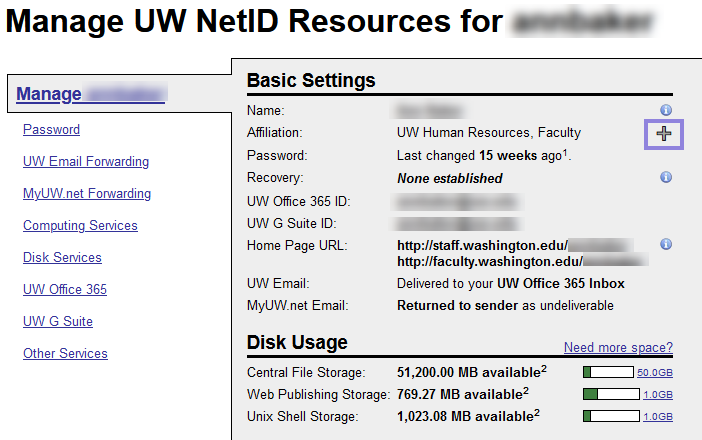
- The topmost entry is typically the affiliation that identifies which UW Microsoft service level the UW NetID’s UW Office 365 account will receive.
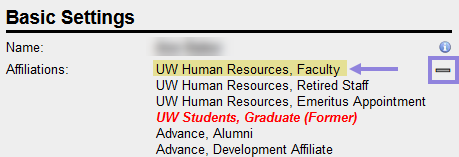
Resources
More information on related topics, tools, or other resources:
Support
If you need further assistance, please contact UW-IT at help@uw.edu or 206-221-5000.
