Getting Started
Setting up a Microsoft team here at UW is a self-service process. The information on this page will help guide you through important details to quickly get you up and running. Before requesting a Microsoft team, please be sure to review our Microsoft Teams page.
Once your Microsoft team is set up, if you have usage or configuration questions, please join the UW-IT Teams Tech Forum where community members with plenty of experience are ready to help.
Who can request a Microsoft team
Only UW Faculty and Staff may request a Microsoft team; UW Students are not eligible due to requirements for maintaining state or educational records. For more information, please see the UW Student use guidance for Microsoft Teams section of our Policies page.
Membership Privacy Option
When completing the Request a Microsoft team form, please be aware that the Membership Privacy setting cannot be changed once a Microsoft team is created. The only way to “fix” the setting is to delete the Microsoft team and re-create it using the request form and deselecting the check mark.
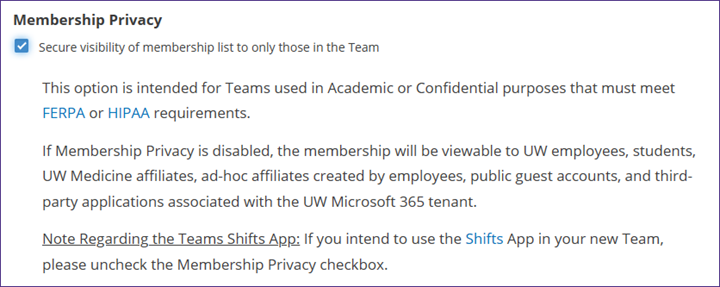
Responsibilities of the owner of a Microsoft team
The owner of a Microsoft Team is responsible for:
- Managing access to the Team
- Securing content in the Team
- Managing content in the team according to UW records guidelines (or UW Medicine records guidelines, for UW Medicine employees)
- Submitting requests for changes to the Team to UW-IT
- Responding to requests from UW-IT regarding the Team
- Designating a new Team owner when they depart UW
- Deleting the Team when it is no longer needed
