This module is designed to help you orient remote learners to your course and to learning online.
Collaboratively developed by UWS, UWB, and UWT online learning experts, the “Getting Started” module includes page templates that guide you to create a syllabus, and introduce yourself and your course. Other pages in the module offer information and resources to help students succeed, communicate with each other, and learn to use Canvas.
To use, import the module into your course, edit and complete the pages you want to use, and unpublish those you don’t. Follow the steps below to import the “Getting Started” module:
- Sign in to Canvas.
- In the global navigation at the left, click Commons
 .
. - In the search field enter “UW Getting Started Module (2020)” and press Enter or click the search icon.
- In the search results, select the Getting Started module. You can view details about the module and preview it.
- To add it to your course, click Import/Download under the image at the far right.
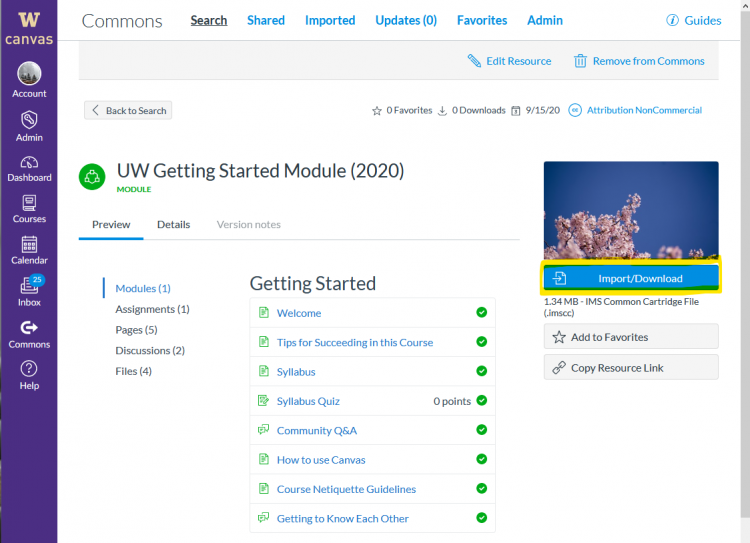
- From the list of available courses, select the checkbox next to your course.
- Scroll to the bottom of the list of courses, and then click Import into Course. You will see a success message, and the module will appear in your course shortly.
- In the global navigation, click Courses, and navigate back to your course.
