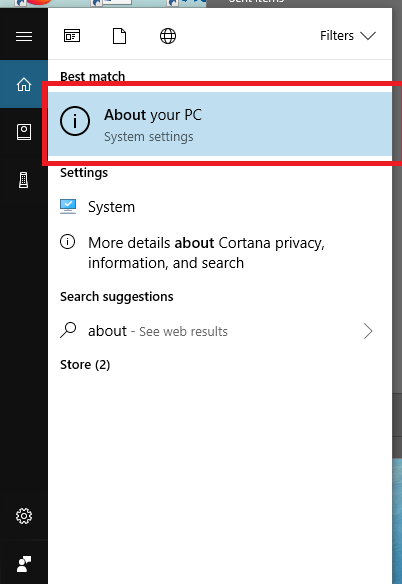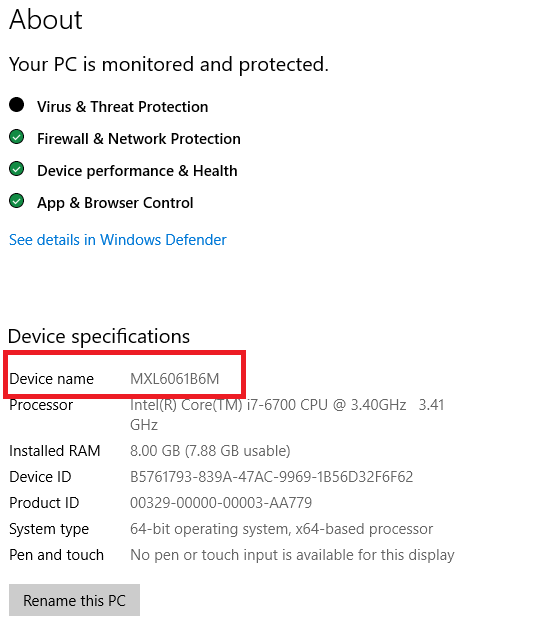The serial number or the service tag number of the computer will be required to do the warranty look up. On a Windows 10 computer, you can find this information in multiple ways:
- Locate the Service Tag or Serial Number Tag on the computer case. The tag should have the serial number information. A couple of examples are listed below.
HP Computers
Lenovo Computers
2. In the Search field located near the Start tile in the lower left hand of the desktop, type in the word “About” (No quotes). A new window will open. Your computer serial number will be located in the field named Device Name. If the Device Name has been changed from the serial number to another name, then proceed to step #1 to locate the serial number of the computer. Screenshots below can be used as a guide.
PC/Device name
3. Use myIT to find all of the computers in your department. To use myIT, you must be a department owner, budget contact, or tech contact for the department. More information about myIT can be found in the IT Connect page for myIT
4. Contact the MWS team. Send a request to help@uw.edu and your request will be assigned to one of the MWS team members who can assist you.
To look up your computer warranty, click on the links below:
Microsoft (Surface tablets/laptops)