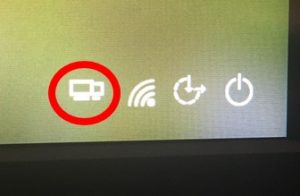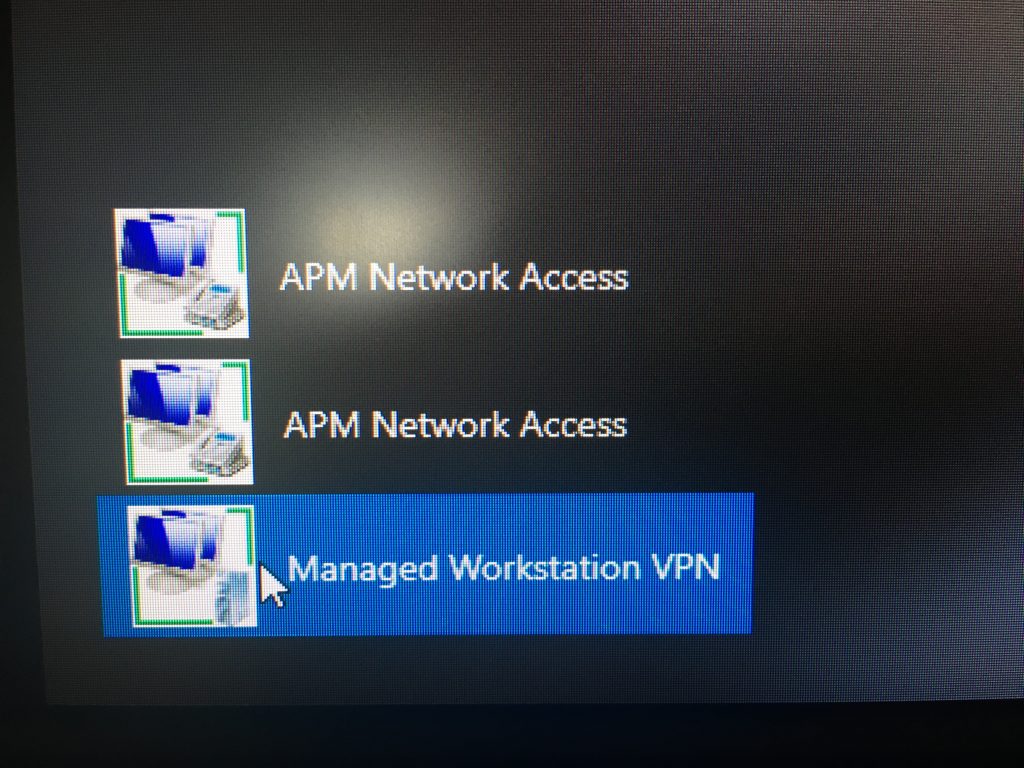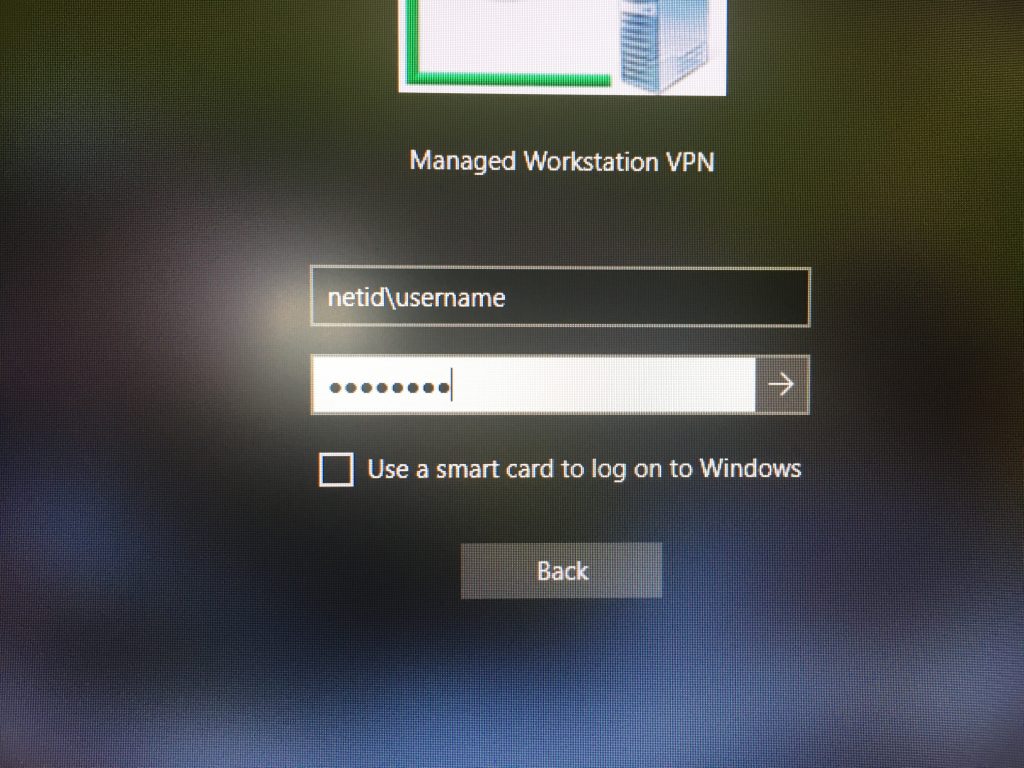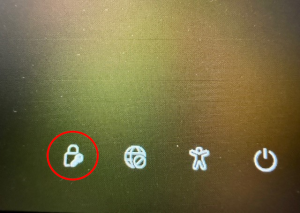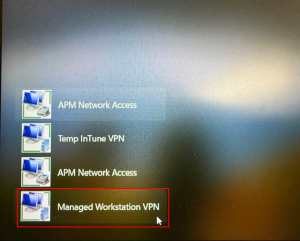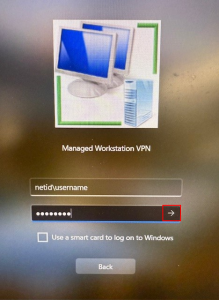Occasionally, it is necessary to connect to the MWS VPN prior to login.
To do so:
Windows 10
- Click on the “Network sign-in” icon (two computers overlapping) from the initial login screen:
- Make sure that the Managed Workstation VPN is selected in the lower left-hand corner:
- Enter your login information and press Enter:
Windows 11