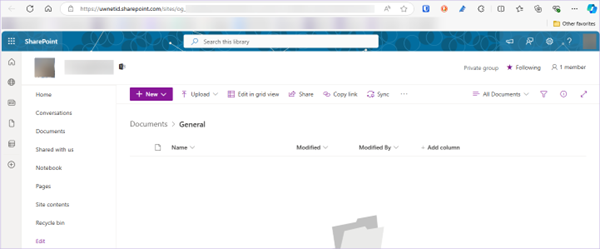How to open the SharePoint Online site associated with a team in MS Teams
- Navigate to the team in MS Teams.
- Click on the “Files” tab at the top of any channel.
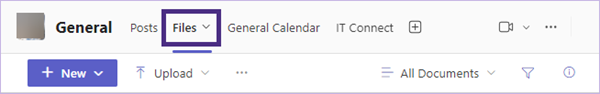
- Select “Open in SharePoint” from the menu bar next to the “New” button.

Note: Click on the … (ellipse) if the “Open in SharePoint” is not immediately displayed. - The SharePoint Online site associated with your team will open in a browser window.