Canvas is the official learning management system of the UW. Canvas simplifies course management tasks: publishing course materials, grading, communicating with students, and more. Students can use Canvas to access course content, submit assignments anytime, anywhere and collaborate with peers and instructors. Canvas is FERPA-compliant and has no service fee for eligible users.
UW Canvas Online Help
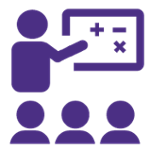
Instructors & Staff
Create your Canvas course, publish course materials, grade student work, and more.
How-tos for instructors & staff
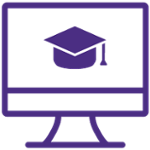
Students
Learn how to access course materials, submit assignments, chat with classmates, and more.
How-tos for students
News
Introducing Ally: Accessible formats for course files
Sep. 19, 2019
Ally, provided by Blackboard, generates alternative formats of course files uploaded by instructors—such as text…
New features and updates
Aug. 11, 2019
Newly added LTI tools available for all courses Office 365 LTI This LTI tool offers…
Reminder: End-of-quarter checklist
Jul. 30, 2019
The end-of-quarter checklist provides pointers for wrapping up your Canvas course: submitting grades, conducting an inventory of…
Usage Information
Popular options
- What do I need to do at the beginning of the quarter?
- Request a new Canvas course site
- Explore the Ally Accessibility tool for Canvas
Policies
- Canvas Data Retention Policy
- Canvas Use Policy
- Protections for UW Faculty and Student Intellectual Property in the Canvas LMS
Need help?
Help Desk:
Contact the Learning Technologies Help Desk.
Training:
Free workshops offered quarterly. View schedule & register.
