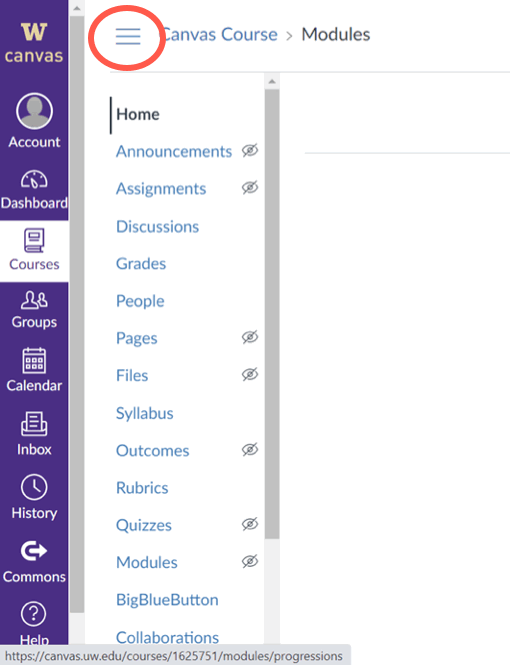If you can no longer see the Canvas course navigation menu, you may have inadvertently collapsed it. Fortunately, it’s easy to make the menu visible again.
In the upper left corner of most Canvas pages, directly to the left of the Canvas course name, look for the “hamburger” icon (three parallel lines). To hide or display the course navigation menu, toggle the icon.
Navigation visible
Navigation collapsed
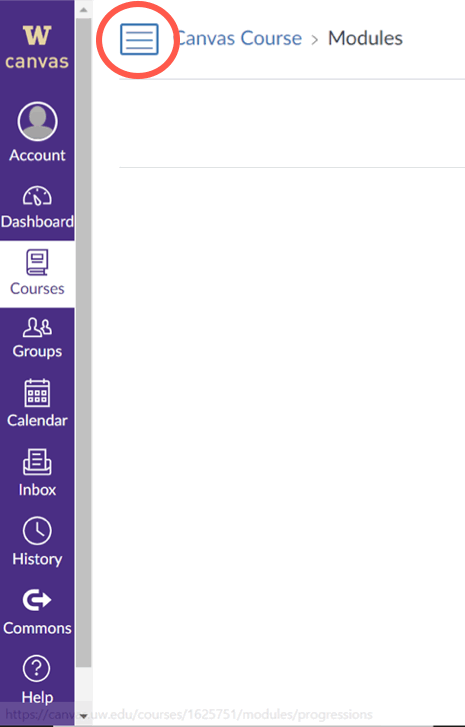
You can also see a video demonstration of this functionality.