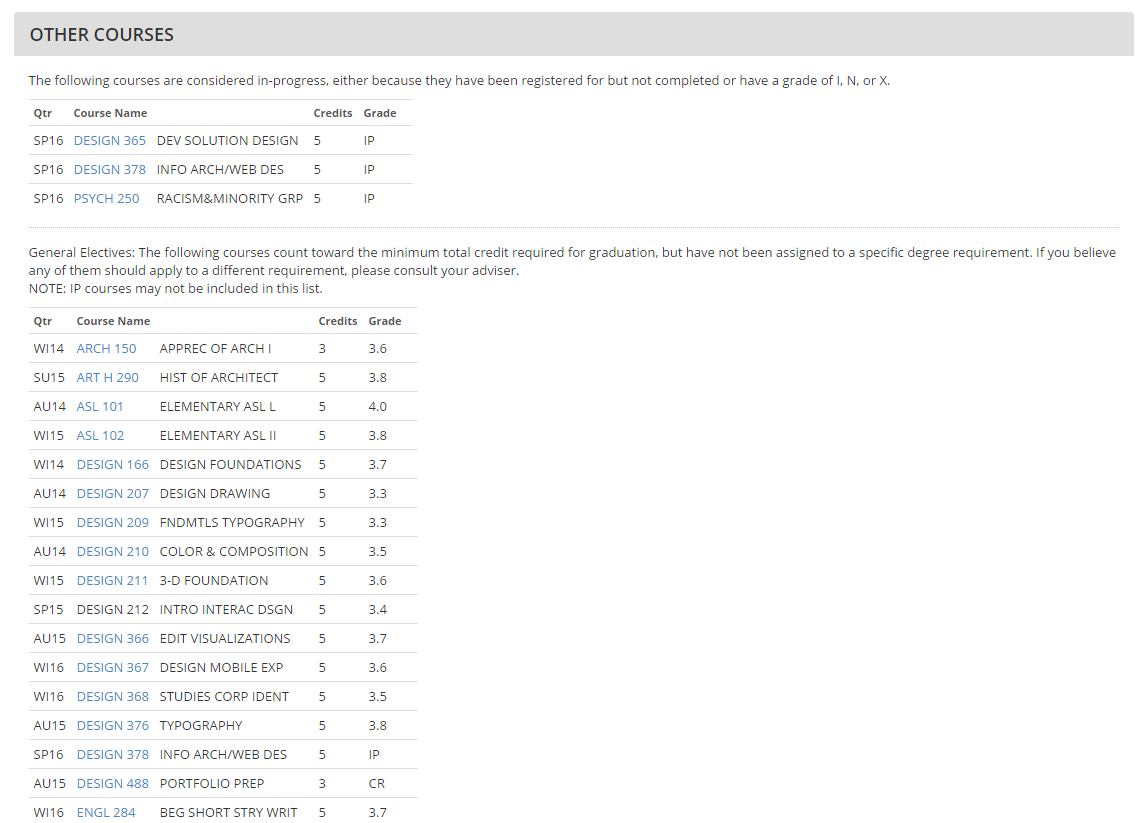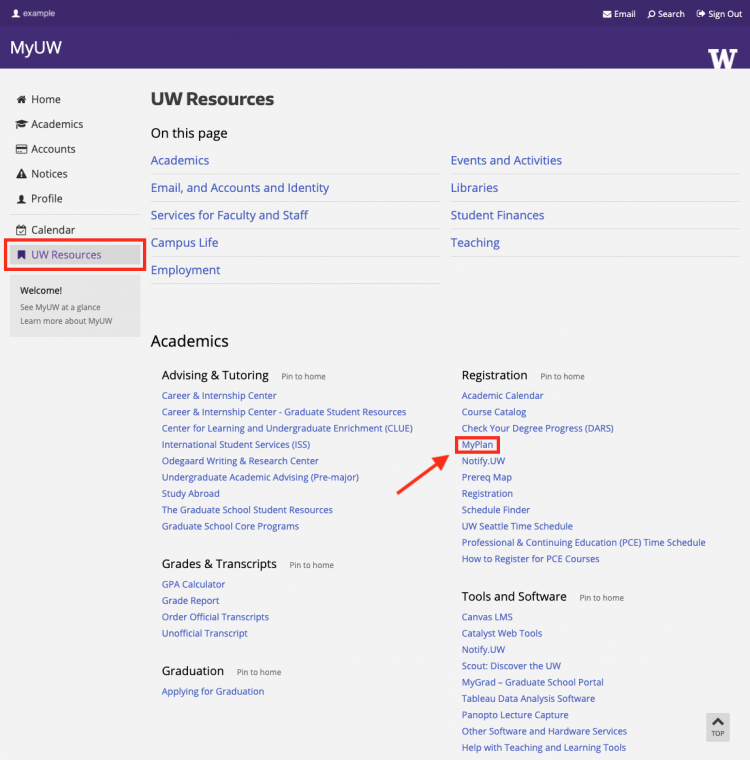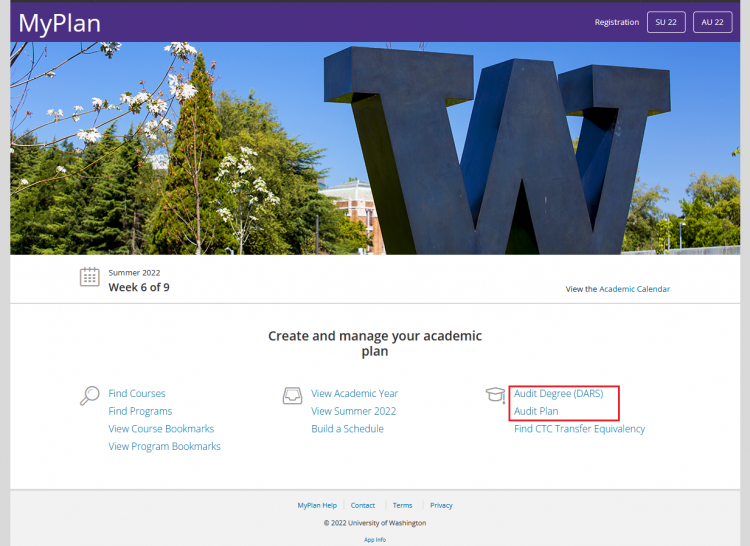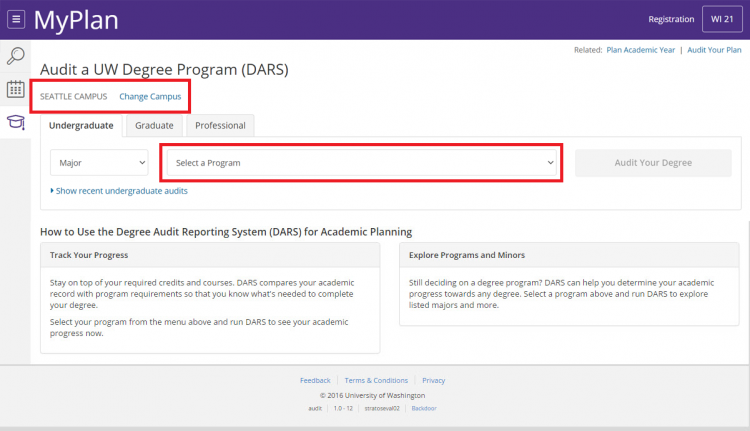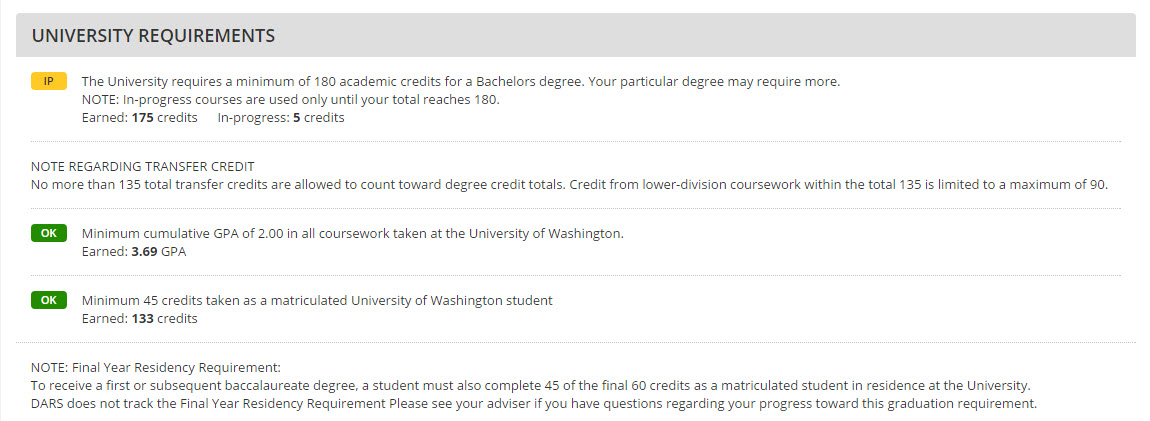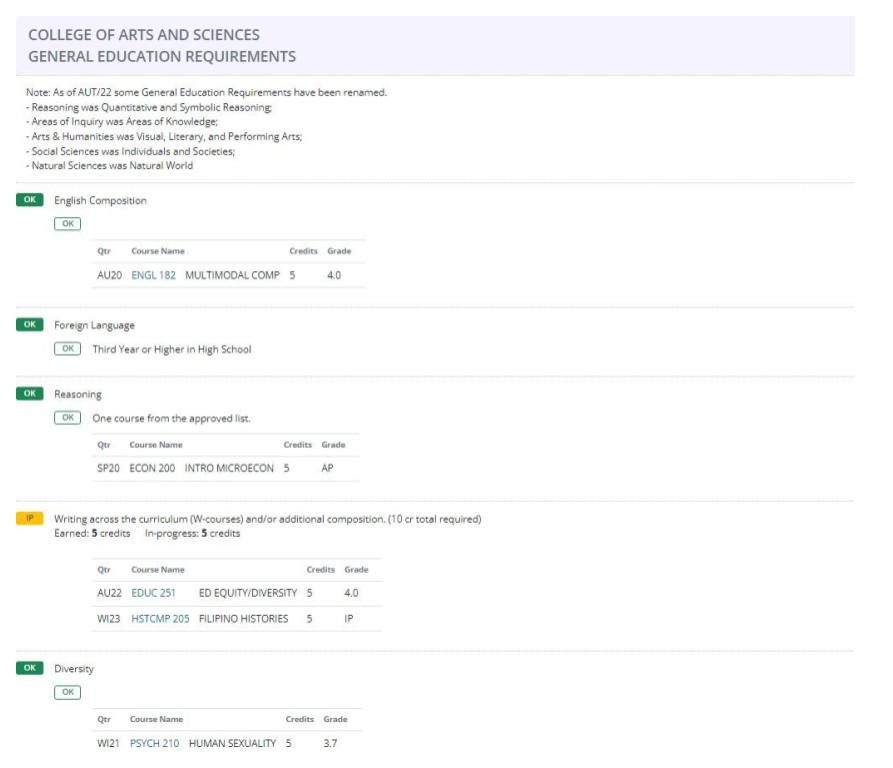Overview
The Degree Audit Reporting System (DARS) produces a report that reflects academic progress toward completion of your declared or proposed major as well as progress toward an undergraduate degree. DARS shows how your transfer courses, current University of Washington courses and in-progress courses apply toward degree requirements. A Degree Audit is an internal document used as a tool to assist you and your adviser in planning your future coursework.
Note: A Degree Audit is not an official certification of your academic record.
Note: Degree Audits are a measure of academic progress at the time they are submitted, to reflect new credit or changes in grading please re-submit your degree audit.
Accessing DARS
To access DARS, either log in to MyPlan or access MyPlan via MyUW. Select UW Resources at the bottom of the navigation bar on the left of the page. Under the Academics section, select MyPlan.
You will be prompted to sign in using your UW Net ID and password. After you sign in, you will arrive on the main page of MyPlan. Near the cap icon, there are two options:
- Audit Plan
- Audit Degree (DARS)
Alternatively, you can access DARS from any page by hovering on the sidebar navigation and selecting the links.
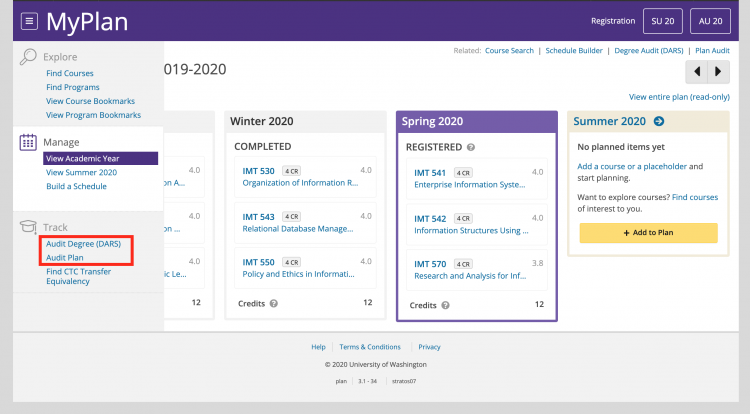
Audit Your Plan
Allows you to compare your current academic record and courses in your plan that you intend to take in the future with program requirements to give you an idea of what will be needed to complete your degree.
Audit Your Degree
Allows you to compare your current academic record and enrolled courses only to give you an idea of what will be needed to complete your degree.
From the side bar menu, you will select the first option of “Audit Your Program (DARS)”.
Select your campus and program, then select the “Audit your Degree” button.
Reading Your Degree Audit
![]() — You will see this symbol if the requirement has been successfully completed.
— You will see this symbol if the requirement has been successfully completed.
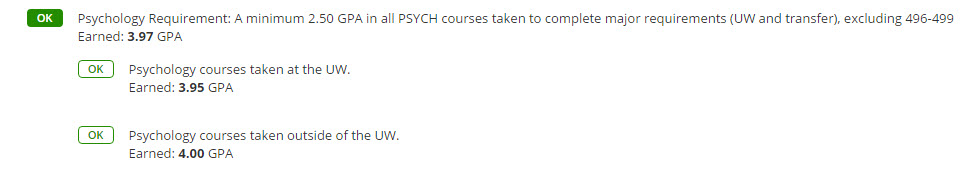
![]() — You will see this symbol if the sub-requirement has been satisfied.
— You will see this symbol if the sub-requirement has been satisfied.
![]() — You will see this symbol if the requirement has not been satisfied.
— You will see this symbol if the requirement has not been satisfied.
![]() — You will see this symbol if the sub-requirement has not been satisfied.
— You will see this symbol if the sub-requirement has not been satisfied.
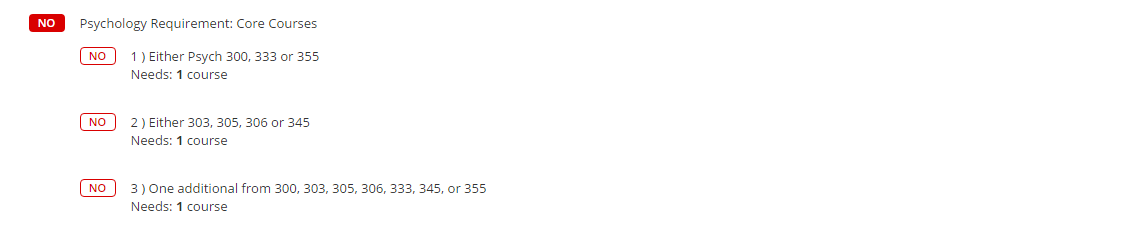
![]() — You will see this symbol if the requirement is in-progress toward completion.
— You will see this symbol if the requirement is in-progress toward completion.
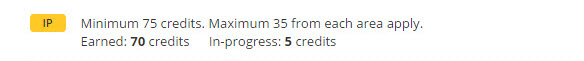
University Requirements
This section lists your progress toward fulfilling the requirements that must be met in order to graduate from the University of Washington. These requirements are the same for all undergraduate students.
Note: Meeting University Requirements does not necessarily mean you have met your respective department’s requirements.
General Education Requirements
This section lists your progress toward fulfilling the requirements that must be met in order to graduate from your respective college. For example, the College of Arts and Sciences has a different set of general education requirements from the College of Engineering.
Examples from three colleges are shown below.
Areas Of Inquiry
This section lists your progress toward fulfilling the University of Washington’s Areas of Knowledge requirements: Arts and Humanities (A&H), Social Sciences (SSc), and Natural Sciences (NSc).
Note: Image cropped to fit example of all areas of inquiry
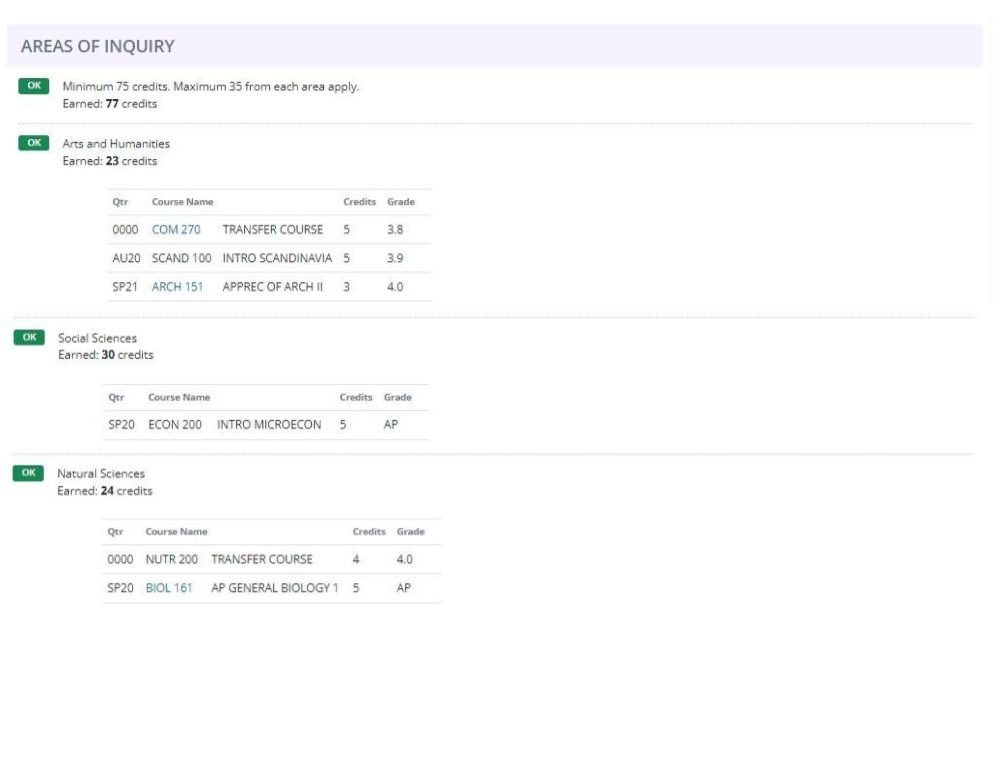
Departmental Requirements
This section lists your progress toward fulfilling department-specific major requirements. When you expand a requirement, you will see two common things:
- Different sets of courses can fulfill the same requirements. If applicable, multiple options will be listed. In this example, the biochemistry requirement will be fulfilled after you have taken CHEM 142 or 143 or 145; CHEM 152 or 153 or 155; CHEM 223: CHEM 224. You do not have to take all five listed classes to meet this requirement.
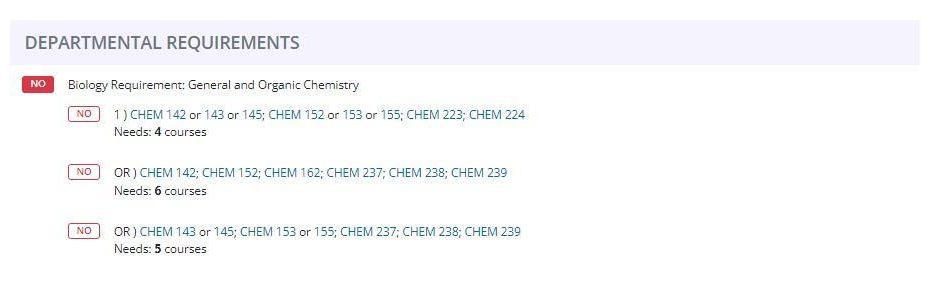
- If options are not listed, you must complete all the classes listed under each category to fulfill the requirement.
Other Courses Summary
This section lists your progress toward fulfilling department-specific major requirements.