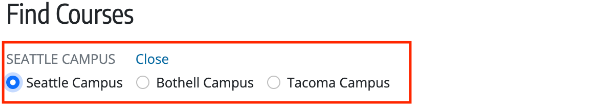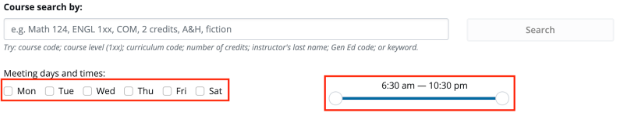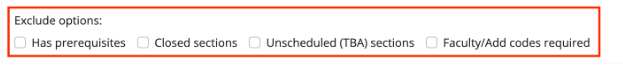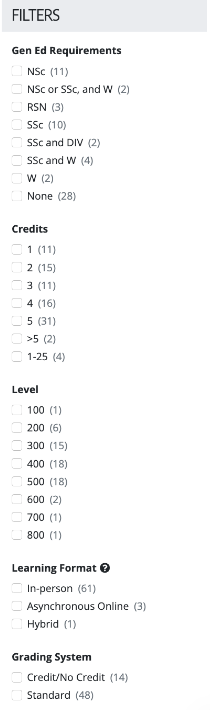- Filter Functions Overview
- Select a Campus
- Select Meeting Days and Times
- Exclude Options
- Select General Education Requirements, Credits, Course Level, Course Prefix and Projected Quarter
- Filter Definitions
Use Filter Functions to narrow down your course search in MyPlan. Control your results by quarter, meeting times, meeting days, credits offered and more.
Filter Functions Overview
When using MyPlan to search for courses, there are various filter functions available. These filter functions will limit the search results to classes which fit the parameters you have selected. Several filter functions are located below the search bar in the “Find Courses” tab. Here you can specify the campus and class meeting times you prefer. After you have entered your initial search criteria, more filter functions are available along the left side of the screen next to your search results under “Filters”. Here you can specify General Education Requirements, Credits, Course levels, Learning Format, and current or projected quarters the course is offered.
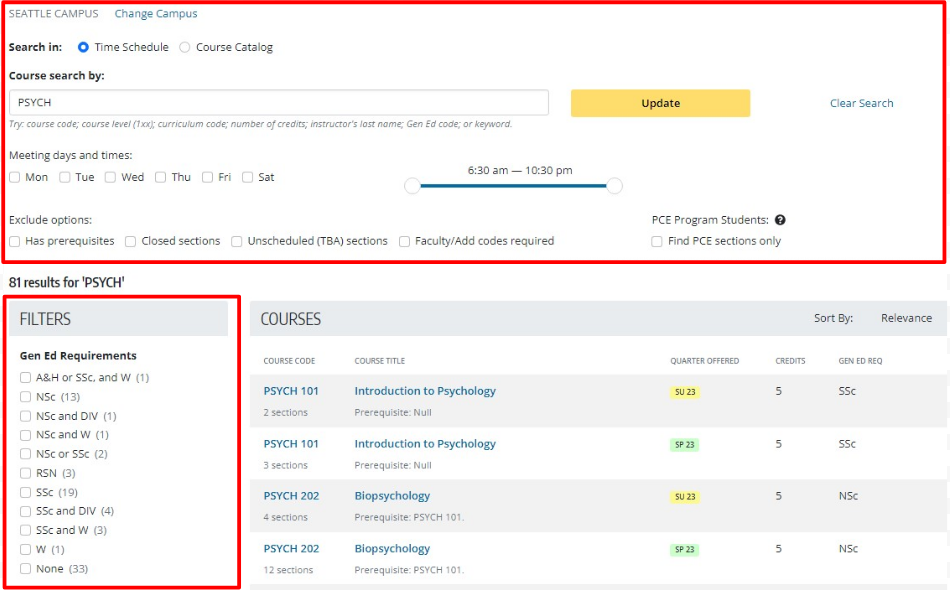
Select a Campus
You can also choose which UW campuses will be included in your search. You can find the campus options directly below the heading Find Courses. Select the campus by selecting the radio button corresponding to it and the selected campus name will be displayed on top of these options.
Select Meeting Days and Times
Located at the bottom of the Keyword search is “Meeting days and times” with days of the week listed. To add a day of the week to your search, select the checkbox corresponding to the day. You’ll see the grey check mark for the day you have selected. By default the results will be shown for all days of the week.
To select the time of day you would like classes in your search to take place, you can select a start time and an end time from the slider next to days of the week. All classes in your search will begin and end within your specified time frame.
Exclude Options
There are four options to narrow down the search results:
- Has prerequisites: Only those courses will be shown that do not have prerequisite courses
- Closed Sections: Courses with closed status will be filtered out
- Unscheduled (TBA) sections: Courses that are not yet scheduled will be filtered out
- Faculty/Add codes required: Only those courses will be displayed that do not require any add codes or prior permission from the faculty
Select General Education Requirements, Credits, Course Level, Course Prefix and Projected Quarter
After you have searched for a course, you will be able to filter a number of course characteristics using additional filter functions on the left-hand side of the screen to narrow your results. Each filter function will contain individual filters under the title with check boxes to the left of each filter. You can view more filter options under a specific characteristic by scrolling. To the right of each filter is a number in parenthesis, indicating how many results that filter will display. You can select or deselect specific general education requirements, credits, course levels, course quarters by selecting the box. A grey check mark will appear to indicate your selection. You may select as many or as few filters as you want.
Filter Definitions
General Education requirements
General Education Requirements (abbreviated on MyPlan as “Gen. Edu. Rec.”) are requirements necessary to graduate with an undergraduate degree from the UW that may or may not relate to requirements for a specific major. Areas of knowledge, such as Social Sciences (SSc), Arts and Humanities (A&H), and Natural Sciences (NSc), are common, as well as other general education requirements like Writing (W) and Reasoning (RSN).
Credits
A full-time undergraduate student takes between 12 and 18 credits during any given quarter. Courses have a different number of credits based on how many hours a week they meet, and require two hours of study outside the classroom for every one hour inside the classroom. For example, a 5 credit class will meet for 5 hours per week and require about 10 hours of work per week outside of class.
Course level
Course levels correspond to the level of subject matter expertise involved in the class. A 100-level class will generally be more introductory than a 200-level class. A higher course level will often have more course prerequisites (other classes you have to complete before you can take the course). As long as you meet all course prerequisites, you may register for any class regardless of course level, but remember that upper level classes have a more specific focus and require foundational knowledge of the subject.
Quarter offered
Not all courses are offered every quarter. Quarters offered indicate the specific quarters when the courses will be offered. To search for courses only for a specific quarter, select the quarter from this filter.
Learning Format
- Synchronous Online: Select this option to see courses where the majority of instruction is delivered online rather than via face-to-face contact between students and instructor(s).
- Hybrid: Select this option to see courses where some instruction online rather than via face-to-face contact between students and instructor(s).
- Asynchronous Online: Select this option to see courses where the course requires access to online tools but does not displace any face-to-face meeting time.
- In-Person: Select this option to see courses that require attending classes in person on campus.