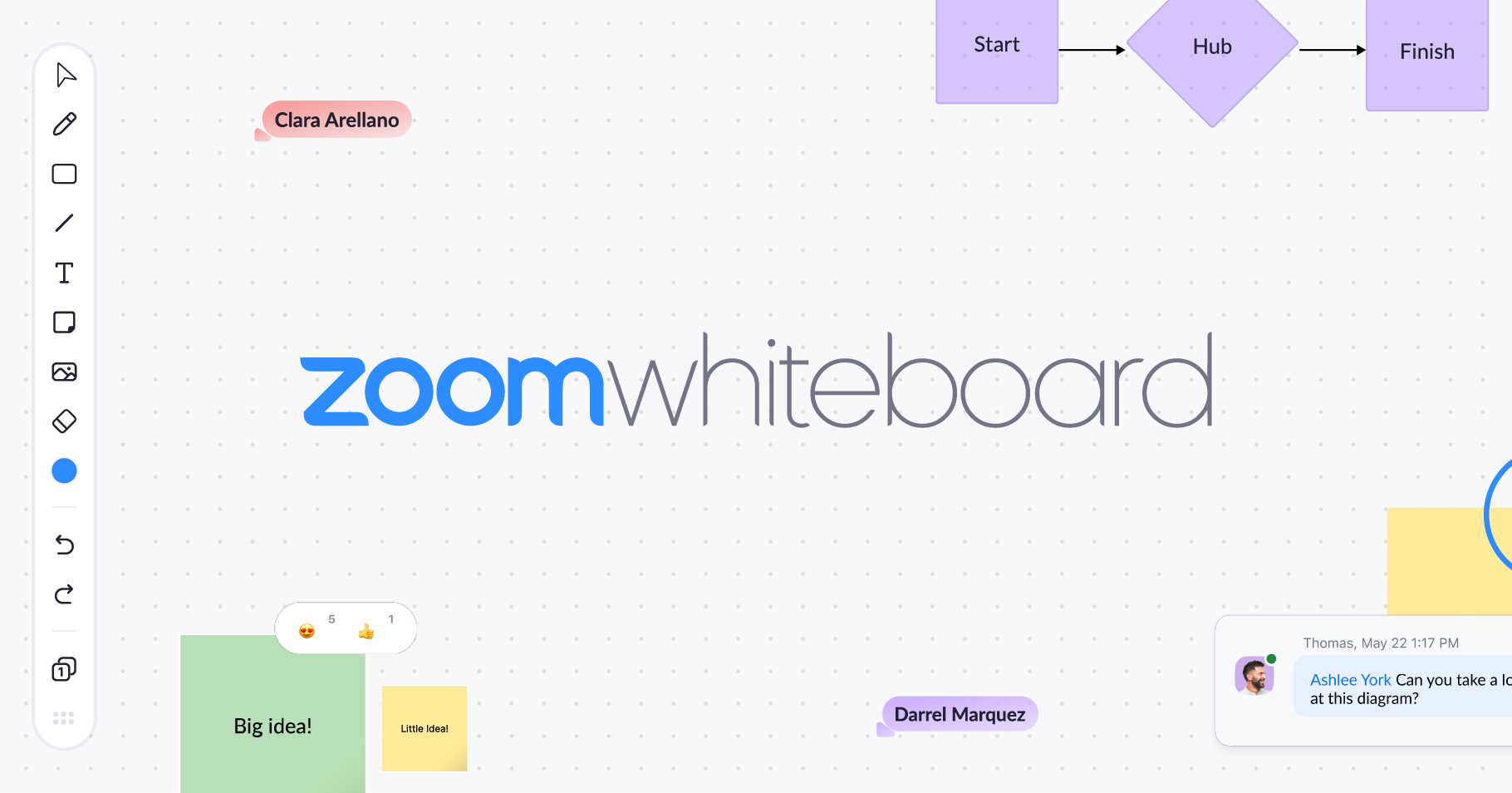Zoom Whiteboards is a visual collaboration tool allowing students, instructors, and staff to share ideas, work together to solve problems, and enjoy a visual breakdown of concepts and lessons. Whiteboards can be used outside of a Zoom meeting and during a meeting.
Retention Policy
- Whiteboards that were last modified beyond 120 days will be automatically moved to the Trash. Whiteboards in the Trash will be permanently deleted after 30 days.
- Once a whiteboard is moved to trash, the Whiteboard owner can recover it from the Whiteboards Trash and the 120 day automatic delete clock is reset.
- Users can safeguard whiteboards by starring them so they won’t be deleted. See the Zoom Whiteboards User Guide for instructions.
Basic License Type Limitations
- UW Zoom users with a Basic License type are limited to three whiteboards with full functionality, including sharing and editing. The three most recently created whiteboards have full functionality. All other saved whiteboards are read-only and cannot be shared.
- To avoid saved whiteboards from becoming read-only, share the whiteboard and assign the co-owner role to a licensed UW Zoom user. The licensed co-owner will need to duplicate the whiteboard and re-share the duplicate. See the Zoom Whiteboards User Guide for instructions.