- Will my meetings still be in compliance with HIPAA privacy regulations?
- Where should I sign in for telemedicine visits?
- Will the meetings I’ve scheduled in my UW Zoom HIPAA account continue to work?
- Will my Zoom Personal Meeting ID (PMI) change after October 25, 2021?
- Can I sign into washington.zoom.us before October 25, 2021?
- Will I need to switch to the washington.zoom.us Zoom account?
- Do I need to move my account on or before October 25, 2021?
- Will I need to update the Zoom software?
- I don’t have software install permissions on my computer. When I try to join a Zoom meeting, I get a prompt telling me to update. What should I do?
- Will I still be in a Zoom group and IM group?
- Will my chat history still be available?
- Will reports still be available?
- Will I be able to use the Canvas and Panopto Zoom integration?
- My Zoom software doesn’t show my Outlook calendar events anymore. What should I do?
- When I schedule on behalf of someone else, I don’t see the people I used to be able to schedule meetings for. What happened?
- I have a Zoom add-on product (e.g., Webinar). Will I still be able to host Webinars?
- Will I still be able to use the interpreter service for my Zoom meetings?
- Why is this change happening?
- Additional benefits
Will my meetings still be in compliance with HIPAA privacy regulations?
Yes. Both Zoom and the UW have confirmed that meetings hosted at washington.zoom.us meet HIPAA privacy standards and regulations, so sharing protected health information is safe.
Note: While Zoom is HIPAA-compliant, maintaining that compliance is a shared responsibility. Zoom users must be cognizant and thoughtful about where they store sensitive information generated by their Zoom sessions, as well as ensuring that they maintain the attendee privacy of Zoom sessions (e.g., not configuring unrestricted access for someone to join a Zoom session during a patient interaction). To ensure the Zoom data you are generating and storing is in compliance with security policies, check with your department and UW Medicine Information Security.
Where should I sign in for telemedicine visits?
For patient care, those who access Epic should continue to use Epic to launch a UW Zoom telemedicine session, when possible. For other calls in which protected health information (PHI) is discussed, you can simply sign in to washington.zoom.us to use your personal account. These meetings meet HIPAA privacy standards and regulations, so you can safely share PHI.
A special note to Epic users:
For certain telemedicine cases, it may make sense to schedule and use a recurring Zoom meeting in your personal Zoom account rather than an Epic visit.
A common example is group visits done via telemedicine. In group visits, the patients are scheduled for the same Epic visit, but each patient has a different Zoom link in Epic for that visit. It may be best to use a recurring Zoom meeting, rather than picking one Epic link to use.
When you use your personal Zoom account instead of Epic, it is important to provide instructions to patients on how to join the Zoom meeting. The “Begin Video Visit” option in MyChart won’t take them to Zoom meetings scheduled in your personal Zoom account.
Will the meetings I’ve scheduled in my UW Zoom HIPAA account continue to work?
Your scheduled meetings will remain in your account and your existing uw-phi.zoom.us meeting links will continue to launch meetings for you and your meeting participants. Your scheduled meetings will retain the same settings, but be sure to review your meeting settings to ensure they are set the way you need. As of 9:00 PM on October 25, new meetings you create will be washington.zoom.us. These meetings meet HIPAA privacy standards and regulations, so you can safely share PHI.
Meetings with the uw-phi.zoom.us join URL will display a message asking if you want to join an external meeting. To join the meeting, click Join.
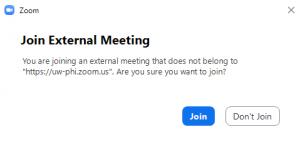
New meetings that you create after 9:00 PM on October 25, 2021 will display as washington.zoom.us instead of uw-phi.zoom.us and won’t show the message asking if you want to join an external meeting. These meetings have the same HIPAA protections.
Will my Zoom Personal Meeting ID (PMI) change after October 25, 2021?
Your Zoom Personal Meeting ID (PMI) will remain the same after October 25, 2021.
Can I sign into washington.zoom.us before 9:00 PM on October 25, 2021?
If you are using your personal account to discuss protected health information. Please wait until after 9:00 PM on October 25 to sign into washington.zoom.us.
Will I need to switch to the washington.zoom.us Zoom account?
No. You will not need to switch to the washington.zoom.us account. UW-IT will switch your account for you on October 25 by 9:00 PM. Please wait until after 9:00 PM on October 25 to sign into washington.zoom.us if you are using your personal account to discuss protected health information.
Do I need to move my account on or before October 25, 2021?
No. UW-IT is taking care of this for UW Zoom users.
Will I need to update the Zoom software?
After 9:00 PM on October 25, when you open the Zoom software on your computer or mobile device, you may be prompted to update. Follow the prompts to update the Zoom software to continue using Zoom. Alternatively, you can download the latest version of Zoom software.
I don’t have software install permissions on my computer. When I try to join a Zoom meeting, I get a prompt telling me to update. What should I do?
Check with your department IT staff regarding Zoom software if you don’t have install permissions on your computer. Alternatively, you can join a Zoom meeting using the web browser.
Will I still be in a Zoom group and IM group?
On October 25, Zoom groups and IM groups in the UW Zoom HIPAA account will be removed. If you are currently in a Zoom group, as of 9:00 PM on October 25, you can create a Zoom chat channel as an alternative.
Will my chat history still be available?
As of 9:00 PM on October 25, your chat history will be reset and will no longer be available. A new chat history will be created.
Will reports still be available?
Reports for meetings occurring before October 25 will no longer be available.
Will I be able to use the Canvas and Panopto Zoom integration?
Yes, you will be able to use the Zoom page in Canvas and record Zoom meetings for storage in Panopto. However, avoid discussing Personally Identifiable Information (PII) in meetings. Canvas and Panopto are not HIPAA protected services.
My Zoom software doesn’t show my Outlook calendar events anymore. What should I do?
You will need to re-configure the Calendar and Contacts Integration, located on your UW Zoom profile page.
When I schedule meetings on behalf of someone else, I don’t see the people I used to be able to schedule meetings for. What happened?
The Schedule Privilege setting may have been reset and will need to be set up again. See Zoom’s instructions how to set up Schedule Privilege.
I have a Zoom add-on product (e.g., Webinar). Will I still be able to host Webinars?
All Zoom add-on products will continue to work and will remain assigned to your UW Zoom user account.
Will I still be able to use the interpreter service for my Zoom meetings?
When launching a Zoom telemedicine session from Epic, you will still be able to use the interpreter service. Interpreter service will be unavailable for all other meetings.
When UW first contracted with Zoom, the company’s standard offering did not meet the security and privacy requirements of HIPAA. As a result, two versions of Zoom have been available so each user could determine whether to use a standard account or a HIPAA account. Recently, Zoom made changes to its standard accounts that make them HIPAA compliant without the need for a separate HIPAA offering. UW Medicine reviewed these changes and approved the consolidation.
Having one consistent URL will greatly simplify the sign-in experience and eliminate problems caused when users had to transition back and forth between the main UW Zoom account and the HIPAA-compliant account. In addition, you will have access to several important features that have been unavailable until now, such as cloud recordings, saving chats, and meeting reports.
This change brings several benefits to users of UW Zoom:
- UW Medicine users will have reduced risk of storing protected health information in a non-HIPAA-compliant location.
- Currently, School of Medicine and other Health Sciences instructors must use UW Zoom HIPAA for teaching, which lacks pedagogically useful features. By using the standard UW Zoom service, these instructors will be able to leverage the full Zoom feature set, including recording courses to the Zoom cloud, automated in-meeting closed captioning, and attendance reports.
- Users will be able to grant scheduling privileges and alternative host roles to all licensed UW Zoom users.
- All UW Zoom users will sign in using the same method, making the sign-in process more straightforward.
- Users will no longer risk losing access to add-on licenses when switching between account types.
- Healthcare providers using Epic will no longer be required to log in to Zoom prior to launching the telemedicine visit in Epic. This eliminates an ongoing support issue for providers.
- Healthcare providers using Epic will consistently join telemedicine visits as a host, instead of a guest.
