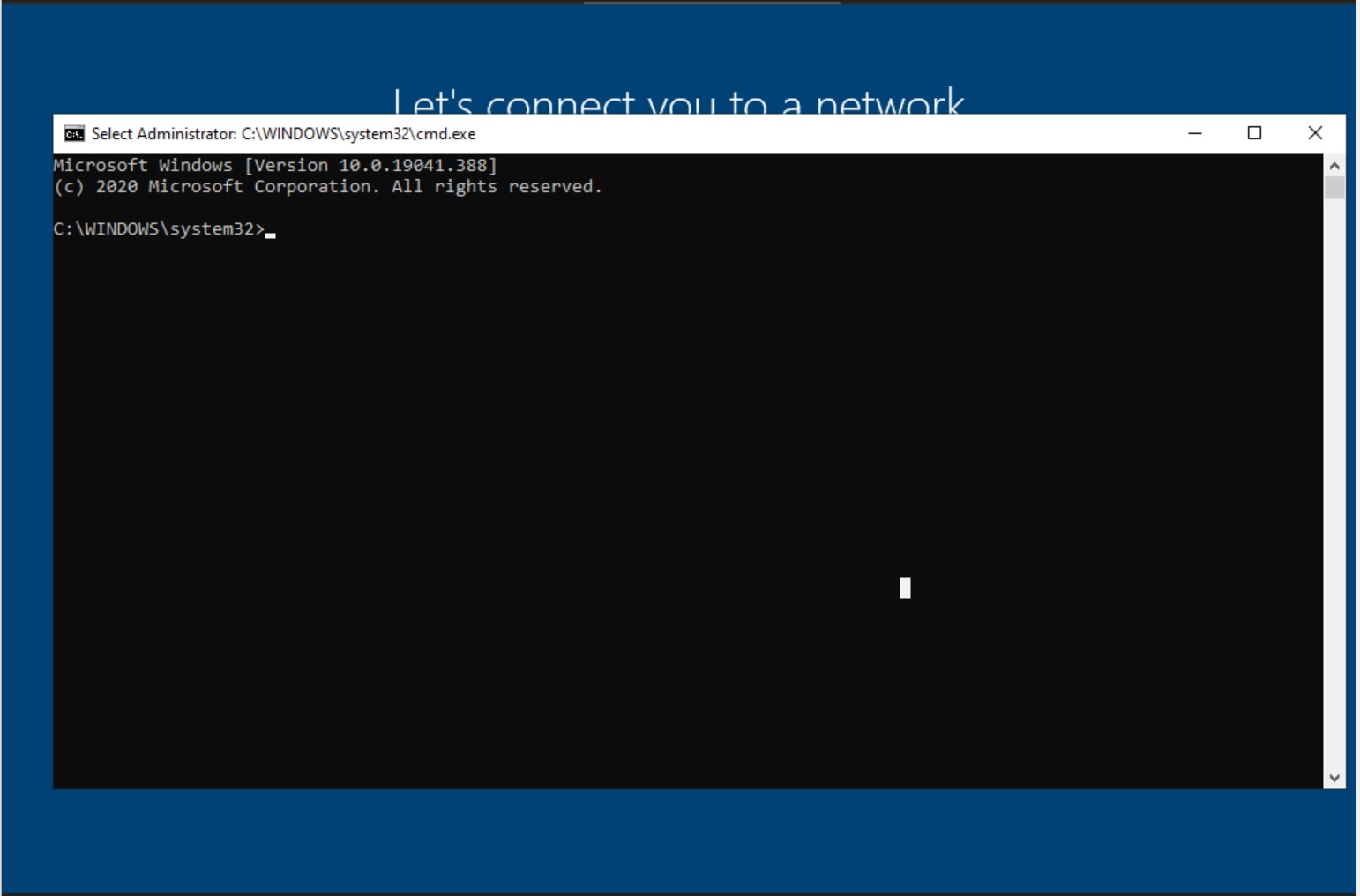Some common error codes for Autopilot along with workarounds and steps to try are listed below.
The Microsoft process diagram for Autopilot may be useful in understanding and communicating to others when in the overall Autopilot process your problem occurs: https://docs.microsoft.com/en-us/mem/autopilot/deployment-process
Autopilot Errors
This error indicates your computer was not able to connect to the NETID Active Directory. There are many possible reasons this could be the case. The 3 most likely are:
- Your VPN connection failed (the ‘Temp Intune VPN’ is the correct VPN to use). Try connecting to the VPN prior to Windows sign-in again.
- The Windows OS version on the computer is not fully updated. Hybrid Join over VPN requires Windows 10 1903 and 1909 to have installed the Cumulative December 2019 Update (build 18362.535). See below for steps on how to update.
- A network firewall may be preventing connectivity. /tools-services-support/it-systems-infrastructure/msinf/authn/firewalls-with-netid-domain/ lists the firewall ports that must be open. You may need to work with your IT support to verify connectivity from your location.
To update a computer prior to attempting the Autopilot process:
- After you’ve entered the Out-of-Box-Experience launch a command prompt by typing Shift+F10.
- Type start-mssettings: into the command line and hit Enter
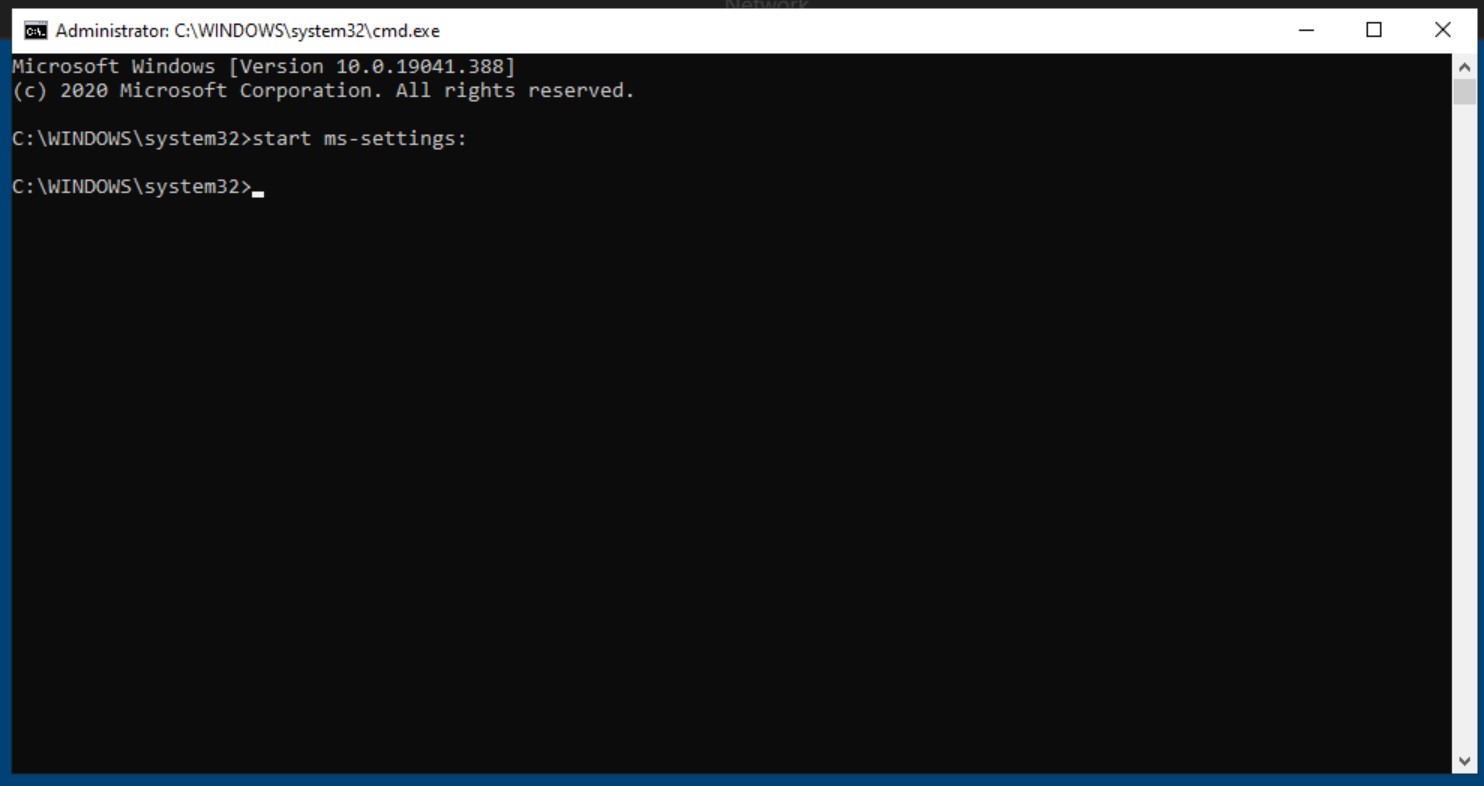
- Scroll down to Updates & Security
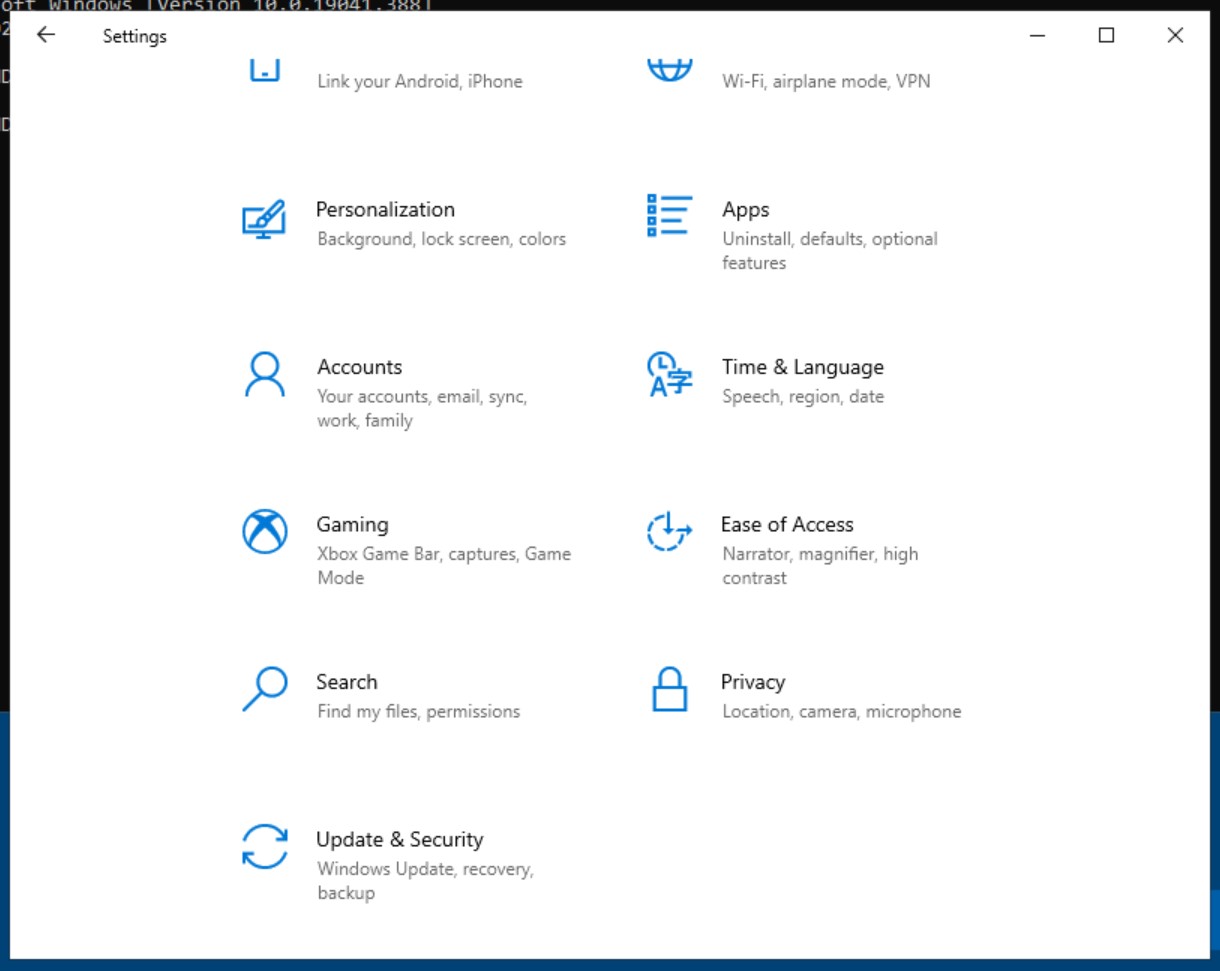
- Check for and install Windows Updates
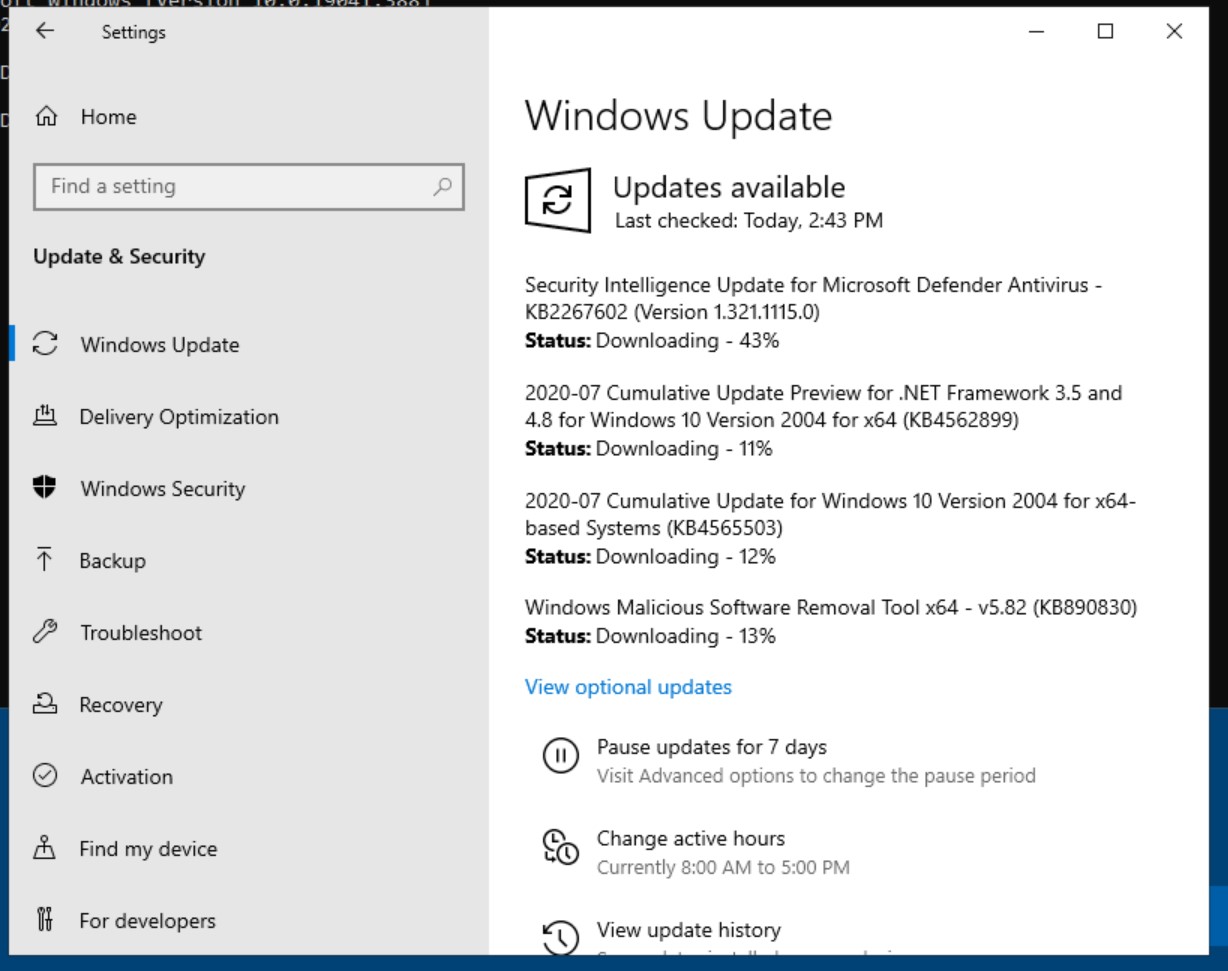
- Close the Settings window and the command prompt window
- Continue with Autopilot setup.