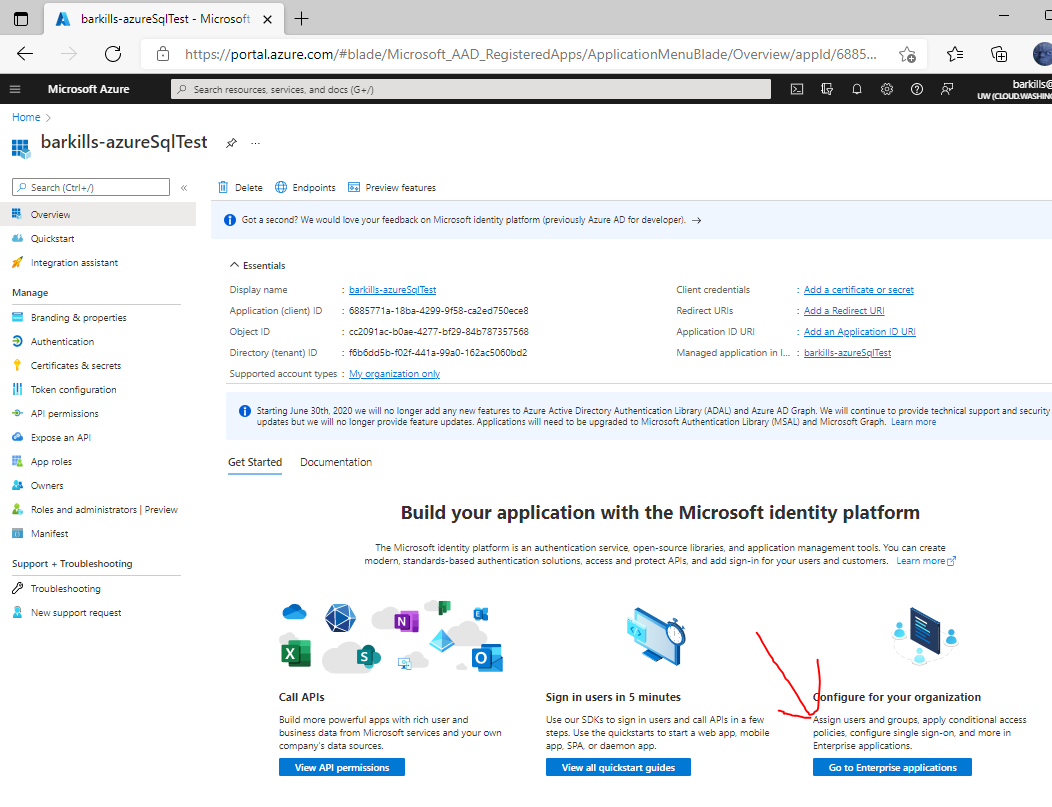This page covers using the Azure Portal to review and edit an Entra ID service principal, i.e. a working instance of an Entra ID application in the UW Entra ID tenant. Some topics are covered separately such as: User Assignment, Single Sign On, and Application Credentials.
Finding a specific Enterprise Application
There are many ways to get to a specific enterprise application. We’ll show two common, useful ways:
- Starting from the application’s App Registration Overview page
- Starting from scratch
From App Registration Overview
This method is very simple and quick. You simply click on the “Go to Enterprise applications” button in the lower right of the application’s app registration overview page.
From scratch
This method doesn’t assume you are already in the Azure Portal, to find a specific Enterprise Application.
Follow these steps to find a service principal under Enterprise Applications:
- Sign in to the Azure portal.
- If you have access to multiple tenants, use the Directories + subscriptions filter
 in the top menu to switch to the tenant in which you want to register the application.
in the top menu to switch to the tenant in which you want to register the application. - Search for and select Entra ID.
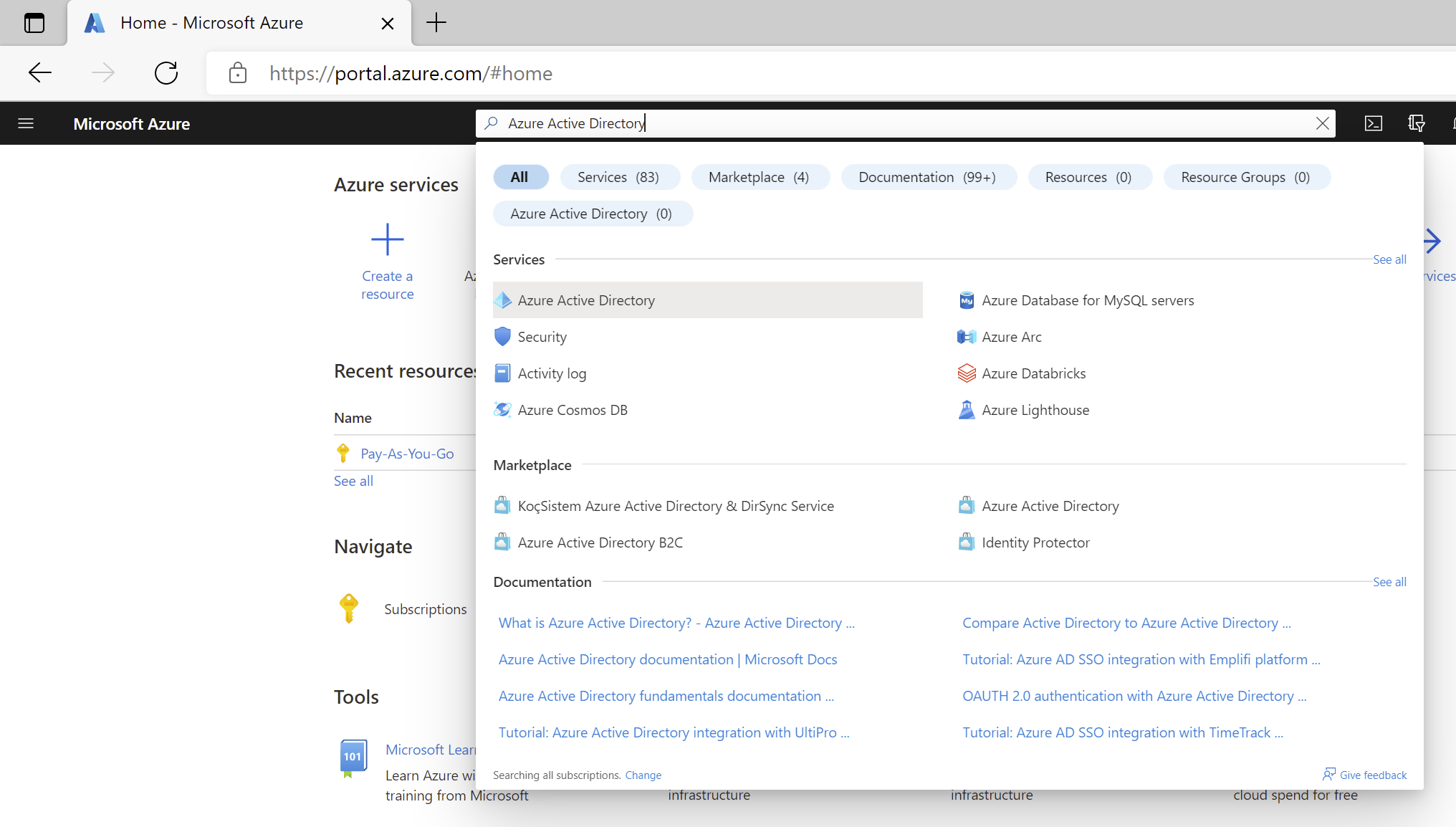
- Under Manage, select Enterprise Applications.
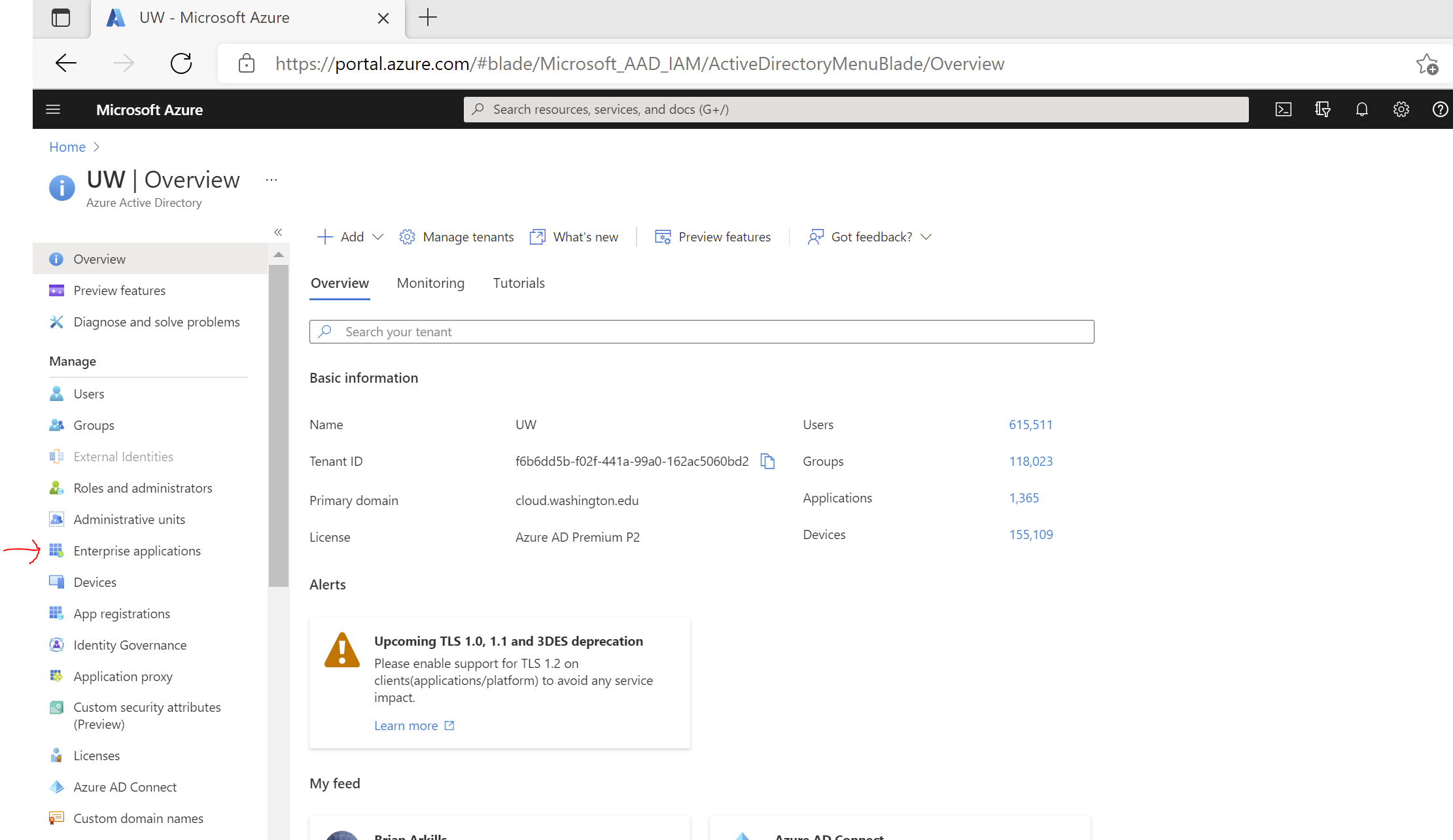
This will take you to the ‘All Applications’ page of Enterprise Applications, where you can browse or search for a specific service principal (i.e. the specific instance of an application in this tenant)
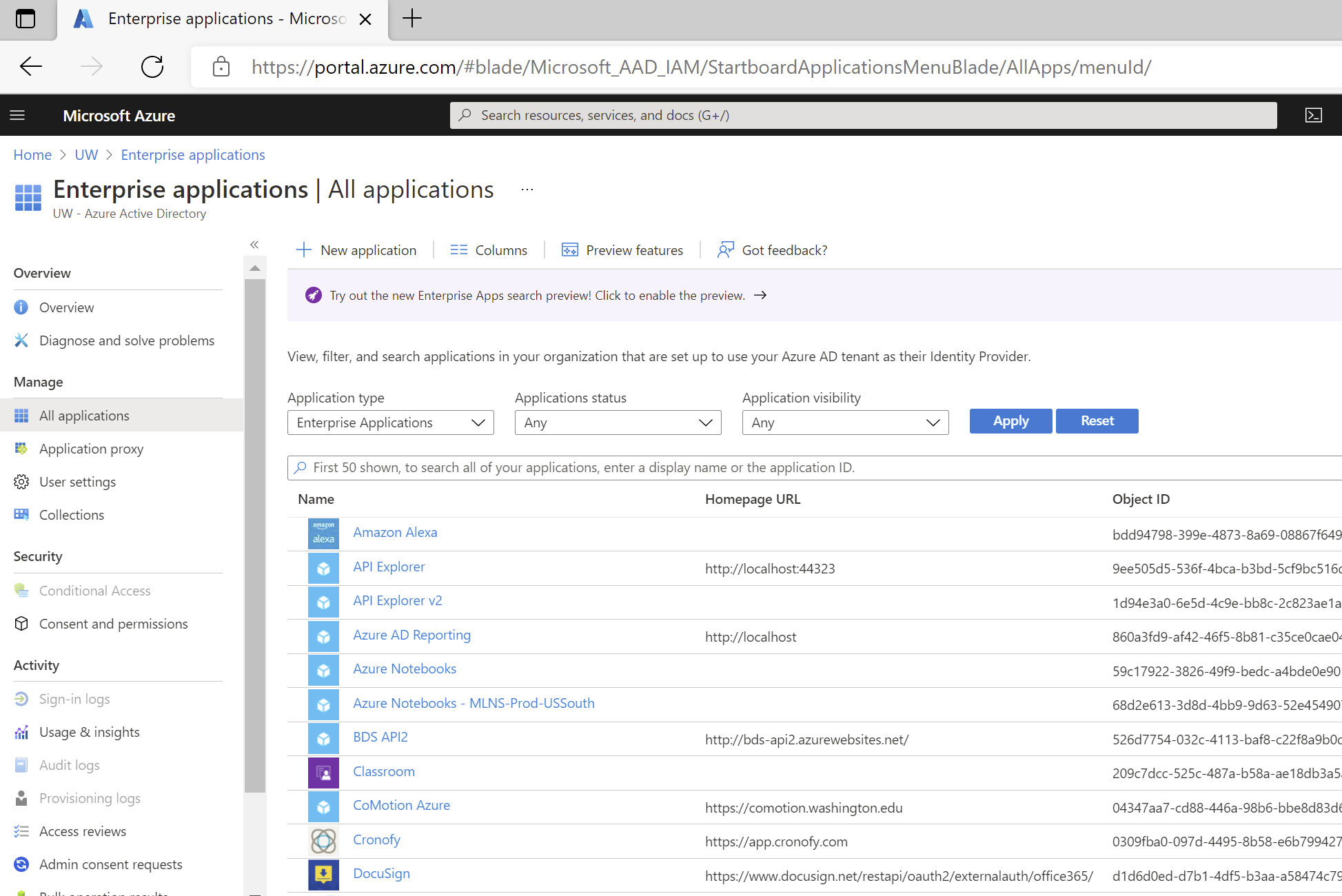
- Enter the name or application id of the service principal. There are also some limited filters you can use to try to find your service principal, if you don’t happen to know the name or app id. The search here tends to be pretty flexible, finding applications regardless of case sensitivity.
Tip: Unlike App Registrations there is no "Owned application" tab, which lets you find applications for which you are an owner quickly. You may find it quicker to use App Registrations > Owned applications > Your app and use the "Go to Enterprise applications" button to get to the right service principal object within Enterprise Applications.
Sign-in logs
Via this interface, you can review user sign-ins to your application. Only the last month of data is available.
Audit logs
Via this interface, you can review actions taken on your service principal object. Only the last month of data is available.
Provisioning logs
Via this interface, you can review SCIM provisioning activity for your application. Only the last month of data is available.
Permissions (OAuth consent granted)
Via this interface, you can review both admin and user consent granted for your application.