New changes are coming to the “University of Washington” Wi-Fi network. As part of our ongoing efforts to enhance our wireless network and provide you with a better online experience, we will implement changes to the “University of Washington” wireless networks to provide easier guest access to non-UW patrons and onboarding assistance for eduroam.
What is a Hospitality Wi-Fi Access Point?
A hospitality access point is a small “all in one” unit that supports Wi-Fi 5/802.11ac high speed Wi-Fi along with a small built-in Ethernet switch with 3 usable Ethernet ports on it.
The Wi-Fi portion provides access in the immediate and surrounding rooms and the Ethernet switch allows printers and gaming consoles to be hardwired in.
Please, don’t put anything in front or on top of the unit to avoid connectivity issues for your devices and for other users located in rooms around you.
Hospitality access points are available in select buildings and residence halls.
How do I use it?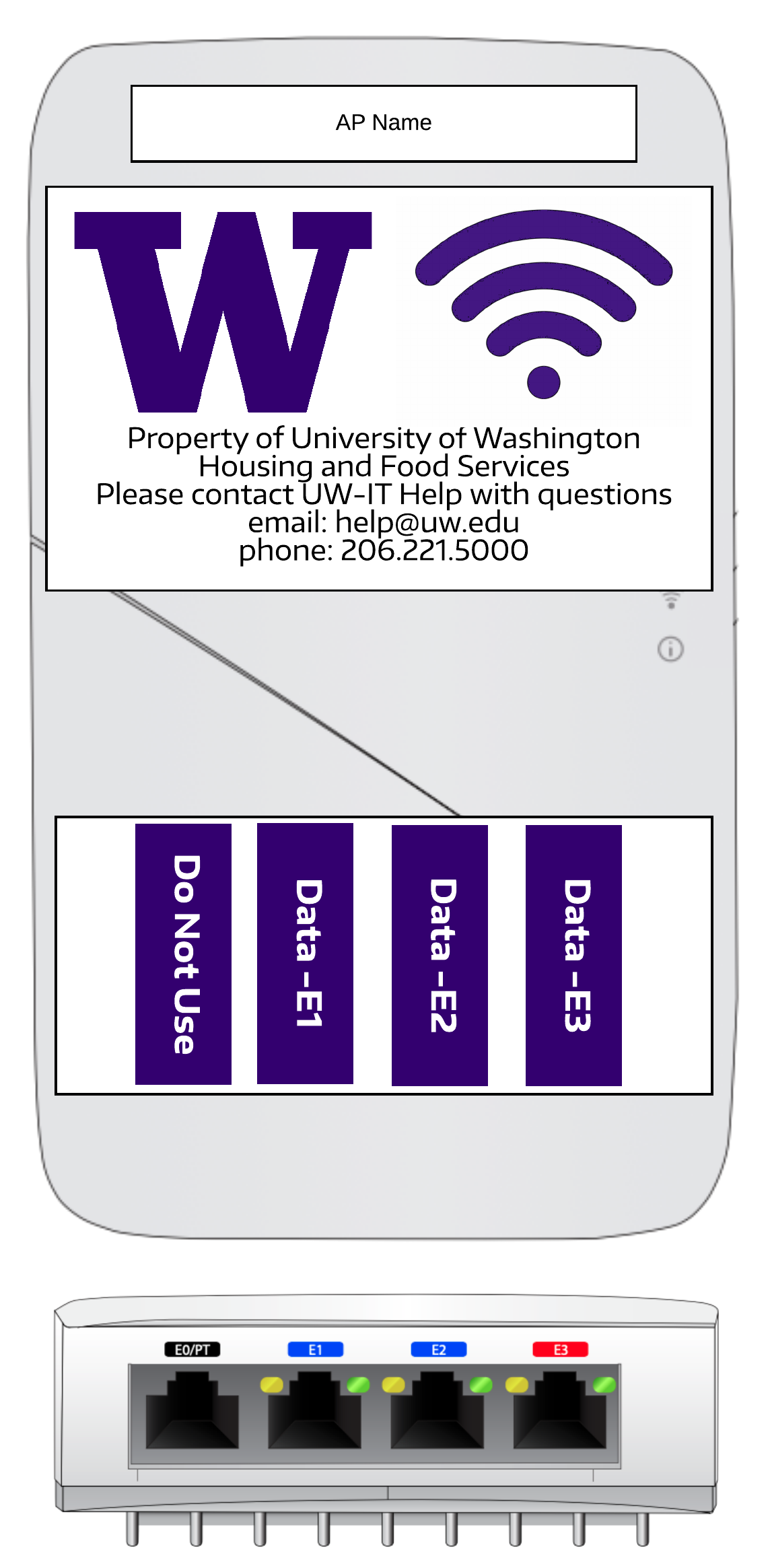
There are Ethernet ports on the underside labeled E1, E2 and E3. These 3 ports will give your devices full UW network and Internet access.
You will need a CAT5e or better Ethernet cable to connect your devices.
The E0 port (first on left) does not provide any connectivity and has been disabled. Do not plug any devices in to this port.
Do not connect your own network switches or Wi-Fi units to the Ethernet ports.
Do not connect an Ethernet cable between any of the ports on the device. E.g, do not connect an Ethernet cable between port E1 and E2. This will create a “network loop” and will cause the device to shutdown and you will no longer have network access.
If your device is not linking, attempt to connect with another Ethernet cable or contact the UW-IT Service Center.
