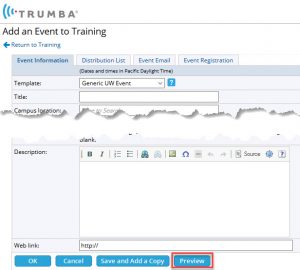New accessibility field
The Trumba event creation interface now features a new field: Accessibility Contact. Including a contact to whom attendees can direct their accessibility questions will help ensure that UW events are accessible to participants with disabilities. This field will be required starting November 16th, 2023.
Manage editors
Did you know that any editor can add/delete other editors to/from their calendar? Learn more about how to authorize calendar editors.
What’s new
DEI event type
Please select Diversity, Equity, and Inclusion for events with a major component aimed at teaching and learning about historically marginalized and underrepresented communities, increasing access to resources and opportunities for these communities and making connections among the diversity of people’s experiences. Event types are displayed on the main campus calendars, and units may chose to display them on their calendars .
Trumba updates
Trumba now has new editor views of calendar events and registration forms. For more information, see Work with advanced calendar views.
- Table view shows events in tabular format, with separate columns for the custom fields.
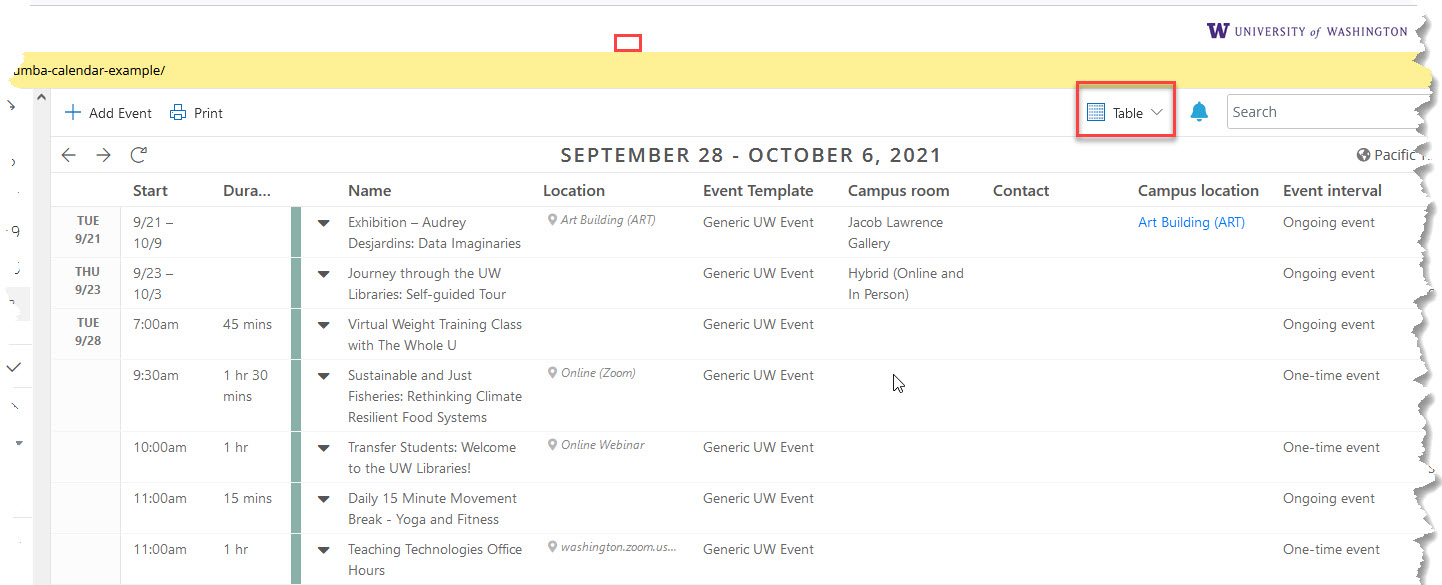
- Registration view includes separate columns with key registration data for the events.
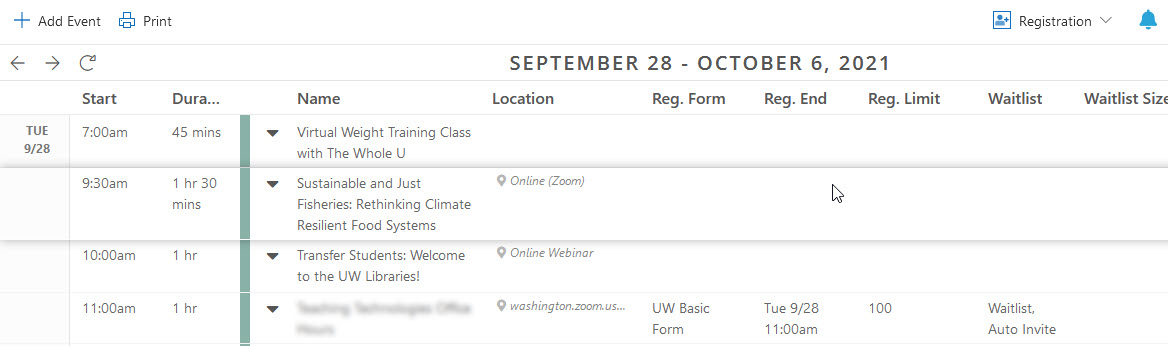
Filter events and show/hide canceled events You can now automatically hide or show canceled events on your published calendars, spuds, and feeds, using the new, built-in Canceled Event field. For more information, go to Setting up filters to hide or show canceled events.
Bulk uncancel You can now uncancel multiple selected events, in bulk, using the “Select an action” drop-down on the List view in your Trumba editing environment. This new feature can be a real time saver as calendars are re-activated. For more information, go to How to cancel and uncancel events.
Published view displays more quickly. Spud and event changes made in Trumba now display much more quickly on your live website. If you don’t see the changes immediately on your live website, wait just a minute or so, and then refresh the page. For more information, see Trumba’s FAQs.
The permalink is now part of the URL, so you can easily bookmark or share the URL. For details, see Trumba’s Link to an Event documentation.
Visitors can now share to a Facebook group. Calendar visitors can share Trumba events to their Facebook News Feed or Story, a page they manage, such as their business or organization page, or one of several other options. For more information, see Posting events to Facebook.
Add Trumba calendars to SharePoint. You can now add a Trumba calendar (or other) spud or event submission form to modern SharePoint sites, using the new Trumba SharePoint web part. For more information, see Add calendars to SharePoint sites.
More responsive mobile Links to event actions on event details pages are now more mobile-responsive, automatically adjusting for display on mobile devices. The links to the event actions now move, as appropriate, to the More Event Actions drop down, and back, depending on the available page width. For more information, go to Event detail views.
See Trumba’s website for information on their latest releases.
Announcing T2 – Spring 2020
Trumba released T2, a new version of their editor. Learn more about T2.
New tile view
We are pleased to add a new way to view events: tile view, which allows you to display more information about each event. To see an example of the tile view, visit the main campus calendar and select the tile view. To use the tile display on your calendar(s), send an email to help@uw.edu with the name(s) of your calendar(s).
If you have a publisher account, you may add the tile view to your calendar(s). From the Publisher Control Panel, locate the Calendar Spuds tab, click Add a Calendar View, and select the tile view. We recommend you adjust the following settings:
Editor removal
In order to maintain optimal conditions for the service, Trumba recommends removal of editor accounts that have been inactive for over one year. Therefore, the UW-IT Trumba team began removing inactive accounts in January 2020. We will send a notification in advance of removing inactive accounts. If you wish to remain an editor, simply log in to trumba.uw.edu before the removal date, and log in annually after that. And remember, you can always add and remove editors on your calendars.
Login changes – September 2019
As uw.edu email addresses become more prevalent than those ending in @washington.edu, Trumba is adapting its sign-on process. This is a change we’ve been eagerly awaiting for some time now, one that should simplify the use of Trumba for everyone.
On September 26th Trumba converted the sign-on system to use @uw.edu instead of @washington.edu. The following changes were made:
- @washington.edu email address were converted to @uw.edu.
- The only instance where you should still see @washington.edu records is cases where both the uw.edu and washington.edu versions of an email were registered for the same event.
- Records impacted
- Accounts including publisher, editor and visitor accounts
- Calendar Sharing
- Address Book Members
- Calendar Email Distribution Lists
- Event Email Distribution Lists
- Event Registrations
- Event Organizers
- In the My Events and My Submissions views, people using visitor accounts will now see all events they registered for using either uw.edu or washington.edu emails.
Workflow after the conversion
Access Trumba – February 2019
Editors can now access Trumba more easily using trumba.uw.edu.
New Preview screen – October 19, 2017
In response to our survey feedback, Trumba made the following changes:
- The time required for changes to display in published calendars is shorter. Significant delay on the server side may still occur, but the overall delay time will be decreased.
- Preview functionality: you can now preview events without having to publish them. After you add an event, at the bottom of the screen, click the Preview button. Occasionally, the map does not display in the preview; Trumba is fixing this.
***
Trumba updates-October 2017
Trumba made the following updates based on the survey results we shared with them:
- A bug that caused some editors to be signed out unexpectedly was fixed.
- Authentication cookies are now cleared out, so the infinite loop issue should be fixed.
- After signing in, you can now bookmark the URL, and then use the bookmark to visit Trumba on future visits.
- A new seven-day view is available in the editor’s event interface, giving you a view of the entire week at a time broken out by hour.
- Your published calendars now have a JSON feed available. The feeds support URL parameters for requesting specific date ranges, search parameters, and filter views. To find your JSON feed URL, type in the following address (substituting in your calendar’s Web name) http://www.trumba.com/calendars/your-calendar-web-name.json.
Please email help@uw.edu if you experience any problems with the changes. Trumba is working on several other updates, and we will let you know when they have made changes. Your input is helpful!
***
Survey feedback-September 2017
Thanks to the 218 editors who took our survey last spring. We appreciate the feedback and were pleased that few people reported major problems. Several editors said they were glad that Trumba is available at the UW.
However, we did hear a few requests to improve functionality. We shared the survey findings with Trumba, including all of the comments (anonymously), and are working with them to make improvements. Among the responses, roughly 25% reported issues with logging in, managing events, posting events, and showing events on other calendars. The following high priority requests emerged:
- Address issues related to logging in and make it possible to bookmark the Trumba editor access page
- Reduce the delay between changes to events and rendering on web pages
- Provide customizable event registration forms
- Provide additional calendar display views
For more information, read the editor survey report.
***
Tip
Reduce the delay between changes to events and rendering on web pages by using Ctrl+Reload to clear the cached browser page.
- Hold down the Shift key and left-click the Reload button
- Press “Ctrl + F5” or press “Ctrl + Shift + R” (Windows, Linux)
- Press “Command + Shift + R” (Mac)