All you need to play is your UW NetID.
An education at the UW is an exciting adventure, the journey of your life! And like any adventure, you’ll need help to get to the finish line. The tools below will ease your journey and help propel you to success. Don’t wait. Adventures are nothing without you!
Chart your academic path
MyPlan
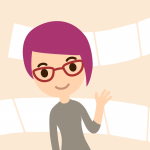
Let’s face it, if you want a happy adventure, you have to map it out. That’s why we give you MyPlan, which helps you create a plan for next quarter, next year, or all the way to graduation. Audit your progress, explore academic programs and discover which courses you may need to complete your degree. Learn more about MyPlan.
Notify.UW
 All adventures include roadblocks and that’s just as true with an education. Didn’t get the class you signed up for? Let Notify.UW help! Subscribe to receive notifications via email and/or text when a course becomes available.
All adventures include roadblocks and that’s just as true with an education. Didn’t get the class you signed up for? Let Notify.UW help! Subscribe to receive notifications via email and/or text when a course becomes available.
DawgPath
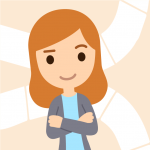
DawgPath helps you discover interesting courses and majors and build a strategic course schedule. Find courses similar to ones you’ve really enjoyed. Learn which courses provide a foundation for more advanced coursework. Discover which courses to take when, and what sequence of courses is most likely to set you up for success. Determine how competitive you are for a capacity-constrained major and better navigate your path to a degree once you’ve declared a major. Learn more about DawgPath.
Study smarter with teaching & learning tech
Canvas
 To succeed, you’ve got to manage the journey, and there’s no better way to do it than with Canvas, the UW’s official learning management system. Use it to manage your course work, find assignments and course readings, submit assignments anytime, anywhere and collaborate with fellow adventurers and instructors. Learn more about Canvas.
To succeed, you’ve got to manage the journey, and there’s no better way to do it than with Canvas, the UW’s official learning management system. Use it to manage your course work, find assignments and course readings, submit assignments anytime, anywhere and collaborate with fellow adventurers and instructors. Learn more about Canvas.
Poll Everywhere

If you go on a rock-climbing adventure and you forget the rope … Same is true when you come to class these days. You need the right gear to succeed. When your instructor throws you a surprise, be ready with Poll Everywhere. Download the Poll Everywhere app to your mobile device to respond to in-class polls, surveys, and quizzes. Learn more about Poll Everywhere.
Panopto
 Panopto is like a GoPro video camera, but for education. Practically everything gets recorded these days, including courses, lectures and presentations, and Panopto lets you review it all from wherever your adventure takes you! Learn more about Panopto.
Panopto is like a GoPro video camera, but for education. Practically everything gets recorded these days, including courses, lectures and presentations, and Panopto lets you review it all from wherever your adventure takes you! Learn more about Panopto.
Get key software
UW Office 365
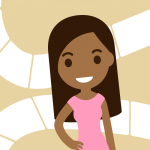 UW Office 365 is like your Swiss Army Knife for education! Need to write an essay? Word! And there are plenty of other tools, including an email platform and files that update in real time for easy collaboration with your fellow adventurers. All yours as part of your UW experience. Learn more about UW Office 365.
UW Office 365 is like your Swiss Army Knife for education! Need to write an essay? Word! And there are plenty of other tools, including an email platform and files that update in real time for easy collaboration with your fellow adventurers. All yours as part of your UW experience. Learn more about UW Office 365.
UW Google
 The UW Google service offering is similar to Google’s consumer apps but is free of advertising and has greater privacy protections.
The UW Google service offering is similar to Google’s consumer apps but is free of advertising and has greater privacy protections.
Navigate all the UW has to offer
MyUW
 Your adventure starts with MyUW, the virtual gateway to everything the University has to offer. MyUW is loaded with relevant content just for you and your journey, and if something’s missing, you’re in the driver’s seat. Set it up any way you like and map your way to success! Learn more about MyUW.
Your adventure starts with MyUW, the virtual gateway to everything the University has to offer. MyUW is loaded with relevant content just for you and your journey, and if something’s missing, you’re in the driver’s seat. Set it up any way you like and map your way to success! Learn more about MyUW.
Scout
 Scout is like your trusty compass as you trek to find a place to get it done — on all three UW campuses! Scout helps you find study spaces, food and tech items. It even tells you what kind of lighting, ambient noise, proximity to food and coffee, and availability of amenities such as printers, whiteboards, outlets are near your preferred study spaces! We know what you’re thinking: Scout would be perfect if it let you order a cappuccino! Learn more about Scout.
Scout is like your trusty compass as you trek to find a place to get it done — on all three UW campuses! Scout helps you find study spaces, food and tech items. It even tells you what kind of lighting, ambient noise, proximity to food and coffee, and availability of amenities such as printers, whiteboards, outlets are near your preferred study spaces! We know what you’re thinking: Scout would be perfect if it let you order a cappuccino! Learn more about Scout.
Mobile.UW
 A tool for every occasion. That’s our motto here at the UW. And because we know you’re always on the move, Mobile.UW gives you quick links to UW’s major apps, websites and resources in a mobile-friendly format.
A tool for every occasion. That’s our motto here at the UW. And because we know you’re always on the move, Mobile.UW gives you quick links to UW’s major apps, websites and resources in a mobile-friendly format.
UW Event Calendar
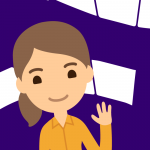 Take a break from the adventure every now and then. The UW Event Calendar shows listings for events, performances, lectures, exhibits and more on all three campuses, so you can refresh yourself for the next steps on your journey. Learn more about the UW Event Calendar.
Take a break from the adventure every now and then. The UW Event Calendar shows listings for events, performances, lectures, exhibits and more on all three campuses, so you can refresh yourself for the next steps on your journey. Learn more about the UW Event Calendar.
Be sure to check out the IT at the UW – Student Quick-Start Guide for more technology tools and resources to help power your education.
