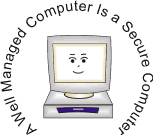- On This Page
- Every Computer Needs Management
- Information Security
- Authentication and Authorization Services
- Comply With Rules and Laws
Every Computer Needs Management
A well managed computer is a secure computer. Proper management includes the following:
- Keeping your operating system and software up-to-date
- Protecting your computer with anti-virus and anti-spyware software
- Being skeptical and careful in what you do, such as opening attachments
What Is Your Role?
Your role in managing the computers you use depends on your situation:
| Your Situation | Your Role |
|---|---|
| Managed Workstation Configuration, installations, and updates are done for you, usually automatically over the network. UW Information Technology’s Managed Workstation service is an example of a system for managing computers through the network. Many departments provide similar services. |
Do not change anything without explicit permission. Someone else is taking care of security management for you. |
| Supported Workstation A support person works with you to do configuration, installs, and updates on your computer and guides you on additional steps you should take. |
Talk to your support person about what is being done for you and what steps you need to take yourself. |
| Do-It-Yourself You have no assigned support person for your computer. You need to do all the steps of computer management yourself, perhaps with help from your friends. Learn about Securing Your Computer. |
Much of what you need is on the Securing Your Computer page, including anti-virus programs. |
Four Steps of Computer Management
The following four general steps will go a long way toward making your computer secure. If your network manager or support person is not taking the following steps, you probably need to do them yourself.
| Management Steps | What Is Your Role? | ||
|---|---|---|---|
| Managed Workstation | Supported Workstation | Do-It-Yourself | |
1. Before ConnectingWith any new computer, BEFORE doing any other work, take the following steps:
|
Done by your network manager. | Talk to your computer support person about which steps you should do. | You need to do all these steps yourself. |
2. Have ProtectionEstablish a security routine:
|
Done by your network manager. | Talk to your computer support person about which steps you should do. | You need to do all these steps yourself. |
3. Be PreparedBe ready for failures and infections:
|
Done by your network manager. | Talk to your computer support person about which steps you should do. | You need to do all these steps yourself. |
4. Be SkepticalDon’t be fooled into helping attackers:
|
Everyone needs to be careful and skeptical. | Everyone needs to be careful and skeptical. | Everyone needs to be careful and skeptical. |
Information Security
Ensuring the confidentiality and integrity of UW information while at the same time making it available for use requires careful strategic, tactical, and operational planning. The Office of Information Security(OIS) works with UW units to develop management strategies, manage incidents, and assess risks. Learn more here:
- Risk Advisories and Best Practices
- Smart Computing tips
- Policies, Standards, and Guidelines on information security and privacy
- UW Information Security News on Facebook
Authentication and Authorization Services
UW-IT provides authentication and authorization systems and tools for use in UW applications and services.
- Identity and Access Management — I&AM services include Kerberos, Web authentication, token authentication, UW windows infrastructure, and the UW Certificate Authority
- ASTRA — ASTRA is an access management service that stores authorization information about who can use a variety of UW administrative applications
Comply With Rules and Laws
As part of its effort to provide quality and reliable technology services, the University of Washington is required to comply with a broad range of federal and state laws and regulations related to management of public records, use of public resources, privacy protection, copyright protection, ethics rules, and criminal behavior. See Appropriate Use of UW Resources for more details.