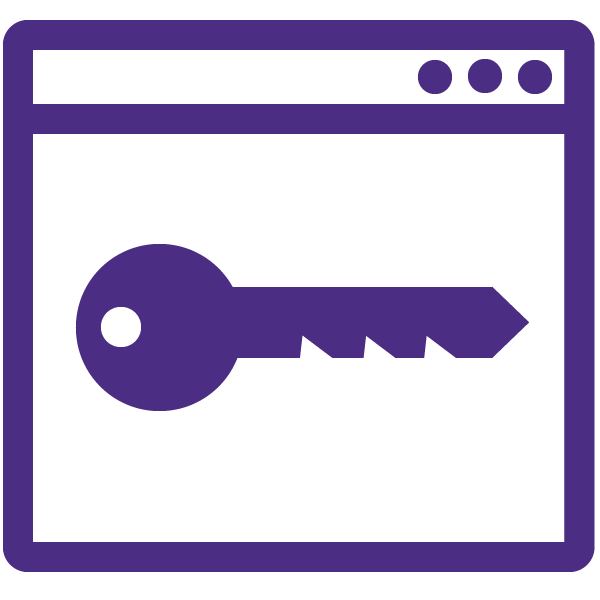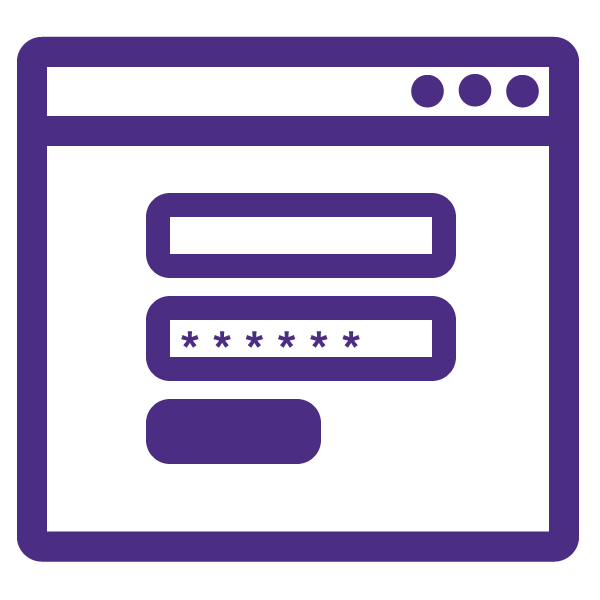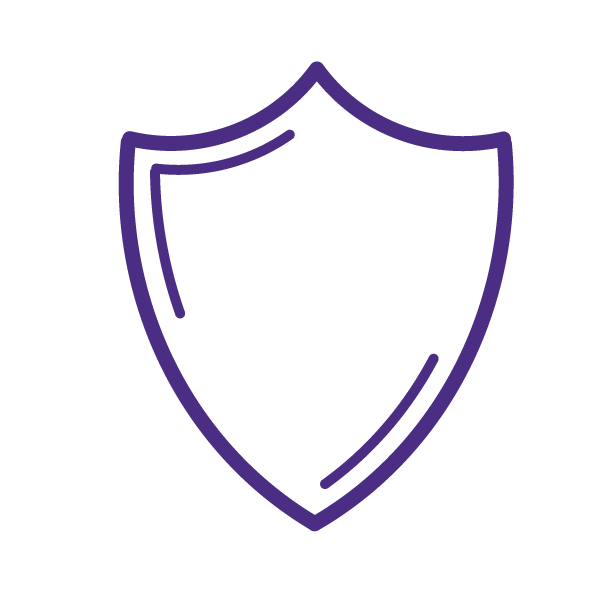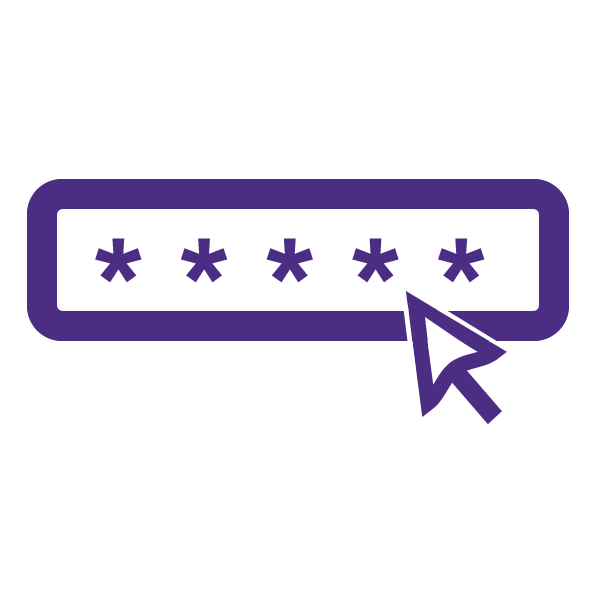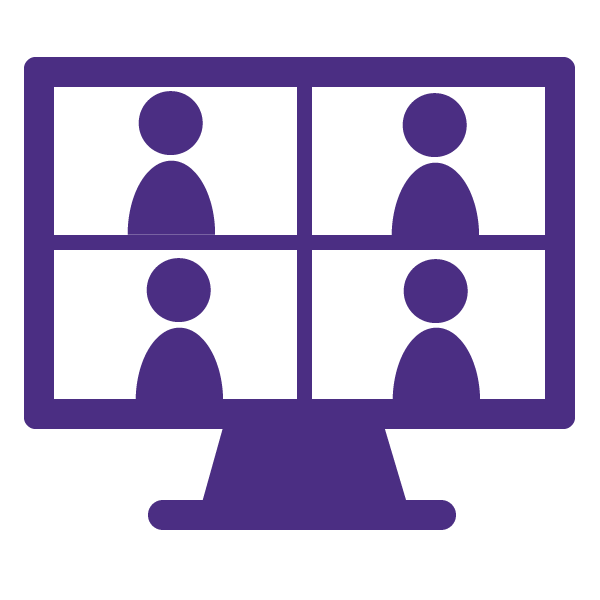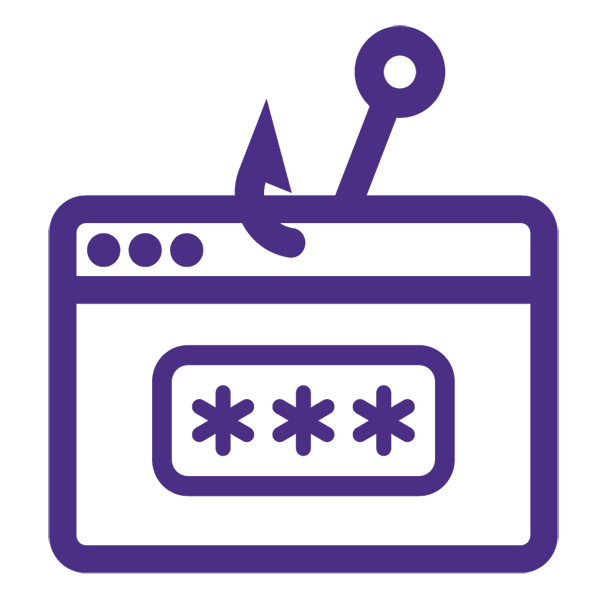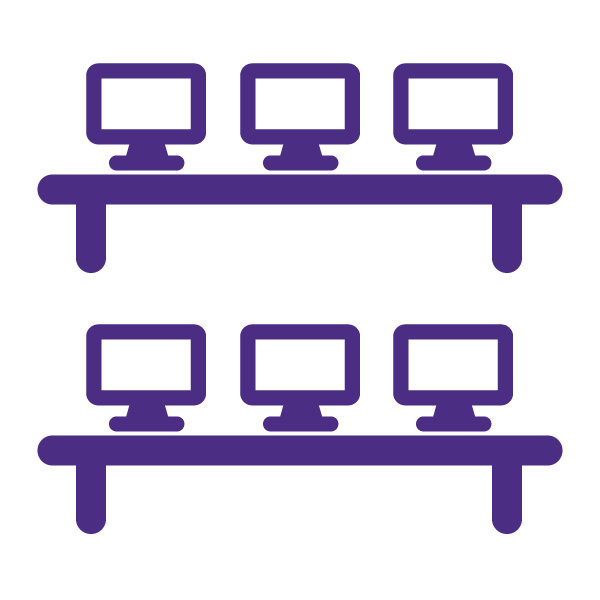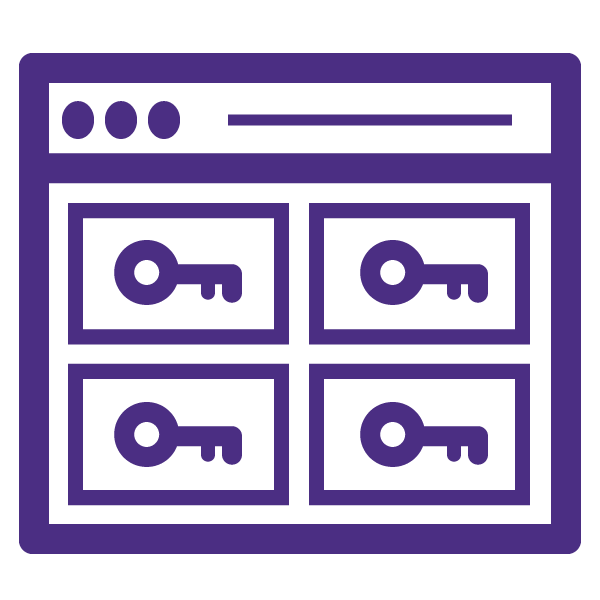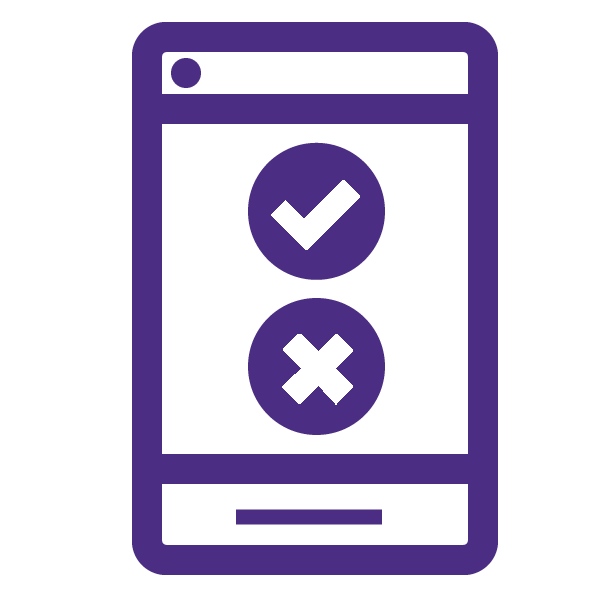- Access management
Define and manage access policies to provide their users access to online data, resources, and applications.
- Authenticate your users
Implement authentication properly, which depends on your user community and the technologies used to deliver services.
- Network security for printers
Printers that will connect to UW networks must be set up for security.
- Securing your computer
Help your computer protect your privacy, UW data, network devices and more. Know how to fight viruses and malware.
- Sophos Anti-Virus
Anti-virus clients designed to detect and remove viruses and malicious software from your computer or laptop.
- Overview of security
General security best practices to be aware of
- Accounts & passwords
Best practices for passwords and shared accounts
- Security for working remotely
Best practices for remote work
- Scams, malware & phishing
Best practices to keep your information safe from bad actors
- Devices
Best practices for securing your devices
- Artificial Intelligence Guidelines
A framework for responsible use of generative Artificial Intelligence (AI)
- Mitigating SQL Injection (SQLi) Vulnerabilities
Tips for mitigating SQL injection
- Mitigating Cross-site Scripting (XSS) Vulnerabilities
Tips for mitigating cross-site scripting vulnerabilities
- Report an Incident
What to do in the case of an incident or data breach
From other sections
The topics below are related to Security & Authentication:
- UW NetIDs
UW’s credential to verify identity online, provide information security and authorize access to UW resources.
- Password Manager
Browser-based enterprise password management tool for automating use of more secure passwords.
- Two-factor authentication (2FA)
Adds a critical layer of security with UW NetID sign-in, beyond passwords. Your 2FA device helps prove it’s really you.
- Protecting your email
What the UW does and what you can do to protect your email.