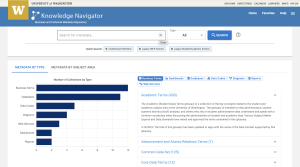Redesigned Knowledge Navigator launches with enhancements
UW-IT’s Information Management team members, in collaboration with the Program Management Office, successfully launched the redesigned Knowledge Navigator (KN) application. Over the course of the past six months, development, interface refinement, testing and debugging have resulted in backend efficiencies and a streamlined experience for users.
Redesign launch and enhancements
Knowledge Navigator’s redesign launched on Feb. 14 and while most of the work affected the backend of the application, KN users benefit from some enhancements:
- Streamlined home page
- Improved search features
- Better Help functionality
- Infrastructure improvements and efficiencies
- Increased security
Updated Home page
Knowledge Navigator’s new Home page boasts a clean, contemporary interface.
Expanded Help page
Knowledge Navigator’s redesigned Help page includes a variety of topics to support KN customers’ experience.
- Getting started – links to a user guide and video
- Resources – information on where data terms come from
- Search Tips – ways to improve your search results
- Support – how to get the help you need
- FAQ – answers to your questions
 TAKE NOTE:
TAKE NOTE:
- Throughout the redesigned application the word “visualizations” has been replaced with the word “dashboards.”
- Check your favorites and/or bookmarks; they may have changed during the redesign.
Recent work leading up to launch
- Code refactoring to leverage AuraDB (cloud-based Database-as-a-Service solution)
- Implementing a new search engine using Microsoft Azure Cognitive Search
- Help functionality
- Testing and debugging
Why is Knowledge Navigator important?
Knowledge Navigator displays business terms, their definitions, and data relationships in a web-based application that’s accessible to all staff, researchers and administrators at the UW. KN provides context to data used across the University and is its one source for finding and understanding information across critical subject areas (Student/Academic, Human Resources, Financial, Research Administration).
Knowledge Navigator helps decision makers across the UW speak the same language, which makes collaboration and decision-making easier and smarter.
For information about the team who worked on the KN redesign and the work involved, refer to the IT Connect Service News article from Jan. 23.
Get a live demo of the redesigned KN on March 27
Attend the March 27 BI (Business Intelligence) webinar where you’ll learn about the redesigned Knowledge Navigator and new FT definitions. Use the button below to register or paste the following URL in your browser. https://www.trumba.com/calendars/sea_uwit-im-era?eventid=165028478
Questions?
If you need more information or have questions, please contact us at help@uw.edu with “KN Redesign” in the subject line.