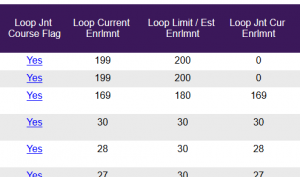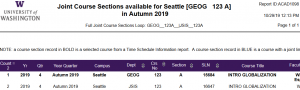RPG Release: Updates to Time Schedule Information report
Based on user feedback, the Report Prioritization Group released updates to the BI Portal report, Time Schedule Information.
Change Summary:
The Time Schedule Information report now includes summary and detailed joint course loop information.
- Joint Course Summary Info:
- New Filters
- The following filters have been added to the Columns to Display parameter:
- Loop Joint Course Flag
- Loop Current Enrollment
- Loop Limit / Est Enrollment
- Loop Joint Limit
- Loop Joint Courses
- The following filters have been added to the Columns to Display parameter:
- New Filters
- Joint Course Detail Info:
- You can now drill down to a subreport that contains detailed course loop info.
- Look for the column “Loop Jnt Course Flag”, and click the hyperlinked “Yes”.
- The detailed subreport will open in a new tab.
What is Next?
In response to these updates, users have requested additional fields to be added to the report. We are also prototyping a visualization that will display course enrollments by time and day based on the Time Schedule data. Stay tuned!
Questions and Feedback:
This report references many concepts like Joint Course Section and Joint Course Limit. To get detailed definitions for these and other terms, please check out Knowledge Navigator!
As always, if you have any questions, please write help@uw.edu and put “RPG: Time Schedule Information report” in the subject line.
Course Sections that are offered simultaneously (taught by the same instructional faculty and at the same time and place) but listed separately on the Time Schedule are Joint Course Sections. Joint Course Sections fall into three categories: sections of Permanent Joint Courses, Ad-hoc Joint Course Sections, and Faux Joint Course Sections.