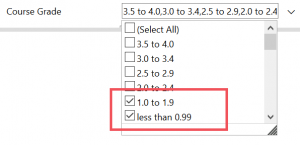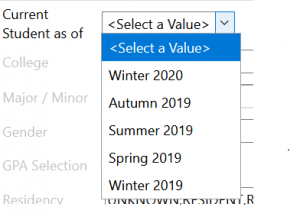RPG Release: Student Grade Report by Major (Bug Fix)
In response to user feedback, the Report Prioritization Group just released an update to resolve a bug in the Student Grade Report by Major in the BI Portal.
Change Summary:
A user reported that the Course Grade Filter was incorrectly filtering out students. We identified and resolved the problem in the report’s query.
Now when you use the Course Grade Filter, the report filters down to only the grades of students that meet the filter criteria.
Consider the following scenario:
- The student Potter, Harry completed three courses, and received three grades: 3.8, 3.9, 0.9
- Harry’s adviser runs the report to see only the students who had grades below 2.0
- The report returns Harry’s 0.9 grade.
Requesting Feedback:
While making this update, we heard two additional requests. Before we make these changes, we want to hear your feedback to understand if they will help or hurt you. Please write us at help@uw.edu with “RPG: Student Grade Report by Major” in the subject line.
- Remove the Filter “Current Student as of”:
- We heard that this filter is confusing and is often ignored, so we are proposing to remove the filter to reduce confusion.
- We will not change the “Look up Transcript Year/Qtr” filter, and now it will be the primary “time” filter for the report.
- Add a Filter “See All Grades”:
- Consider the hypothetical Harry Potter case again. When the adviser applies the Course Grade filter, the report currently only returns the 0.9 grade. But the adviser may want to see the student’s other grades to see if the low grade is part of a pattern.
- We are proposing to add a filter that would allow you to see all of the student’s grades for the quarter, if any of the student’s grades meet the filter criteria.
- For instance, since Harry has one grade in the range 0-1.9, the report would return all three grades 3.8, 3.9, 0.9.
Questions and Feedback:
This report references many UW institutional concepts, including Cumulative GPA and Quarterly Grade Point Average. To get detailed definitions for this and other terms, please check out Knowledge Navigator!
As always, if you have any questions or if you would like to provide feedback, please write help@uw.edu and put “RPG: Student Grade Report by Major” in the subject line.