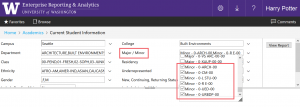RPG Release: Current Student Information – Bug Resolved
Based on this user feedback, the Report Prioritization Group released a bug fix to the BI Portal report Current Student Information.
Change Summary:
Due to an error in the logic, the report was inadvertently excluding 14 minors from the Major/Minor dropdown. This problem was reported by users via help@uw.edu and resolved in a recent release. The dropdown now includes a complete list of UW Majors and Minors.
A Few Reminders:
This report displays a population of students that have enrolled in courses during the current quarter based on the selected major or minor. This report has two key features:
- Consolidation: You no longer have to access two separate reports to get information on current students by major and minor. The report now features a single filter that allows you to filter by the Major or Minor of interest in a single report!
- In the coming weeks we will archive the existing Current Student by Major and Minor Reports. Please update your bookmarks!
- Updated Timing: Based on user feedback, we also updated the logic for identifying the “current quarter” during the academic break periods between quarters.
- In the old reports, during an academic break, the old reports looked at the quarter that had just completed. For instance, during summer break, users complained that there was a period before the start of Autumn quarter where the report was not usable because it displayed only information about the previous (completed) quarter.
- In the new report, one day after a quarter ends, the report looks forward to the next quarter’s enrollment information. For instance, during Summer break, the report displays Autumn quarter enrollment information. We reviewed this change with many users, and all agreed that this was an improvement over the old reports.
Questions and Feedback:
This report references important institutional concepts like “Current Student”, “URM“, and many others. If you have questions about the meaning of these or any other term, please explore the links or find more detail in the Knowledge Navigator.
As always, if you have any questions, please write help@uw.edu and put “BI Portal Report Question: Current Student Information” in the subject line.