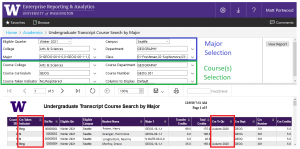RPG Release: Bug Fix on UG Transcript Course Search by Major
The Report Prioritization Group just released a bug fix on the BI Portal report Undergraduate Transcript Course Search by Major
In this news story we provide a summary of the change. If you have any questions, please don’t hesitate to write help@uw.edu and put “BI Portal Report Question: UG Transcript Course Search by Major” in the subject line.
Change Summary:
Based on user feedback, we resolved an issue in the report logic that was causing students that are registered for a selected course to display as “N” or not registered:
-
For a selected course, show me my majors that are Registered, or have not taken the course:
- This is one of the primary use cases for this report. As an adviser I want to see the following:
- Among my majors
- For a given course (or courses)
- Who has not taken the course and who is currently registered for the course
- Previously the report incorrectly displayed students that are registered for a course as “N” indicating that they have not taken it. This was incorrect and we fixed it.
- The report now correctly displays “Reg” if a student is registered for the chosen course.
- This is one of the primary use cases for this report. As an adviser I want to see the following:
Questions?
For more details on the release of this new report, please read this news story in IT Connect: RPG New Report Release: Undergraduate Transcript Course Search by Major
This report references important institutional concepts like “Eligible to Register“, “Student Hold” and many others. If you have questions about the meaning of these or any other terms, please explore the links or find more detail in the Knowledge Navigator.
As always, if you have any questions, please write help@uw.edu and put “BI Portal Report Question: UG Transcript Course Search by Major” in the subject line.