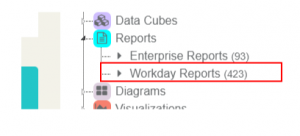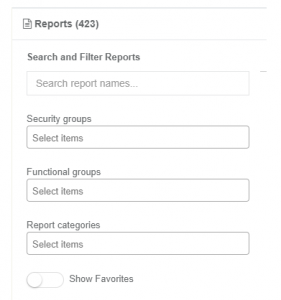New Look for Workday Reports Catalog
As part of the Report Adoption Project (RAP), we are very pleased to announce a new look and enhanced functionality of the Workday Reports Catalog in UW-IT’s Knowledge Navigator.
The Workday Reports Catalog still provides summary information about all available Workday Reports, including:
- The full name of the report (as found in Workday)
- A description of the report
- Details about who can run the report
But now you can use several new report filters to quickly search the catalog by:
- Workday Security Role – for a list of all reports that can be run by HR Partners, HCM Initiate 2s, Managers, etc.
- Functional Subject Area – for a list of all reports by either the “primary functional area” (PFA) the report was originally designed to help with or the “secondary functional area” (SFA) the report might not have been originally designed for but still has relevance for (for example, a report that was originally designed to help review “Payroll” details that can also be helpful when reviewing “Costing” information).
- Report Categories – for a more narrow, topic-specific list of all reports in a given category (for example, FTE, Holiday Credit, I-9s, Postdoctoral Scholars, Years of Service and more).
- Your Favorite Reports – for a personalized list of all your favorite reports (you can add any report to your favorite list by selecting the name of the report and, on the Reports Detail page, selecting the “Add to Favorites” button in the upper right corner)
We hope this resource helps you pinpoint specific reports that provide you with the information you need, helps you discover new reports that become new favorites and becomes a welcome addition to your Workday toolkit!
How Do I Access The New Feature?
To access this new feature in the Workday Report Catalog in Knowledge Navigator:
- Navigate to metadata.uw.edu
- Expand the ‘Reports’ node in the navigation pane (right hand)
- Click on ‘Workday Reports’ node:
- You will be taken to the Workday Reports landing page in Knowledge Navigator
- Scroll down to the list of reports
- On the left hand side, you will be presented with a number of input boxes:
- You can search report titles by entering keywords in the ‘Search report names…’ search box. The report listing will update to show matching reports as you type.
- You can also select from the “Security groups”, “Functional groups” and/or “Report categories” filters.
- The search, filters and favorites functionality work together to provide a finely tuned listing.
For more information about additional Workday report resources, including other ways of discovering Workday reports that can meet your needs, make sure to visit our Workday Reports 101 page.