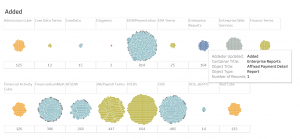Knowledge Navigator: Winter Quarter 2023 Metadata Update
UW Metadata Manager, Keith A. Van Eaton, from Information Management’s Enterprise Reporting & Analytics team, has added or updated metadata objects in Knowledge Navigator.
In their ongoing partnership, the UW’s data domain stewards, subject matter experts, and metadata manager ensure metadata objects are vetted and approved so that UW data users have a common understanding around UW data.
New terms added
Existing terms updated per Core Term Vetting Group and Data Governance Approval
Please refer to the Metadata > CTVG wiki and expand the Published Core Terms section to see the latest approvals.
New structured objects or reports or other added
- 1 Enterprise Dashboards
- 9 columns UWSDBDataStore database
- 59 tables & 743 columns UWODS database
- 2 table & 315 columns WDFinDataMart database
UW Metadata Objects
The Tableau visualization below shows, over time, all objects brought into Knowledge Navigator. Hover over any graphic element to get more info. https://bitools.uw.edu/t/Transitional/views/UWMetadataObjects/UWMetadataObjects?:showAppBanner=false&:display_count=n&:showVizHome=n&:origin=viz_share_link
UW Metadata Engagement
The Tableau visualization below shows, over time, the Subject Matter Expert who drafted a business definition and the Data Steward who approved the definition for any given data. Hover over any graphic element to get more information. https://bitools.uw.edu/t/Transitional/views/UWMetadataEngagement/UWMetadataEngagement?:showAppBanner=false&:display_count=n&:showVizHome=n&:origin=viz_share_link
To access these links from an off-site location, please do one of the following:
- Remote into your work computer.
- Use the F5/Big VPN (not UW MWS VPN) with your personal computer.
Knowledge Navigator is the UW’s metadata repository which contains information about the following collections and object types:
- Glossaries of business terms
- Database tables and columns
- Web Service resources and fields
- Cube dimensions and measures
- Enterprise reports and dashboards
Terms and objects are updated regularly. To learn more about Knowledge Navigator, where terms come from, and how they get included in Knowledge Navigator, visit the information page at https://itconnect.uw.edu/work/data/understand-data/data-definitions/.
If you’d like a demo of Knowledge Navigator for your department, or if you have questions, please contact help@uw.edu with “Knowledge Navigator” in the subject line.