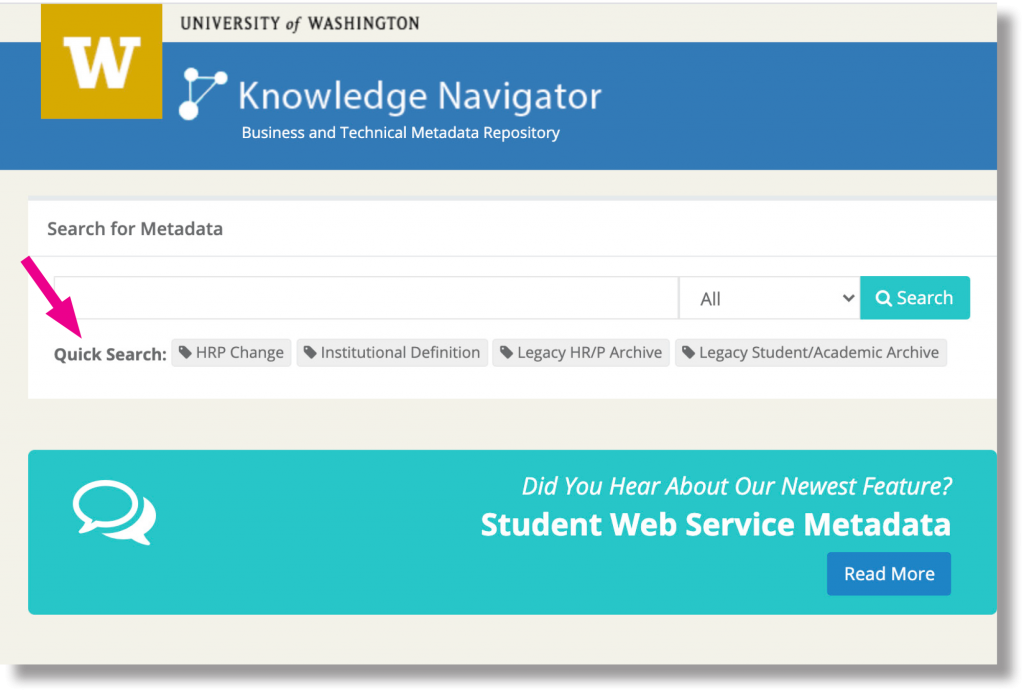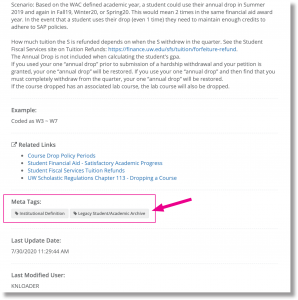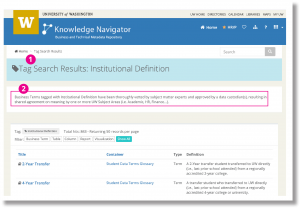Knowledge Navigator Expands Meta Tag Feature
The meta tag feature in Knowledge Navigator (KN) https://metadata.uw.edu has been expanded to provide one more tool to help you search for categorized metadata objects.
What are meta tags?
Just like the categories on a blog or keywords in a search tool, meta tags help you find all content that is related by that category or keyword.
Where do I find meta tags in Knowledge Navigator?
- Meta tags are shown under the search field on KN’s home page next to the words “Quick Search.”
- Meta tags can also be found under Details > Meta Tags: on a metadata object’s page.
See the above example at https://metadata.uw.edu/Catalog/ViewItem/Term/9fff2571-071f-455c-a3da-57abaae64336
How can I use meta tags?
Use meta tags for targeted searching of categorized metadata objects. Click on a meta tag to navigate to a Tag Search Results page which will display all metadata objects with that meta tag.
- Tag Search Results page for the meta tag Institutional Definition. See this example at https://metadata.uw.edu/search/tags?tag=fc400488-e5bc-11e7-80c1-9a214cf093a.
- A description details why the set of metadata objects has been categorized with this particular meta tag. For example, the Institutional Definition meta tag categorizes Business Terms that have been approved by a Data Steward.
Where do meta tags come from?
Meta tags are created on an as needed basis by the Metadata Manager. To suggest a new meta tag, please contact help@uw.edu. Use “KN Meta Tag Suggestion” in the subject line.
Need help or have questions? Send an email to help@uw.edu with “KN meta tags” in the subject line.