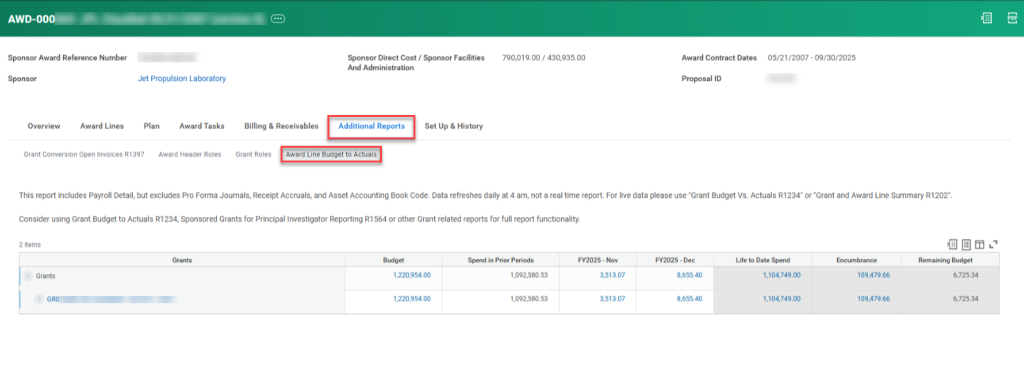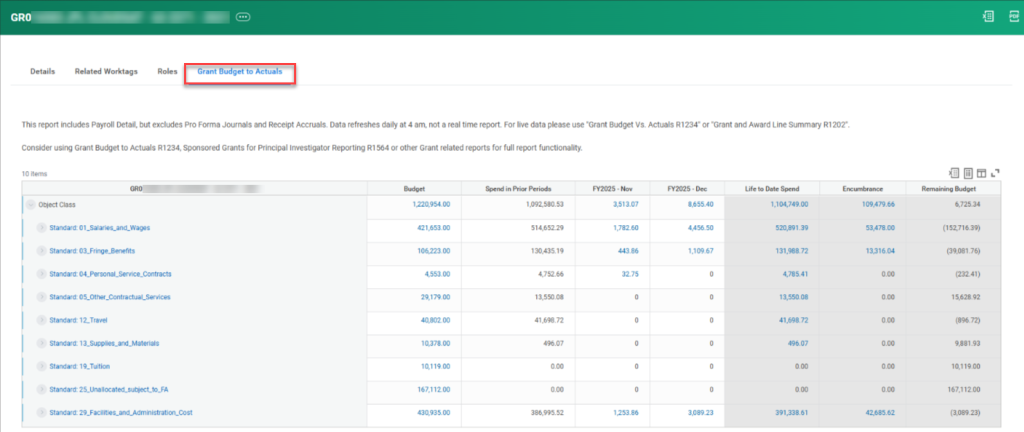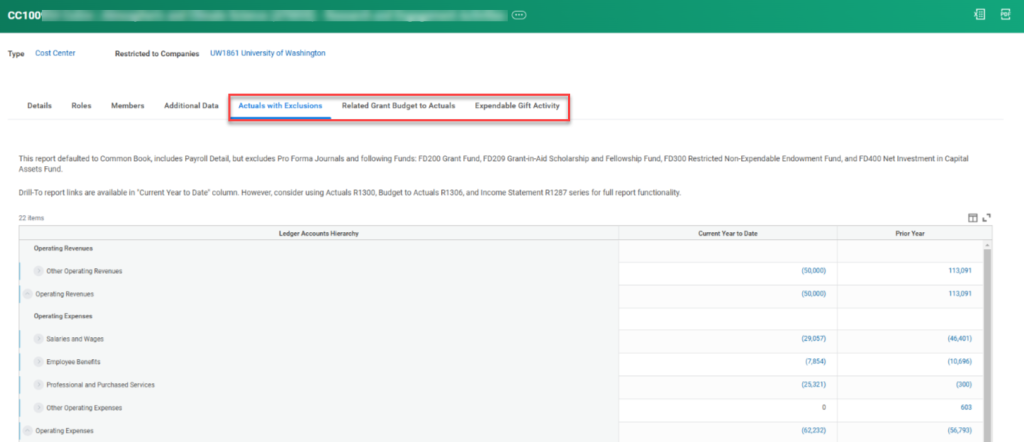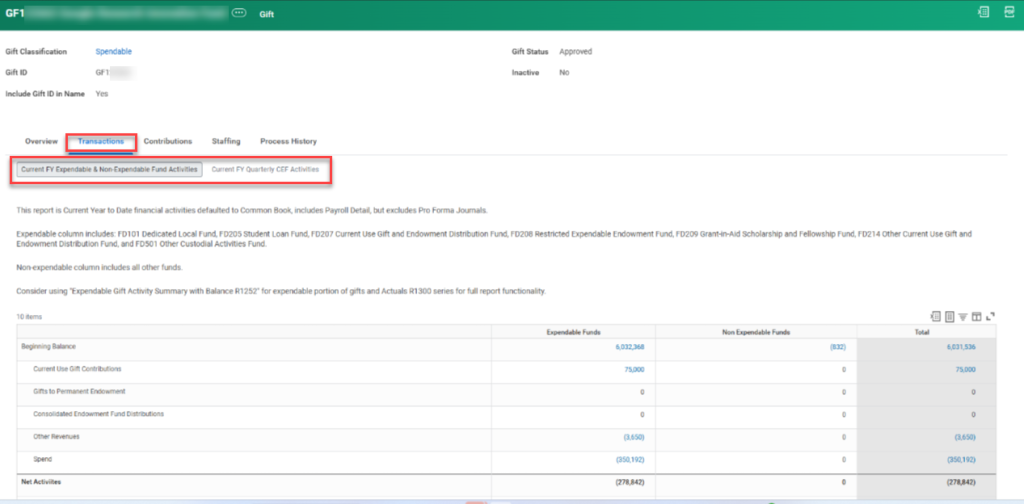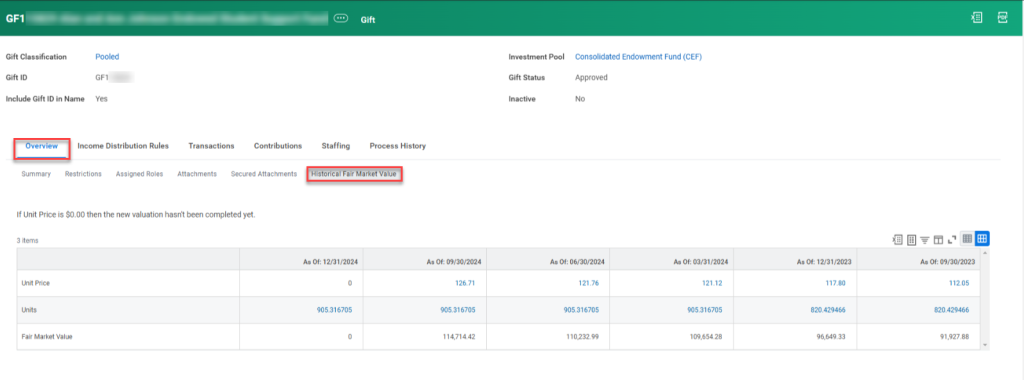Enhancing Workday Worktags with Embedded Reports
We’re excited to share a major enhancement in Workday: embedded reports are now available directly within Award, Grant, Cost Center, and Gift worktags! This update simplifies workflows by providing instant access to balances, activities, and budget-to-actuals data. With this enhancement, users are able to view relevant worktag data in one place, without needing to run separate reports!
This article breaks down these enhancements by worktag and explains how to display these new reports within the Workday interface.
Award Worktag
The Award Line Budget to Actuals report is now embedded within the Award worktag. This report provides some grant attributes, budget, life-to-date spend, encumbrance balance, and remaining balance data. This is the same report that is on the Sponsored Grants tab of the PI and Grant Manager Dashboards.
To find this report, display an award worktag, click the Additional Reports tab, and then click the Award Line Budget to Actuals report.
Grant Worktag
The Grant Budget to Actuals report is now embedded within the Grant worktag. This report provides some grant attributes, budget, life-to-date spend, encumbrance balance, and remaining balance data. This is the same report that is on the Sponsored Grants tab of the PI and Grant Manager Dashboards.
To find this report, display a grant worktag and click the Grant Budget to Actuals tab.
Cost Center Worktag
There are three new reports now embedded within the Cost Center worktag:
- Actuals with Exclusions – This report provides beginning balance, activity by high-level category, ending balance, and encumbrance balance data. This report defaults to Common Book and excludes FD200, FD209, FD300, and FD400.
- Related Grant Budget to Actuals – This report provides some grant attributes, budget, life-to-date spend, encumbrance balance, and remaining balance data. It returns transactions where the Cost Center is used with any Grant worktag. Note that the Default Cost Center on individual Grants may be different. This is the same report that is on the Sponsored Grants tab of the PI and Grant Manager Dashboards.
- Expendable Gift Activity – This report provides some gift attributes, beginning balance, net change in net position, ending balance, and encumbrance balance data. It returns transactions where the Cost Center is used with any Gift worktag. Note that the Default Cost Center on individual Gifts may be different.
To find these reports, display a cost center worktag and then click the applicable tab: Actuals with Exclusions, Related Grant Budget to Actuals, or Expendable Gift Activity.
Gift Worktag
There are three new reports now embedded within the Gift worktag:
- Current FY Expendable & Non-Expendable Fund Activities – This report provides beginning balance, activity by high-level category, ending balance, and encumbrance balance data. This report defaults to Common Book and splits columns into Expendable and Non-Expendable Funds.
- Current FY Quarterly CEF Activities – This report provides beginning balance, net change in units and amounts grouped by FY quarters, and ending balance data. This report is only applicable for pooled gifts.
- Historical Fair Market Value – This report provides valuations for the last 6 quarters. This report is only applicable for pooled gifts.
To find the Current FY Expendable & Non-Expendable Fund Activities and Current FY Quarterly CEF Activities reports, display a gift worktag, click the Transactions tab, and then click the applicable report: Current FY Expendable & Non-Expendable Fund Activities or Current FY Quarterly CEF Activities.
To find the Historical Fair Market Value report, display a pooled gift worktag, click the Overview tab, and then click the Historical Fair Market Value report.
Questions?
Please contact datagrp@uw.edu to initiate a ticket with the Finance DATAGroup.