Empowering Users: Knowledge Navigator’s New Engagement Features
Knowledge Navigator is a web-based application that allows UW data users to explore key concepts from subject areas including Academic, Finance, Human Resources, and Research. The tool also visually demonstrates how key concepts are linked to data objects like reports and tables.
Content for Knowledge Navigator is developed by business and/or technical subject matter experts and then vetted by data custodians before becoming available in the tool. While users could always provide feedback on this content by submitting a ticket to the Help Desk, there are now two new features that make it easier for users to engage with specific content: Feedback and Expert Advice!
Using the New Features
You can now provide general feedback or expert advice on any detail page in Knowledge Navigator.
Feedback
This feature allows any user to provide feedback on any detail page in Knowledge Navigator. This feedback can include anything from requesting additional detail or clarity on a particular term to identifying gaps or errors.
To submit feedback:
- Scroll to the form at the bottom of any detail page in Knowledge Navigator.
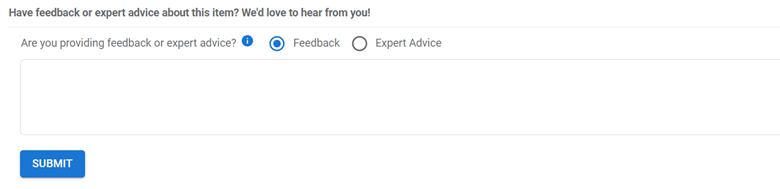
Example of the Feedback Form - Select Feedback.
- Enter your comments.
- Click Submit. Your feedback will be submitted to Knowledge Navigator’s Metadata Manager for review and follow up.
Expert Advice
This feature allows users with expertise in Enterprise Data Warehouse (EDW) business concepts, databases, and/or reporting and visualization development, to share their knowledge on a specific page in Knowledge Navigator.
To submit expert advice:
- Scroll to the form at the bottom of any detail page in Knowledge Navigator.
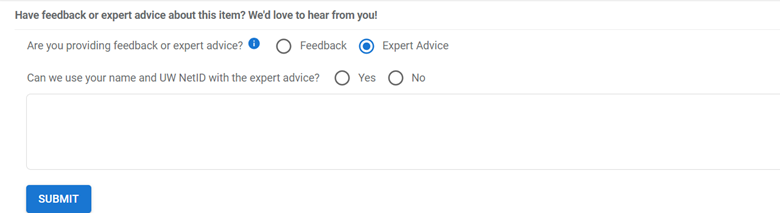
Example of the Expert Advice Form - Select Expert Advice.
- Indicate whether you want your name and UW NetID posted with this advice in Knowledge Navigator.
- Enter your comments.
- Click Submit. Your feedback will be submitted to Knowledge Navigator’s Metadata Manager for processing. Once processing is complete, your advice will display with the details on the page.
Questions?
Email help@uw.edu with “Knowledge Navigator” in the subject line.
