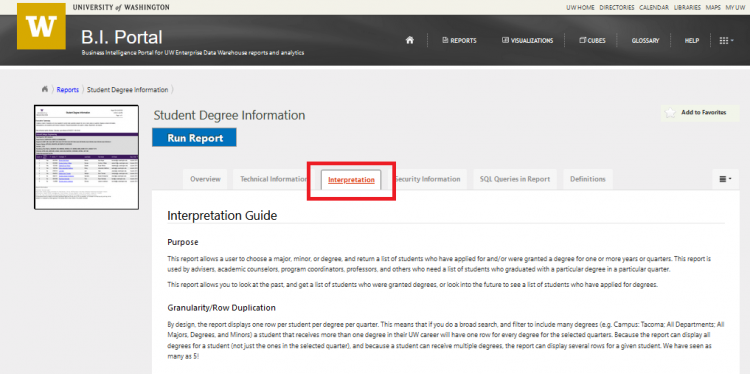RPG Release: Student Degree Information (Duplication Bug Fix)
In response to user feedback, the Report Prioritization Group just released an update to resolve a bug in the Student Degree Information report the BI Portal.
Change Summary:
A user let us know that the report was incorrectly duplicating students. We identified the issue and determined that the report was displaying multiple identical rows for students that had multiple applications to UW. We resolved this so that the report no longer duplicates rows for students with multiple UW applications.
Please note, the report does intentionally display multiple rows for students in other cases, such as:
- When a user chooses multiple Degrees and a student has earned (or applied) for more than one degree in the filter list
- When a student earns (or applies) for more than one degree in a selected quarter
- When a student earns (or applies) for more than one degree in a quarter other than the selected quarter.
To see examples, please try out the “Report Type” filter!
In this release, we also added an interpretation guide to the BI Portal for this report. If you’ve ever wondered how the “Report Type” filter works, or what the rules are for the colorful rows, that’s all written up in the Interpretation Guide! See for yourself:
Questions and Feedback:
Don’t forget, we are currently updating our report format to a simplified and modern look and feel. For a summary of these changes, please read: 8 Things You Should Know About Our BI Portal Report Format Updates
This report references many UW institutional concepts, including UW Grade Point Average and Degree. To get detailed definitions for this and other terms, please check out Knowledge Navigator!
As always, if you have any questions or if you would like to provide feedback, please write help@uw.edu and put “RPG: Student Degree Information report” in the subject line.