Preview available for upcoming EDW server upgrade
On the evening of February 9, 2021, the EDW will be upgrading our user-facing servers (EDWPub.s.uw.edu) to SQL Server 2019. This upgrade will position the EDW to take advantage of modern SQL features, as well as allow for greater flexibility as computing and technology needs evolve.
Impact
We believe this upgrade will have minimal impact on our users. However, we recognize that with any upgrade to a newer version of a relational database management system, there is potential to introduce a compatibility issue with tools or systems that interact with our servers. With this in mind, we have set up an EDW Preview Server for our users to validate before the February 9 production release.
Accessing the EDW Preview Server
The Preview server is available for testing now. We encourage you to test and give us feedback by the end of day January 15, 2021.
Here’s how you can test:
- Direct your query tool or system to EDWPubPreview.s.uw.edu
- Validate that queries run with no error
- If you rely on batch processes, validate that they still run successfully
Known issues
Invalid version error
When connecting to SQL Server 2019, your query tool may return an ‘Invalid version’ error similar to the one below:
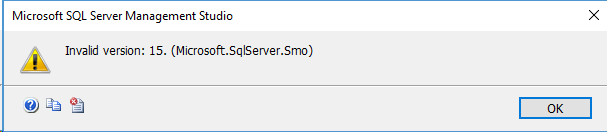
You can resolve this error by updating your query tool to the latest version.
The latest version of Microsoft SQL Server Management Studio is available for download here: https://docs.microsoft.com/en-us/sql/ssms/download-sql-server-management-studio-ssms
ODBC driver not compatible
In order to connect to SQL Server 2019, your ODBC driver needs to be Version 17.3 or higher. The latest ODBC driver for SQL Server is available for download at:
https://docs.microsoft.com/en-us/sql/connect/odbc/download-odbc-driver-for-sql-server?view=sql-server-ver15
Reporting issues or requesting additional time
We ask that you test at your earliest convenience and acknowledge that you may require additional time. If you experience any issues you are not able to resolve or if you require additional time to validate, please write help@uw.edu and put “EDWPubPreview” in the subject line.
