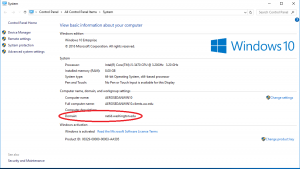Workstation migration FAQ
This page has frequently asked questions about the workstation migration from Nebula2 to the NETID domain.
Index of questions:
- Does my managed workstation need to be migrated?
- My computer was scheduled to be migrated, but wasn’t. When will it be migrated to the NetID domain?
- How do I find my computer name?
- How do I know if my computer was migrated to the NetID domain?
- How will I Remote Desktop Connect to my computer after it has been migrated?
- What about managed workstations that are NOT physically on campus?
- What do you mean by ‘on the UW network’? Is it better for a computer to be on campus and directly plugged into the network, or is the VPN an option for the migration?
- For computers which can not get on the UW network during this period, will there be a manual option to migrate to the new domain?
- Many of our people will be out of the country at this time. Do you want them to notify you?
- What if my managed workstation is not migrated?
- When will the Nebula2 domain go away?
- Can you say more about the Nebula2 domain retirement?
- What is the impact to me when my workstation is migrated?
- Will there be any sort of DNS aliasing to map host names from clients.nebula2.washington.edu to clients.uw.edu?
- Why are we migrating to the NETID domain?
- Is there a change to how we build new computers?
- How do I use the NetID VPN after my workstation has been migrated?
- I got a notice about the Managed Workstation migration, but I don’t have a managed workstation. Can I stop getting notices?
- My workstation has an error and I can’t login: “The security database on the server does not have a computer account for this workstation trust relationship.” What should I do?
Does my managed workstation need to be migrated?
Yes. Every managed workstation must be migrated.
My computer was scheduled to be migrated, but wasn’t. When will it be migrated to the NetID domain?
We are aware that some computers were not migrated on their scheduled date. The computer was either not on the network or had some other issue which prevented migration. We will re-attempt to migrate those computers. If the computer is not on the UW network, then you should get it on the UW network. If you have power settings which put your computer to sleep, you should disable those settings until your computer is migrated. You can request to have your computer migrated at noon on any day–send an email to help@uw.edu with “MWS Migration” in the subject.
How do I find my computer name?
There are a few ways you can do this:
- Go to Start > Control Panel > System and Security > System. Your computer name will be listed about halfway down the window
- On a Windows 10 computer, you can type in the word “About” (No quotes) in the Cortana Search field and new window will open. At the top of the window, your computer name will appear next to “PC name”.
- Open a command line (Type cmd in the search box, and hit enter). A command line screen will open. Type the word “hostname” (No quotes) and hit the enter. Your computer name will appear underneath the command line.
- Go to the login banner on your computer. From there, select “Other User”. In the user name field, type ” .\ ” (No quotes). At the bottom of the login fields, it should show “Sign in to:” followed by the computer name.
How do I know if my computer was migrated to the NetID domain?
Go to Start > Control Panel > System and Security > System. Your computer’s domain name will be listed near the bottom of the window. The new domain name when your computer has been migrated will be: netid.washington.edu (The old domain was nebula2.washington.edu)
How will I Remote Desktop Connect to my computer after it has been migrated?
- You must use a VPN when you are off the UW Network
- Then use Remote Desktop Connect with the following computer naming convention: computername.clients.uw.edu . In the screenshot example above, the full computer name is: aerosedanwin10.clients.uw.edu
What about managed workstations that are NOT physically on campus?
We expect there will be some number of computers which we can’t migrate automatically, but we encourage you to try to get the managed workstation onto the UW network before we retire the Nebula2 domain.
What do you mean by ‘on the UW network’? Is it better for a computer to be on campus and directly plugged into the network, or is the VPN an option for the migration?
The computer needs to be remotely reachable. Unfortunately, being connected via the VPN doesn’t meet that criteria. So yes, being physically at a UW campus and either plugged in or on UW wireless is needed.
For computers which can not get on the UW network during this period, will there be a manual option to migrate to the new domain?
There will not be a self-service option to migrate a computer that is not on the UW network. There are too many potential problems for that to be a positive experience.
We do have a plan for migrating computers which are not migrated before we retire the Nebula2 domain; see the question regarding more about the Nebula2 retirement.
Many of our people will be out of the country at this time. Do you want them to notify you?
No, customers don’t need to contact us if they know their computer won’t be available when scheduled—in fact, we advise against it. We will contact customers when we find a computer isn’t available and try to find a solution.
What if my managed workstation is not migrated?
Any managed workstation that is not migrated to the NETID domain by the time we need to shut down the Nebula2 domain may need intervention to be usable. We will make every effort to contact customers to work out a solution before that time.
We do have a plan for migrating computers which are not migrated before we retire the Nebula2 domain; see the question regarding more about the Nebula2 retirement.
When will the Nebula2 domain go away?
We are currently anticipating that will happen in late July to August.
Can you say more about the Nebula2 domain retirement?
We plan to retire the Nebula2 domain in late July or early August. After we have retired the Nebula2 domain, customers that have a non-migrated workstation can anticipate the following:
- While the computer is not on the UW network, it will continue to work unaffected. While off the UW network, users of these workstations use “cached credentials” to log on. If they connect to the VPN to get to file services or updates, there are some minor impacts:
- updates will fail because they are directed to use a server in the Nebula2 domain which will no longer be available
- if they go to a location on I: to which they have never gone previously, it is likely to fail
- When these computers return to the UW network, they will have a long boot/startup time and will eventually get a “trust failed” error message. These computers will need to be manually moved to the NetID domain by Managed Workstation staff. As a temporary workaround to return that workstation to temporary use, the network can be pulled at computer boot and reattached after boot.
- computers that are being migrated will be rebooted. A second reboot will follow the first, approximately 15-45 minutes later.
- the computer’s name will change from existingname.clients.nebula2.washington.edu to existingname.clients.uw.edu
- To reduce costs by consolidating the infrastructure needed to provide you with a managed workstation
- To leverage improved capabilities provided by the NETID domain
For customers still needing to have their workstation migrated to the NetID domain send an email to help@uw.edu, and in the subject line it should read “MWS Migration request”
What is the impact to me when my workstation is migrated?
There are two user impacts of this work:
After a workstation is migrated, users will continue to log into their managed workstation with their NETID user, and there is no other impact.
Will there be any sort of DNS aliasing to map host names from clients.nebula2.washington.edu to clients.uw.edu?
No, we don’t really have an option to do this for reasons tied to the technical details.
Why are we migrating to the NETID domain?
Is there a change to how we build new computers?
For now, new computer builds will continue as is.
In other words, you’ll join them to the Nebula2 domain, with the added step that they will need to be migrated to the NETID domain after that. When you make a claim request, we should be able to migrate at that time, but if not, after the announced 2 week period, we’ll also regularly batch up Nebula2 computers on a nightly (or even more regular) basis and migrate them until it is time to pull down the Nebula2 domain. Of course, one of the things that needs to happen before we can remove the Nebula2 domain is delivering this new approach to computer builds & claiming.
We recognize this isn’t ideal, but we didn’t want to delay other progress to complete that detail, nor did we want to put additional new burdens on customers.
And to share a little more info to give you an idea of why we think it is worth waiting a little longer, our design for the new approach should be significantly improved . If you use lite-touch for builds, it will collect the needed “claiming” info up-front and join it to the domain. That will eliminate the need to talk to us to on-board a new computer, which we think is a win-win outcome.
We will announce this future planned change.
How do I use the NetID VPN after my workstation has been migrated?
Use the instructions on the MWS VPN Service page for configuring and using the NetID VPN
I got a notice about the Managed Workstation migration, but I don’t have a managed workstation. Can I stop getting notices?
You may not have a managed workstation, and you’ll need to talk to your sponsoring organization to adjust its eligibility group to better represent who actually uses the services we provide. As a service, we can’t arbitrate or override decisions made external to our service.
If you need help identifying which organization has made you eligible, we can help with that and give you the organization contacts. Send an email to help@uw.edu with ‘my MWS eligibility org’ in the subject.
You’ll then need to speak to those contacts about adjusting the Managed Workstation eligibility group they provided to us to exclude you.
You should be forewarned that depending on how eligibility is removed it may result in loss of access to services provided by Managed Workstation. We’d be happy to discuss eligibility further with the organization contacts to meet your organization’s needs.
See https://itconnect.uw.edu/wares/nebula/adding-users/customer-accounts/#eligibilityGroups for more on the topic of Managed Workstation eligibility.
My workstation has an error and I can’t login: “The security database on the server does not have a computer account for this workstation trust relationship.” What should I do?
Rebooting your computer up to two times is the best first action to take.
If the error persists, contact UW-IT and let them know your managed workstation is experiencing an incident due to “invalid SPNs” from the migration. We’ll prioritize fixing your workstation.
This known error happens occasionally as part of the migration, and we’re working hard on finding ways to both prevent it and proactively detect and fix it. If you run into this error, we know the fix and can get you back up and running quickly.