Enhancing the BI Portal: Workday Dashboards and Worksheets
As of 7/1/24, the BI Portal catalog will include Workday Dashboards and Workday Worksheets!
This enhancement:
- Aligns with the broader reporting strategy for UW Academy, which is to provide users with a one-stop-shop for all reporting needs, including available Workday resources.
- Allows users to discover additional Workday resources in the catalog. While a user’s security role limits which resources they can access in Workday, the BI Portal allows users to discover all available resources and view security information regardless of role, which they can use to request elevated access, if needed.
About the New Workday Resources
Workday Dashboards
Workday Dashboards consolidate reports, tasks, and external information in one place. They’re customizable for specific roles (like the Financial Desktop or HCM Workspace) and support embedded visualizations. Access is controlled by Workday’s security model, so while a user can search for a Dashboard in Workday, it will only display if they have the correct access.
Workday Worksheets
Workday Worksheets provide a spreadsheet component for Workday data, allowing users to:
- Output reports directly to workbooks.
- Share worksheets with users who don’t have access to the original reports, enhancing team collaboration.
- Link worksheets to reports as Live Data, allowing users to set notes and formulas with data refresh capabilities.
- Create and share templates with specific users or groups, including linked reports, manually entered data, and summaries.
Worksheets are accessible in Workday Drive for users with access to Drive. Shared Workbooks can be accessed via email links for users without Drive access.
Access to Workday Drive
In order to access Workday Worksheets within Workday, a user must have access to Workday Drive. A user can access a Worksheet via Workday Drive or a direct link.
Note: If you need access to Drive, but don’t currently have access, follow the security request process for your unit.
To access a Worksheet via Workday Drive:
- Login to Workday.
- Click the Profile icon in the upper right corner. If Drive displays on the popup, you have access.
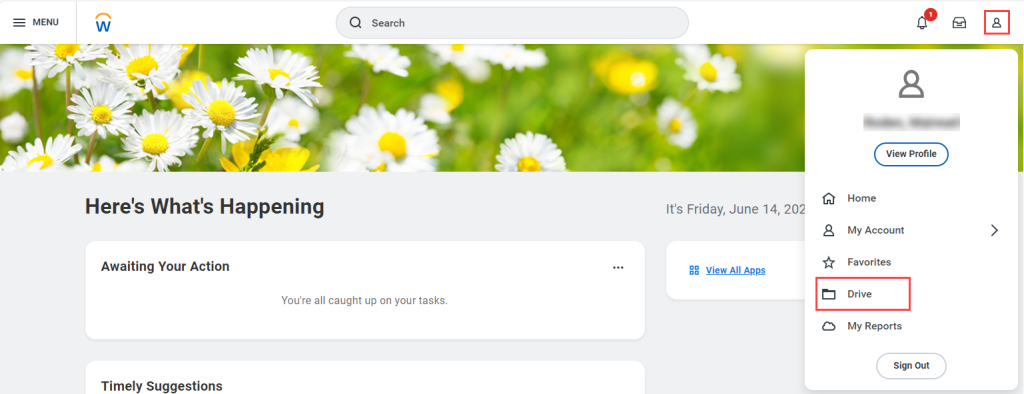
An example of the Profile and Drive icons in Workday
To access a Worksheet via direct link:
- Navigate to the worksheet entry in the BI Portal.
- Click the Run Worksheet link and follow the prompts to login to Workday. If the worksheet displays, you have access.
Finding Workday Dashboards and Worksheets in the BI Portal
Users can find Workday Dashboards and Worksheets the same way they find other resources in the BI Portal – filters! Specifically, users can filter by the new Workday dashboards and Workday worksheets tags on the Catalog page.
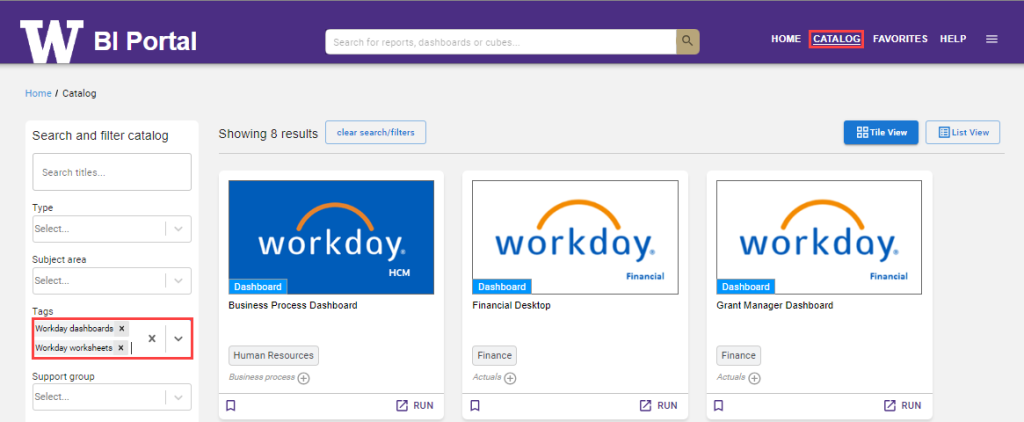
Questions?
Please submit questions as follows to ensure they reach the appropriate team and get a quicker response.
| If you have questions that relate to… | Then… |
|---|---|
| The actual Worksheet or Dashboard in Workday, the associated data, or access… |
|
| Entries for the Worksheet or Dashboard in the BI Portal (for example, information on the resource details, metadata, links, etc.)… | Contact help@uw.edu with “BI Portal” in the subject line. |
