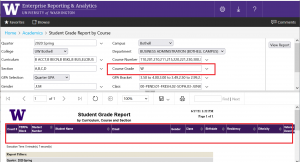RPG Release: Student Grade Reports – Missing “W” Grades Bug Resolved
The Report Prioritization Group (RPG) just released bug fixes on these BI Portal reports:
In this news story we provide a summary of the changes. If you have any questions, please don’t hesitate to write help@uw.edu and put “BI Portal Report Question: Student Grade report” in the subject line.
Change Summary:
A user of the student grade report let us know that the two reports were excluding students that received a “W” grade. When they ran the report and chose “W” from the Course Grade Filter, the report returned no results in the dataset.
In researching this issue, we realized there was another issue with the report around “duplicate enrollment courses”. Additionally, some data was being unintentionally excluded based on registration statuses.
All of these issues were being caused by the same problem. We were pulling registration info into a report that should have been strictly built to source grade information from transcript records. All of these issues have been resolved. Now when you run the report, students that received “W” grades will be included in the report, and you’ll see duplicate enrollment grade information as expected.
In short, what you see on the report should match what you see on the transcript for a given student.
More Information on this update:
We made four updates to this report that you should know about:
- Transcript Grades Only:
- We updated the report source to pull entirely from the “transcript” records. In the past, the report also pulled in registration information. The intent was to show all students, including students that have not yet received grades. However, this made the report unnecessarily complicated. So we pulled that part out and now the report is a strictly “transcript grades” report.
- Resolved the Missing “W” Grades:
- Updating the source, resolved the primary bug with the report — the missing W grades. These were being excluded, or in the case of HW not reporting all cases, because these types of grades don’t have a registration status. Previously, the report only displayed records where the Reg Status = ‘A’, ‘C’, ‘R’, or blank, so we missed cases where it was ‘D’, ‘W’, etc.
- Removed “Reg Status” column:
- This is a registration-related data element. Transcript pages in SDB and EARS don’t display this field, and it’s not relevant to transcripts, so this column was removed.
- The report now displays Duplicate Enrollment information:
- Duplicate Enrollment can refer to two things:
- Course Section Duplicate Enrollment (in Time Schedule): In the Time Schedule, duplicate enrollment refers to a student’s ability to register for multiple sections of a course in a single quarter. To do so, all sections must have the duplicate enrollment flag set to ‘Y’ (time_schedule.dup_enroll_allow). Students can be shown as being enrolled for Section A and B of a course.
- Student Registration Duplicate Enrollment (in the registration process): Duplicate enrollment refers to multiple additions (“adds”) of a single section to a student’s registration record. This can either be because the student has dropped the section and is re-adding it, or because the section allows for duplicate enrollment in its Time Schedule record.
- In the report, the duplicate enrollment information can display as identical rows for a student in a single course section. Meanwhile, course credits can be the same or different for each row.
- Duplicate Enrollment can refer to two things:
Questions?
This report references important institutional concepts like “Registrar Drop, “Cumulative Grade Point Average” and many others. If you have questions about the meaning of these or any other terms, please explore the links or find more detail in the Knowledge Navigator.
As always, if you have any questions, please write help@uw.edu and put “BI Portal Report Question: Student Grade Report” in the subject line.
Also, to get one on one help and guidance, or to just meet the people who support the BI Portal, please join us on Fridays for Business Intelligence Office Hours.