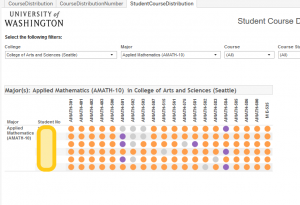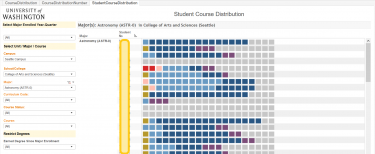RPG: Updates to Student Course Distribution
Based on user feedback, the Report Prioritization Group released updates to the BI Portal visualization, Student Course Distribution.
Change Summary:
This is the first major update to the Course Progress in Major/Student Course Distribution visualization since it was implemented about 3 years ago. The changes discussed below are mostly usability enhancements based on feedback we collected from users.
Before
After
- Display:
- Changed cells from circles to squares
- Removed Course Names from being displayed vertically on the top of a viz. Course information is now available in the tooltip.
- Updated the colors to be more intuitive (i.e. gray for “no activity”)
- Added a legend to clarify what is being displayed
- New “Drill-down” Functionality:
- This visualization now includes a new drill-down represented by a “plus” sign next to a Student No column label
- This allows a user to drill to a course section level via curriculum code. If a user wants to go back to a starting point, just click on the “minus” sign next to a “Curriculum Code” label.
- Filters:
- New Filters allow you to more easily narrow down the results
- Campus
- Curriculum Code
- Updated filters:
- We moved the filters section from top of the viz to the left freeing up extra space for more filters.
- We made the filters “cascading” so that each filter only shows relevant values based on the previous selections
- New Filters allow you to more easily narrow down the results
What is Next?
We have additional updates planned for Course Progress in Major, including:
- Splitting the three views into three distinct, but linked tools.
- Update the data source to pull in more than just the 20 “most common” courses now that we have additional space in the chart.
- Prototype the integration of MyPlan data to demonstrate if a student plans to take a course in the future.
Questions and Feedback:
These updates were based on feedback from users like you. We rely on your questions and comments to help us understand what we should build/change, so please don’t hesitate to write to share your experience, feedback, or suggestions for improvement.
As always, if you have any questions, please write help@uw.edu and put “RPG: Course Progress in Major” in the subject line.