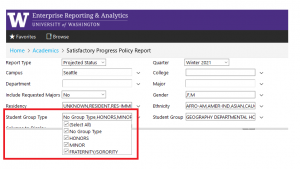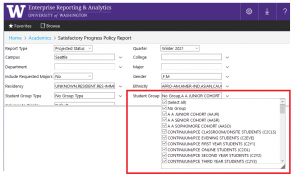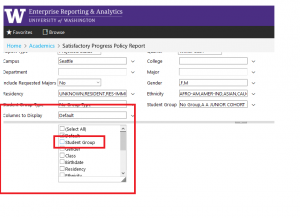RPG Release: Student Groups on Satisfactory Progress Policy Report
Based on user feedback, the Report Prioritization Group just released an update to the report: Satisfactory Progress Policy List
The report now allows you to filter down to specific SDB Student Groups! This helps users answer the question, “are any students in a group I care about currently or projected to be in danger of producing unsatisfactory progress?”
Please note, in order to align with BI Portal naming standards, in this release we also updated the report’s BI Portal title:
- From: Satisfactory Progress Policy Report
- To: Satisfactory Progress Policy List
Background:
The SDB includes a feature called “Student Groups”. The Student Groups feature allows advisers, program coordinators, and others to work with the Office of the University Registrar (OUR), to create groups in SDB. The requester can then associate students with the groups in SDB. You can think of this like “tagging” students in the database with a group name. This is useful for tracking students beyond courses and majors. Some examples include:
- Geography Departmental Honors
- Fraternity Sigma Chi
You can explore the list of existing SDB Group Codes in the SDB Code Manual: UW Student Data
If you think you could benefit from this SDB Student Groups feature, or would like to learn more, please write studentdata@uw.edu with “SDB Student Groups Inquiry” in the subject line.
Change Summary:
We added two new Student Groups filters to the report:
Student Group Type
There are scores of Student Groups across all three campuses. To try to make this long list more manageable, we added a Student Group Type filter.
Student Group Types are just collections of Student Groups. For instance the Student Group Type “FRATERNITY/SORORITY” is a collection of groups like:
- FRATERNITY CHI PSI
- FRATERNITY DELTA CHI
Please note, most Student Groups do not have an associated Student Group Type, so we also included an option “No Group Type”
If you manage SDB Student Groups and you would like to associate them with an existing or new type, please write studentdata@uw.edu with “SDB Student Groups Inquiry” in the subject line.
Student Group
The Student Group filter allows you to filter down to a specific cohort of students that are associated with the group in SDB.
If you think you could benefit from this SDB Student Groups feature, or would like to learn more, please write studentdata@uw.edu with “SDB Student Groups Inquiry” in the subject line.
Columns to Display
We also added Student Group information as an optional column to display. Please consider:
- The report does include Student Group information by default.
- If a student is in multiple groups, then the report will display student group information in a comma-separated list.
Questions and Feedback:
This report references many UW institutional concepts, including Student Group and Student Hold. To get detailed definitions for these and other terms, please check out Knowledge Navigator!
As always, if you have any questions, please write help@uw.edu and put “RPG: Satisfactory Progress Policy List” in the subject line.